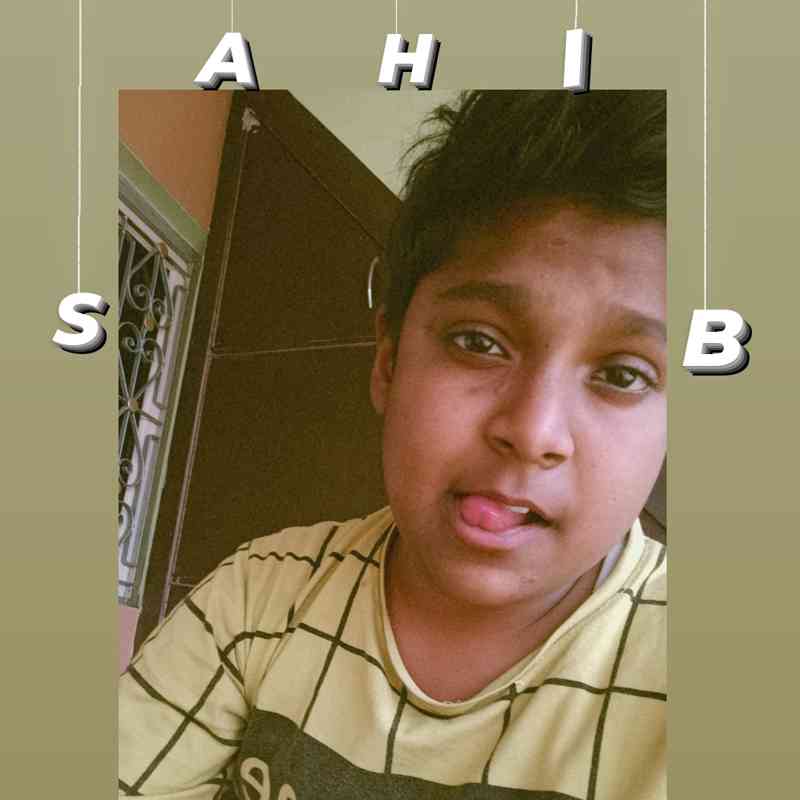Django is a powerful web framework that provides easy-to-use features for building web applications. One common scenario is to create a user profile for each registered user with default data. In this article, we'll explore how to achieve this using Django signals. Signals allow decoupled applications to get notified when certain actions occur elsewhere in the application.
Step 1: Create the Profile Model
The first step is to define the Profile model that will store additional information about each user. This model will have fields like name, age, bio, etc., associated with each user.
# models.py
from django.db import models
from django.contrib.auth.models import User
class Profile(models.Model):
user = models.OneToOneField(User, on_delete=models.CASCADE)
name = models.CharField(max_length=100)
age = models.IntegerField()
bio = models.TextField()
def __str__(self):
return f"{self.user.username}'s Profile"
Step 2: Utilize Django Signals to Automate Profile Creation
To automatically create a profile for every new user, we will use Django signals. Signals are event handlers that get triggered when certain actions occur in the application. We'll use the post_save signal, which is sent after a model's save() method is called.
# signals.py
from django.db.models.signals import post_save
from django.dispatch import receiver
from django.contrib.auth.models import User
from .models import Profile
@receiver(post_save, sender=User)
def create_profile(sender, instance, created, **kwargs):
if created:
Profile.objects.create(user=instance, name=instance.username)
Step 3: Connect the Signal
In order for the signal to be activated, it needs to be connected. We'll do this in the app configuration file (apps.py). We'll override the ready method to connect the signal.
# apps.py
from django.apps import AppConfig
class YourAppNameConfig(AppConfig):
default_auto_field = 'django.db.models.BigAutoField'
name = 'your_app_name'
def ready(self):
import your_app_name.signals
Step 4: Register the App Config
The final step is to register the app configuration in the Django project's settings.py file. This ensures that the signal is triggered correctly.
# settings.py
INSTALLED_APPS = [
# other installed apps
'your_app_name.apps.YourAppNameConfig',
# other installed apps
]
Conclusion
In this article, we've seen how to automatically create a profile for each new user using Django signals. By defining the Profile model and using the post_save signal, we can ensure that a new profile with default data (in this case, the user's username as the name) is created whenever a new user is registered in the application. This approach provides a clean and efficient way to extend the default user model in Django and add custom profile data.