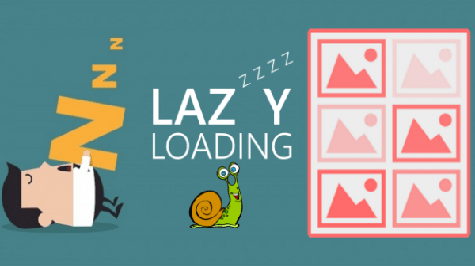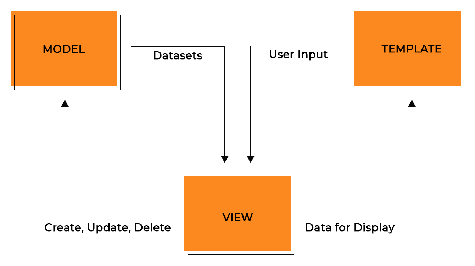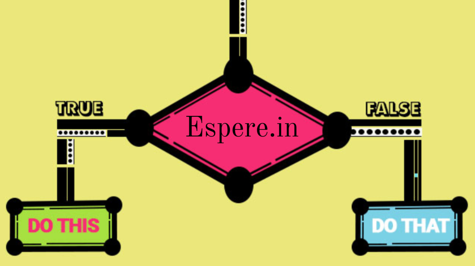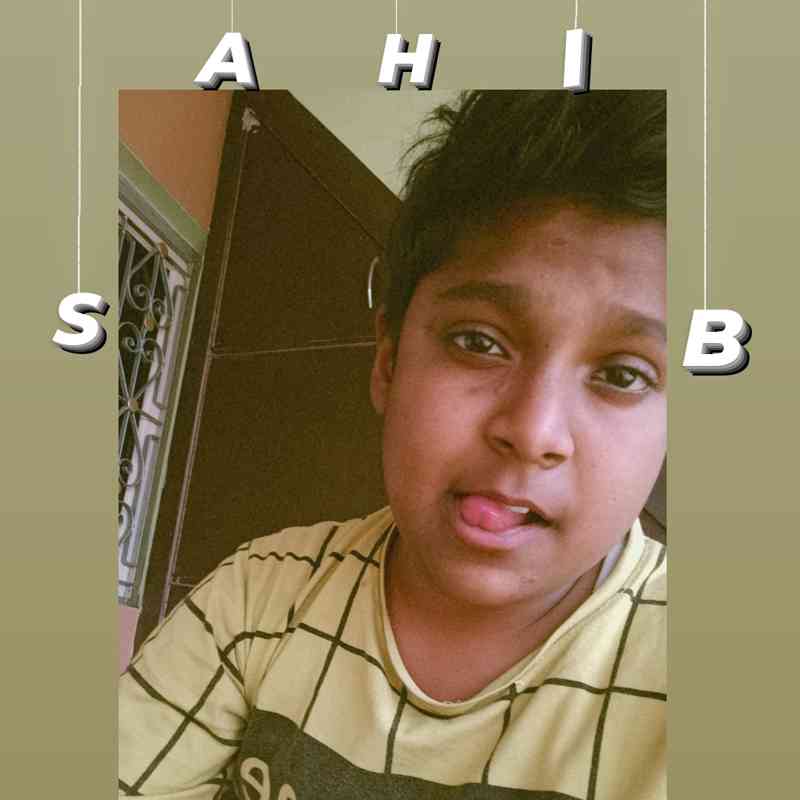Lazy loading is a technique used in web development to improve page loading performance by deferring the loading of non-essential resources until they are actually needed. In the context of Django templates, lazy loading can be employed to optimize the rendering of large or complex templates that contain heavy assets such as images, videos, or external scripts.
There are several approaches to implementing lazy loading in Django templates, and I will describe a few of them with examples.
On-demand loading with JavaScript
One way to implement lazy loading is by using JavaScript libraries like LazyLoad or Intersection Observer API. These libraries allow you to specify which elements on your page should be loaded lazily. Here's an example using the LazyLoad library:
<img data-src="path/to/image.jpg" class="lazyload">
// JavaScript code
var lazyLoadInstance = new LazyLoad();
In this example, the data-src attribute is used to specify the image's source path and the class attribute is set to lazyload. The LazyLoad library will then take care of loading the image only when it becomes visible in the viewport.
Progressive rendering
Another approach is to progressively render the content of a template, loading only the essential parts initially and then loading additional content as the user scrolls. This technique can be achieved using Django's built-in template tags and filters.
<!-- Initial content -->
<div id="initial-content">
<h1>{{ title }}</h1>
<!-- Rendered content -->
{{ content|safe }}
</div>
<!-- Additional content -->
<div id="additional-content" style="display: none;">
<!-- Additional template code -->
{{ additional_content|safe }}
</div>
<script>
// JavaScript code to load additional content on scroll
window.addEventListener('scroll', function() {
var initialContent = document.getElementById('initial-content');
var additionalContent = document.getElementById('additional-content');
if (initialContent.getBoundingClientRect().bottom <= window.innerHeight) {
additionalContent.style.display = 'block';
}
});
</script>
In this example, the initial content is rendered first, and the additional content is hidden initially using CSS. As the user scrolls and the initial content reaches the bottom of the viewport, the additional content is revealed by changing its display style to block.
Lazy loading images with Django plugins
There are several third-party libraries available for Django that provide lazy loading functionality out of the box. One such library is django-lazyload, which simplifies the implementation of lazy loading images in your templates.
{% load lazyload %}
<!-- Lazy loading image -->
<img src="{% lazyload 'path/to/image.jpg' %}" alt="Lazy loaded image">
This example demonstrates how to use the django-lazyload library. The lazyload template tag takes the image source path as a parameter and automatically generates the necessary HTML attributes to enable lazy loading.
Ajax-based lazy loading
You can also implement lazy loading using Ajax requests to load additional content asynchronously. This technique is useful when you want to load parts of your template dynamically, such as comments or related content.
<!-- Initial content -->
<div id="initial-content">
<h1>{{ title }}</h1>
<!-- Rendered content -->
{{ content|safe }}
</div>
<!-- Additional content container -->
<div id="additional-content"></div>
<script>
// JavaScript code to load additional content with Ajax
window.addEventListener('scroll', function() {
var additionalContent = document.getElementById('additional-content');
if (additionalContent.getBoundingClientRect().top <= window.innerHeight) {
// Make Ajax request to load additional content
var xhr = new XMLHttpRequest();
xhr.open('GET', '/path/to/additional/content', true);
xhr.onreadystatechange = function() {
if (xhr.readyState === 4 && xhr.status === 200) {
additionalContent.innerHTML = xhr.responseText;
}
};
xhr.send();
}
});
</script>
In this example, the additional content container is initially empty. As the user scrolls and the container becomes visible, an Ajax request is made to retrieve the additional content, which is then inserted into the container.
Django template inheritance
Django's template inheritance feature allows you to split your templates into reusable blocks and load them lazily when needed. This can help optimize the rendering process by loading only the necessary content.
<!-- Base template -->
<html>
<head>
<title>{% block title %}{% endblock %}</title>
</head>
<body>
<header>
<!-- Lazy loaded navigation -->
{% block navigation %}{% endblock %}
</header>
<main>
<!-- Lazy loaded content -->
{% block content %}{% endblock %}
</main>
<footer>
<!-- Lazy loaded footer -->
{% block footer %}{% endblock %}
</footer>
</body>
</html>
<!-- Child template -->
{% extends 'base.html' %}
{% block content %}
<h1>{{ title }}</h1>
<!-- Rendered content -->
{{ content|safe }}
{% endblock %}
In this example, the base template defines placeholders for the navigation, content, and footer sections. The child template extends the base template and overrides the content block with the actual content to be rendered. The navigation and footer blocks can be included in separate templates and loaded lazily when needed.
Dynamic template loading
Another approach is to dynamically load templates based on user interactions or specific conditions. This can be achieved using JavaScript and AJAX requests to fetch and render the templates on demand.
<div id="template-container"></div>
<button id="load-template-button">Load Template</button>
<script>
// JavaScript code to load template on button click
var loadTemplateButton = document.getElementById('load-template-button');
var templateContainer = document.getElementById('template-container');
loadTemplateButton.addEventListener('click', function() {
// Make AJAX request to fetch template
var xhr = new XMLHttpRequest();
xhr.open('GET', '/path/to/template', true);
xhr.onreadystatechange = function() {
if (xhr.readyState === 4 && xhr.status === 200) {
// Render the fetched template
templateContainer.innerHTML = xhr.responseText;
}
};
xhr.send();
});
</script>
In this example, a button is provided that triggers an AJAX request to fetch a template. Once the template is fetched, it is rendered in the template-container div.
Infinite scrolling
Infinite scrolling is a popular lazy loading technique that loads more content as the user scrolls down the page. It is commonly used for displaying long lists of items, such as news articles or social media posts. You can implement infinite scrolling in Django templates using JavaScript and AJAX.
<ul id="post-list">
{% for post in posts %}
<li>{{ post.title }}</li>
{% endfor %}
</ul>
<div id="loading-indicator" style="display: none;">
Loading...
</div>
<script>
var postList = document.getElementById('post-list');
var loadingIndicator = document.getElementById('loading-indicator');
var page = 2; // Initial page number for pagination
window.addEventListener('scroll', function() {
var scrollTop = window.pageYOffset || document.documentElement.scrollTop;
var windowHeight = window.innerHeight || document.documentElement.clientHeight;
var documentHeight = document.documentElement.scrollHeight;
if (scrollTop + windowHeight >= documentHeight) {
loadMorePosts();
}
});
function loadMorePosts() {
loadingIndicator.style.display = 'block';
// Make AJAX request to load more posts
var xhr = new XMLHttpRequest();
xhr.open('GET', '/path/to/posts/?page=' + page, true);
xhr.onreadystatechange = function() {
if (xhr.readyState === 4 && xhr.status === 200) {
var response = JSON.parse(xhr.responseText);
var newPosts = response.posts;
// Append new posts to the post list
newPosts.forEach(function(post) {
var listItem = document.createElement('li');
listItem.textContent = post.title;
postList.appendChild(listItem);
});
loadingIndicator.style.display = 'none';
page++; // Increment the page number for the next request
}
};
xhr.send();
}
</script>
In this example, as the user scrolls to the bottom of the page, the loadMorePosts() function is called to fetch more posts using an AJAX request. The new posts are then appended to the existing list in the template.
Lazy loading with Django template tags and filters
Django provides various template tags and filters that can be utilized for lazy loading. For example, you can use the inclusion_tag template tag to include a template fragment lazily.
# custom_tags.py
from django import template
register = template.Library()
@register.inclusion_tag('lazy_content.html')
def lazy_content():
# Logic to fetch lazy content
lazy_data = ...
return {'lazy_data': lazy_data}
<!-- lazy_content.html -->
{% load custom_tags %}
<!-- Placeholder for lazy content -->
<div id="lazy-container"></div>
<!-- Load lazy content on button click -->
<button onclick="loadLazyContent()">Load Content</button>
<script>
function loadLazyContent() {
var lazyContainer = document.getElementById('lazy-container');
// Make AJAX request to fetch lazy content
var xhr = new XMLHttpRequest();
xhr.open('GET', '/path/to/lazy/content', true);
xhr.onreadystatechange = function() {
if (xhr.readyState === 4 && xhr.status === 200) {
// Render the fetched content in the lazy container
lazyContainer.innerHTML = xhr.responseText;
}
};
xhr.send();
}
</script>
In this example, a custom template tag lazy_content() is defined in custom_tags.py that fetches the lazy content and renders it using the lazy_content.html template. The content is loaded into the lazy-container div when the button is clicked.
Conclusion
Implementing lazy loading techniques in Django templates can greatly improve the performance and user experience of your web application. Whether it's through JavaScript libraries, progressive rendering, Django plugins, or Ajax-based loading, you have various options to optimize the rendering of large or complex templates. Choose the technique that best suits your project's requirements and enjoy faster loading times and a more responsive application.