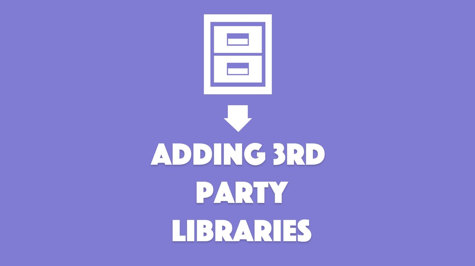Django is a popular web framework written in Python that provides a lot of functionality for building web applications. One of the key features of Django is its support for building web applications with a model-view-controller (MVC) architecture. Django's model layer provides a way to define the data models used in the application, and the views and controllers handle the business logic and user interface.
One important aspect of building web applications is integrating with third-party libraries and APIs. In this article, we will discuss how to integrate Django with third-party libraries and APIs for building web applications that leverage external services.
Introduction to Model Relationship API Integration
Model Relationship API Integration refers to the process of connecting Django models with third-party APIs, allowing the application to fetch and store data from external services. This integration is achieved through various libraries and tools that enable communication between Django models and external APIs. With Model Relationship API Integration, Django developers can build complex web applications that leverage external services and data to enhance user experience and functionality.
Third-Party Libraries
Django offers a wide range of third-party libraries for integrating with external services, and some of the most popular ones include:
Django REST framework
Django REST framework is a powerful and flexible toolkit for building Web APIs. It allows developers to create APIs with minimal code and provides powerful features such as serialization, authentication, and pagination.
Requests
Requests is a popular Python library for sending HTTP requests. It simplifies the process of making HTTP requests and provides a lot of features such as authentication, session management, and support for various HTTP methods.
Celery
Celery is a distributed task queue that enables Django applications to perform time-consuming tasks in the background. It provides a simple and easy-to-use API for scheduling and executing tasks asynchronously, making it ideal for integrating with external APIs.
Django OAuth Toolkit
Django OAuth Toolkit is a library that provides support for OAuth 1.0a and OAuth 2.0 in Django. It simplifies the process of integrating with external services that require OAuth authentication, such as social media platforms and APIs.
Example of Model Relationship API Integration
Let's consider an example of integrating Django models with a third-party API. Suppose we want to build a weather application that fetches weather data from an external API and displays it on a web page. We can achieve this integration by following the steps below:
1. Define the Django models
We will start by defining the Django models that will store the weather data. In this example, we will create a model called Weather that has fields for the city, temperature, and weather description.
from django.db import models
class Weather(models.Model):
city = models.CharField(max_length=50)
temperature = models.DecimalField(max_digits=5, decimal_places=2)
description = models.CharField(max_length=200)
2. Configure the API
Next, we need to configure the API that we will use to fetch the weather data. In this example, we will use the OpenWeatherMap API, which provides weather data for cities around the world. We will need to create an account on the OpenWeatherMap website to obtain an API key, which we will use to authenticate our requests.
3. Install the requests library
We will need to install the requests library to send HTTP requests to the OpenWeatherMap API. We can install it using pip:
pip install requests
4. Fetch weather data from the API
We can now fetch weather data from the OpenWeatherMap API using the requests library. We will need to send an HTTP GET request to the API endpoint with the city name and API key as parameters.
import requests
def fetch_weather_data(city):
url = 'https://api.openweathermap.org/data/2.5/weather?q={}&appid={}&units=metric'.format(city, api_key)
response = requests.get(url)
5. Parse the API response
Once we have fetched the weather data from the API, we need to parse the JSON response and extract the relevant data, such as the temperature and weather description.
def fetch_weather_data(city):
url = 'https://api.openweathermap.org/data/2.5/weather?q={}&appid={}&units=metric'.format(city, api_key)
response = requests.get(url)
data = response.json()
temperature = data['main']['temp']
description = data['weather'][0]['description']
return temperature, description
6. Save the data to the database
Finally, we need to save the weather data to the database using the Django ORM. We can create a new instance of the Weather model and set the fields to the values that we fetched from the API.
from .models import Weather
def save_weather_data(city):
temperature, description = fetch_weather_data(city)
weather = Weather(city=city, temperature=temperature, description=description)
weather.save()
7. Display the data on a web page
We can now display the weather data on a web page by querying the database for the relevant data and rendering it in the template.
from django.shortcuts import render
from .models import Weather
def weather_view(request, city):
weather = Weather.objects.filter(city=city).first()
context = {'weather': weather}
return render(request, 'weather.html', context)
In the above example, we defined a Django view called weather_view that queries the Weather model for the weather data for a specific city and passes it to the weather.html template for rendering. The template can access the weather data using the weather variable.
Conclusion
In conclusion, Model Relationship API Integration is a powerful feature of Django that enables developers to build complex web applications that leverage external services and data. With the wide range of third-party libraries available for integrating with external APIs, Django developers can easily integrate their applications with external services and provide enhanced functionality to their users. By following the steps outlined in this article, developers can build web applications that fetch and store data from external APIs and provide a seamless user experience.