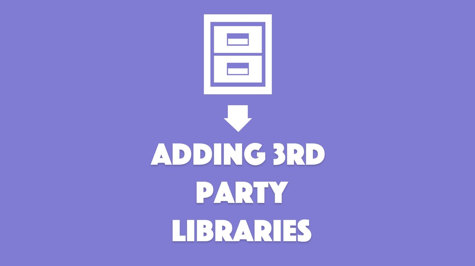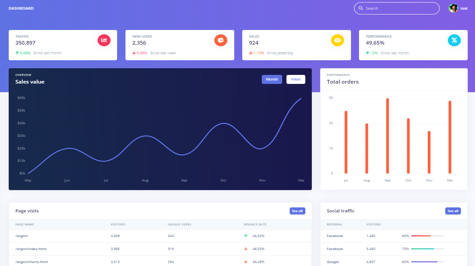Django is a powerful web framework for Python that allows developers to build complex and scalable applications. One of the key features of Django is its ability to define relationships between models in the database. These relationships allow you to create complex queries and retrieve data in a more efficient way.
In this article, we will explore how to use model relationship APIs in Django to improve your application. We will cover the different types of relationships available in Django, how to define them, and how to use them to optimize your queries.
Understanding Model Relationships
Before we dive into the specifics of model relationship APIs, it's important to understand the different types of relationships that are available in Django. There are three main types of relationships:
- One-to-One Relationship
- One-to-Many Relationship
- Many-to-Many Relationship
One-to-One Relationship
In a one-to-one relationship, each record in the first table is associated with one and only one record in the second table, and vice versa. This type of relationship is useful when you want to store additional information about a record, such as a user's profile or a product's details.
For example, let's say you have a User model and a UserProfile model. You can define a one-to-one relationship between them like this:
class User(models.Model):
name = models.CharField(max_length=100)
email = models.EmailField(unique=True)
class UserProfile(models.Model):
user = models.OneToOneField(User, on_delete=models.CASCADE)
bio = models.TextField()
location = models.CharField(max_length=100)
In this example, each UserProfile instance is associated with one and only one User instance.
One-to-Many Relationship
In a one-to-many relationship, each record in the first table is associated with one or more records in the second table, but each record in the second table is associated with only one record in the first table. This type of relationship is useful when you want to store collections of related data, such as a user's blog posts or a product's reviews.
For example, let's say you have a User model and a Post model. You can define a one-to-many relationship between them like this:
class User(models.Model):
name = models.CharField(max_length=100)
email = models.EmailField(unique=True)
class Post(models.Model):
title = models.CharField(max_length=100)
content = models.TextField()
author = models.ForeignKey(User, on_delete=models.CASCADE)
In this example, each Post instance is associated with one User instance, but each User instance can be associated with multiple Post instances.
Many-to-Many Relationship
In a many-to-many relationship, each record in the first table is associated with one or more records in the second table, and vice versa. This type of relationship is useful when you want to store data that has multiple relationships, such as a user's interests or a product's categories.
For example, let's say you have a User model and a Tag model. You can define a many-to-many relationship between them like this:
class User(models.Model):
name = models.CharField(max_length=100)
email = models.EmailField(unique=True)
interests = models.ManyToManyField('Tag')
class Tag(models.Model):
name = models.CharField(max_length=100)
In this example, each User instance can be associated with multiple Tag instances, and vice versa.
Defining Model Relationships
Now that we understand the different types of relationships in Django, let's explore how to define them.
One-to-One Relationship
To define a one-to-one relationship in Django, you can use the OneToOneField field. This field takes the model class that you want to relate to as its argument, and it also takes an optional on_delete argument that specifies what should happen when the related object is deleted.
Here's an example of how to define a one-to-one relationship between the User model and the UserProfile model:
class UserProfile(models.Model):
user = models.OneToOneField(User, on_delete=models.CASCADE)
bio = models.TextField()
location = models.CharField(max_length=100)
In this example, we define a user field in the UserProfile model that relates to the User model using a OneToOneField. We also specify on_delete=models.CASCADE, which means that when a User instance is deleted, the related UserProfile instance will also be deleted.
One-to-Many Relationship
To define a one-to-many relationship in Django, you can use the ForeignKey field. This field takes the model class that you want to relate to as its argument, and it also takes an optional on_delete argument that specifies what should happen when the related object is deleted.
Here's an example of how to define a one-to-many relationship between the User model and the Post model:
class Post(models.Model):
title = models.CharField(max_length=100)
content = models.TextField()
author = models.ForeignKey(User, on_delete=models.CASCADE)
In this example, we define an author field in the Post model that relates to the User model using a ForeignKey. We also specify on_delete=models.CASCADE, which means that when a User instance is deleted, all related Post instances will also be deleted.
Many-to-Many Relationship
To define a many-to-many relationship in Django, you can use the ManyToManyField field. This field takes the model class that you want to relate to as its argument.
Here's an example of how to define a many-to-many relationship between the User model and the Tag model:
class User(models.Model):
name = models.CharField(max_length=100)
email = models.EmailField(unique=True)
interests = models.ManyToManyField('Tag')
class Tag(models.Model):
name = models.CharField(max_length=100)
In this example, we define an interests field in the User model that relates to the Tag model using a ManyToManyField.
Querying Related Objects
Now that we've defined our model relationships, let's explore how to use them to optimize our queries.
One-to-One Relationship
To retrieve related objects in a one-to-one relationship, you can use the related_name attribute on the related object's field. This allows you to perform reverse lookups and retrieve the related object using the related object's model name as the attribute.
For example, to retrieve the UserProfile instance related to a User instance, you can use the following code:
user = User.objects.get(id=1)
user_profile = user.userprofile
In this example, we use the related_name='userprofile' attribute on the user field in the UserProfile model to define the reverse lookup attribute.
One-to-Many Relationship
To retrieve related objects in a one-to-many relationship, you can use the related_name attribute on the related object's field. This allows you to perform reverse lookups and retrieve the related objects using the related object's model name as the attribute.
For example, to retrieve all Post instances related to a User instance, you can use the following code:
user = User.objects.get(id=1)
posts = user.post_set.all()
In this example, we use the related_name='post_set' attribute on the author field in the Post model to define the reverse lookup attribute. We also use the all() method to retrieve all related Post instances.
Many-to-Many Relationship
To retrieve related objects in a many-to-many relationship, you can use the related_name attribute on the related object's field. This allows you to perform reverse lookups and retrieve the related objects using the related object's model name as the attribute.
For example, to retrieve all User instances related to a Tag instance, you can use the following code:
tag = Tag.objects.get(id=1)
users = tag.user_set.all()
In this example, we use the related_name='user_set' attribute on the interests field in the User model to define the reverse lookup attribute. We also use the all() method to retrieve all related User instances.
Prefetching Related Objects
Prefetching related objects can significantly improve the performance of your Django app, especially when working with large datasets.
Django provides a prefetch_related() method that you can use to prefetch related objects in a single query. This method takes the name of the related object's field as its argument.
For example, to prefetch all Post instances related to a list of User instances, you can use the following code:
users = User.objects.prefetch_related('post_set').all()
In this example, we use the prefetch_related('post_set') method to prefetch all related Post instances for each User instance in a single query.
Conclusion
In this tutorial, we've explored how to use model relationship APIs to define and optimize relationships between Django models. We've covered one-to-one, one-to-many, and many-to-many relationships, and we've also discussed how to query and prefetch related objects to improve the performance of your Django app.
By leveraging the power of Django's model relationship APIs, you can create efficient and scalable web applications that provide a great user experience.