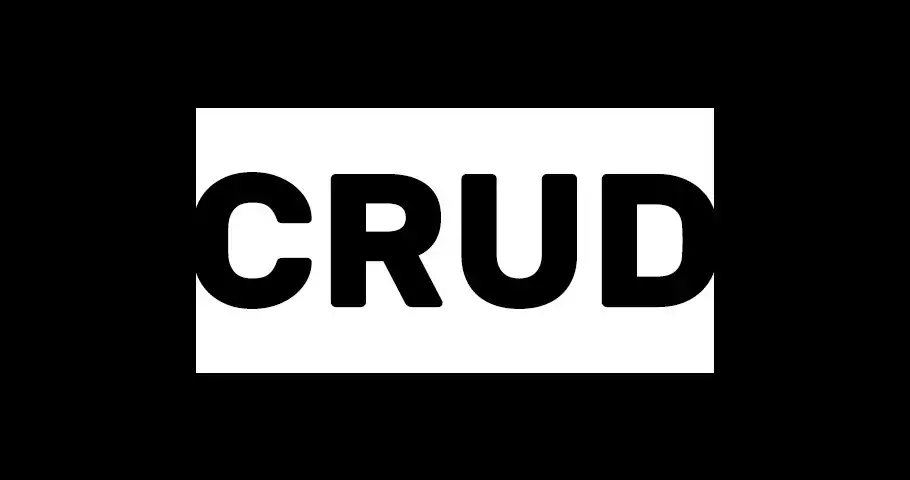In the world of web development, the demand for efficient and responsive applications continues to grow. Asynchronous programming has emerged as a solution to handle concurrent operations and improve performance. Django, a popular web framework for Python, has embraced asynchronous support, enabling developers to build applications that handle a higher volume of traffic and perform complex tasks more efficiently.
1. Introduction to Asynchronous Programming
In traditional synchronous programming, tasks are executed sequentially, which can lead to bottlenecks when handling multiple requests. Asynchronous programming allows tasks to run independently, enhancing performance by enabling concurrent execution and efficient utilization of resources.
2. Asynchronous Support in Django
Django, known for its synchronous nature, introduced asynchronous support in version 3.x, providing developers with tools to leverage asynchronous programming techniques. While the core architecture of Django remains synchronous, certain components now offer asynchronous capabilities, including views, database queries, and task queues.
3. Benefits of Using Asynchronous Techniques
The adoption of asynchronous techniques in Django brings several advantages:
- Improved Performance: Asynchronous operations reduce blocking, allowing the server to handle more simultaneous requests.
- Scalability: Applications can better scale to handle increased traffic and load by utilizing system resources more efficiently.
- I/O Bound Operations: Asynchronous programming is particularly beneficial for I/O bound tasks, such as network requests or database operations, where waiting for a response would otherwise stall the application.
4. Practical Examples of Asynchronous Operations in Django
Asynchronous CRUD Operations
To complement the exploration of asynchronous capabilities in Django, let's delve into implementing asynchronous CRUD operations using Django's async features.
Asynchronous Models
Let's begin by creating an asynchronous model in Django to facilitate asynchronous CRUD operations.
# models.py
from django.db import models
class AsyncExample(models.Model):
name = models.CharField(max_length=100)
description = models.TextField()
objects = models.AsyncManager()
class Meta:
app_label = 'your_app_label'
Asynchronous Views for CRUD Operations
Implement asynchronous views to perform CRUD operations using async functions.
# views.py
from django.http import JsonResponse
from asgiref.sync import sync_to_async
from .models import AsyncExample
async def create_async_data(request):
# Create new asynchronous object
new_data = await sync_to_async(AsyncExample.objects.create)(
name="Async Example",
description="This is an asynchronous example"
)
return JsonResponse({'message': 'Data created successfully'})
async def get_async_data(request):
# Retrieve all asynchronous data
async_data = await AsyncExample.objects.all()
data_list = [{'name': obj.name, 'description': obj.description} for obj in async_data]
return JsonResponse({'data': data_list})
async def update_async_data(request, object_id):
# Update asynchronous data
async_obj = await sync_to_async(AsyncExample.objects.get)(id=object_id)
async_obj.name = "Updated Async Example"
await sync_to_async(async_obj.save)()
return JsonResponse({'message': 'Data updated successfully'})
async def delete_async_data(request, object_id):
# Delete asynchronous data
async_obj = await sync_to_async(AsyncExample.objects.get)(id=object_id)
await sync_to_async(async_obj.delete)()
return JsonResponse({'message': 'Data deleted successfully'})
URL Routing for Asynchronous CRUD Views
Configure URL patterns to map asynchronous CRUD views using Django's URL dispatcher.
# urls.py
from django.urls import path
from . import views
urlpatterns = [
path('create/', views.create_async_data, name='create_async_data'),
path('get/', views.get_async_data, name='get_async_data'),
path('update/<int:object_id>/', views.update_async_data, name='update_async_data'),
path('delete/<int:object_id>/', views.delete_async_data, name='delete_async_data'),
# Add other asynchronous URL patterns as needed
]
Asynchronous Template URLs
Include the asynchronous CRUD URLs in your project's main URL configuration.
# project/urls.py
from django.urls import include, path
urlpatterns = [
path('async/', include('your_app.urls')), # Include asynchronous CRUD URLs from your_app
# Add other URL patterns as needed
]
This example demonstrates the implementation of asynchronous CRUD operations in Django, utilizing asynchronous models, views, URL routing, and integrating these asynchronous CRUD URLs into the project's main URL configuration.
5. Best Practices for Implementing Asynchronous Features
- Understanding Async/Await: Properly utilize
asyncandawaitkeywords to manage asynchronous code. - Error Handling: Implement robust error-handling mechanisms for asynchronous operations.
- Monitoring and Debugging: Utilize tools for monitoring and debugging to identify and resolve issues in asynchronous code.
6. Conclusion
Asynchronous support in Django opens up new possibilities for developers to create highly responsive and scalable web applications. By embracing asynchronous programming techniques and following best practices, Django applications can achieve better performance and handle increased loads effectively.