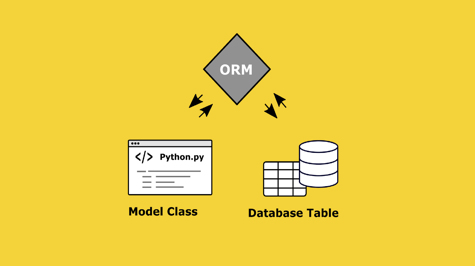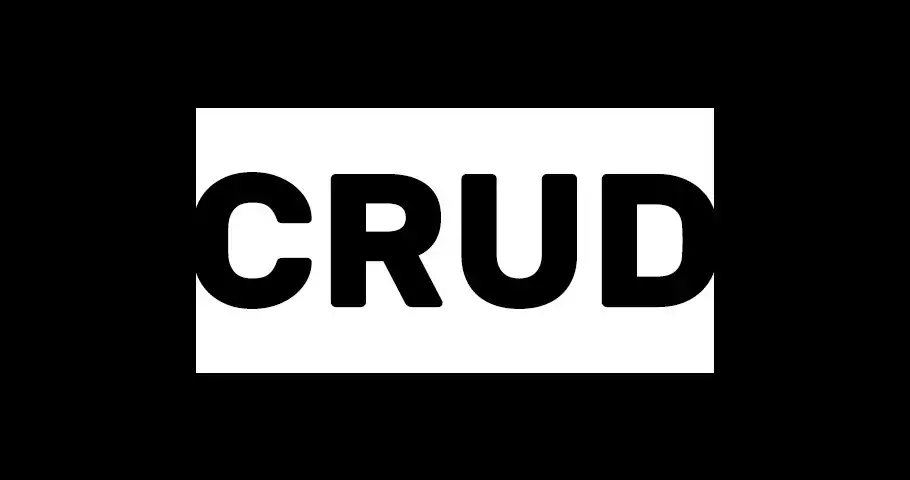Django's Object-Relational Mapping (ORM) is a cornerstone in simplifying database interactions, offering a Pythonic layer to seamlessly manage databases. This guide aims to delve into Django's ORM intricacies, encompassing CRUD operations, querying, model relationships, aggregation, raw SQL execution, and data retrieval from multiple related tables.
Setting Up Models
from django.db import models
class Author(models.Model):
name = models.CharField(max_length=100)
email = models.EmailField()
class Book(models.Model):
title = models.CharField(max_length=200)
author = models.ForeignKey(Author, on_delete=models.CASCADE)
published_date = models.DateField()
Explanation:
This code snippet defines two Django models: Author and Book. The Author model has fields for name and email, while the Book model has fields for title, author (a foreign key referencing Author), and published_date.
The Author model includes a CharField for the author's name limited to 100 characters and an EmailField for the author's email address. The Book model contains a CharField for the book's title (limited to 200 characters), a ForeignKey linking it to an Author (using on_delete=models.CASCADE, which means if an author is deleted, all associated books will be deleted), and a DateField for the published date of the book.
This setup allows you to create relationships between authors and books in your Django application.
CRUD Operations
Creating Records
new_author = Author.objects.create(name="John Doe", email="john@example.com")
new_book = Book.objects.create(title="Sample Book", author=new_author, published_date="2023-01-01")
Explanation:
The first line creates a new Author instance with the name "John Doe" and email "john@example.com". The second line creates a new Book instance titled "Sample Book", associates it with the previously created author (new_author), and sets the published date to January 1, 2023.
This code assumes you have Django models named Author and Book with appropriate fields like name, email, title, author, and published_date defined in your Django application.
Retrieving Records
all_authors = Author.objects.all()
author = Author.objects.get(id=1)
filtered_authors = Author.objects.filter(name__startswith='J')
recent_books = Book.objects.filter(published_date__gt='2023-01-01')
Explanation:
These are Django ORM queries for retrieving records from the defined models (Author and Book).
-
all_authors = Author.objects.all()- Retrieves all records from the
Authormodel.
- Retrieves all records from the
-
author = Author.objects.get(id=1)- Retrieves a specific
Authorrecord where theidis equal to 1. Note that usingget()expects only one result and will throw an error if there's no record or more than one record matching the query.
- Retrieves a specific
-
filtered_authors = Author.objects.filter(name__startswith='J')- Retrieves
Authorrecords where thenamefield starts with the letter 'J'. The__startswithis a lookup that filters records based on a specific condition.
- Retrieves
-
recent_books = Book.objects.filter(published_date__gt='2023-01-01')- Retrieves
Bookrecords where thepublished_dateis greater than (later than) January 1, 2023. The__gtlookup is used to compare dates.
- Retrieves
These queries showcase different ways to retrieve records using Django's ORM, including fetching all records, filtering based on specific conditions, and retrieving a single record by its unique identifier.
Updating and Deleting Records
author = Author.objects.get(id=1)
author.email = "new_email@example.com"
author.save()
author.delete()
Explanation:
Author.objects.get(id=1)retrieves an author with an ID of 1.author.email = "new_email@example.com"updates the author's email.author.save()saves the changes to the database.author.delete()deletes the author record from the database.
Querying with Relationships
Retrieve Books by a Specific Author
author = Author.objects.get(name='John Doe')
books_by_author = author.book_set.all()
Explanation:
Author.objects.get(name='John Doe')retrieves theAuthorinstance with the name 'John Doe'.author.book_set.all()accesses all books associated with the retrieved author through the reverse relationship created by the ForeignKey. Django by default creates a related managerbook_setto access related objects, which retrieves all books authored by 'John Doe'.
Retrieve Author of a Specific Book
book = Book.objects.get(title='Sample Book')
author_of_book = book.author
Explanation:
Book.objects.get(title='Sample Book')fetches theBookinstance with the title 'Sample Book'.book.authoraccesses the associated author instance for the retrieved book. Theauthorattribute represents the ForeignKey relationship defined in theBookmodel.
These examples showcase how to navigate relationships between models in Django ORM, allowing retrieval of related objects effortlessly.
Advanced ORM Techniques
Aggregation and Annotation
from django.db.models import Count, Avg
authors_with_book_count = Author.objects.annotate(book_count=Count('book'))
average_books_per_author = Author.objects.aggregate(avg_books=Avg(Count('book')))
Explanation:
Author.objects.annotate(book_count=Count('book'))uses theannotate()method to add a calculated fieldbook_countto eachAuthorinstance, counting the number of associated books for each author.Author.objects.aggregate(avg_books=Avg(Count('book')))employs theaggregate()method to calculate the average count of books per author across all authors.
These aggregation methods offer insights into the relationships and data distribution within the database, providing aggregated values based on related objects.
Django Queries Cheat Sheet
Create, Retrieve, Update, Delete (CRUD)
Create:
# Create a new instance
instance = ModelName.objects.create(field1=value1, field2=value2)
Retrieve:
# Retrieve all instances
all_instances = ModelName.objects.all()
# Retrieve a specific instance by primary key
instance = ModelName.objects.get(pk=primary_key_value)
# Filter instances based on conditions
filtered_instances = ModelName.objects.filter(field=value)
Update:
# Update a specific field in an instance
instance.field = new_value
instance.save()
Delete:
# Delete a specific instance
instance.delete()
Querying with Relationships
Access related objects:
# Retrieve related objects for a specific instance
related_objects = instance.related_model_set.all()
Retrieve related object from ForeignKey:
# Retrieve related object from a ForeignKey
related_instance = instance.foreign_key_field
Advanced Querying
Aggregation:
from django.db.models import Count, Avg
# Annotate query set with aggregated values
annotated_qs = ModelName.objects.annotate(count_field=Count('field'))
# Aggregate values across query set
aggregated_values = ModelName.objects.aggregate(avg_field=Avg('field'))
Chaining Filters:
# Chain multiple filters
filtered_qs = ModelName.objects.filter(field1=value1).filter(field2=value2)
Raw SQL Queries:
from django.db import connection
with connection.cursor() as cursor:
cursor.execute("SELECT * FROM app_model WHERE condition = %s", [value])
results = cursor.fetchall()
Conditional Filtering
Filtering with Conditions:
# Filter using conditions (AND)
qs = ModelName.objects.filter(field1=value1, field2=value2)
# Filter using OR conditions
qs = ModelName.objects.filter(Q(field1=value1) | Q(field2=value2))
Exclude Records:
# Exclude specific records
excluded_qs = ModelName.objects.exclude(field=value)
Ordering and Limiting
Ordering Results:
# Order query set by a specific field
ordered_qs = ModelName.objects.order_by('field')
# Reverse ordering
reversed_qs = ModelName.objects.order_by('-field')
Limit and Offset:
# Limit the number of results
limited_qs = ModelName.objects.all()[:5]
# Offset results
offset_qs = ModelName.objects.all()[5:10]
Existence Checks
Check Existence:
# Check if any records exist
exists = ModelName.objects.exists()
# Check existence based on condition
exists = ModelName.objects.filter(field=value).exists()
F Expressions and Aggregation
F Expressions (Direct Database References):
from django.db.models import F
# Update with F expression
ModelName.objects.filter(id=1).update(field=F('field') + 1)
Conditional Aggregation:
from django.db.models import Case, When, IntegerField, Sum
# Aggregate with conditions
total = ModelName.objects.aggregate(
total_count=Sum(
Case(
When(field=value, then=1),
default=0,
output_field=IntegerField(),
)
)
)
Prefetch Related and Select Related
Prefetch Related Objects:
# Prefetch related objects to minimize database queries
qs = ModelName.objects.prefetch_related('related_model')
Select Related Objects:
# Select related objects in a single query
qs = ModelName.objects.select_related('related_model')
This extended cheat sheet now covers more querying techniques in Django's ORM, including date filtering, case-insensitive filtering, handling null and not null values, aggregation with grouping, and executing raw SQL queries. Use this as a handy reference while working with Django's powerful ORM capabilities!
Conclusion
By utilizing Django's ORM and its querying capabilities with relationships, developers can effortlessly navigate and retrieve related objects, allowing for efficient data querying and manipulation within Django applications.