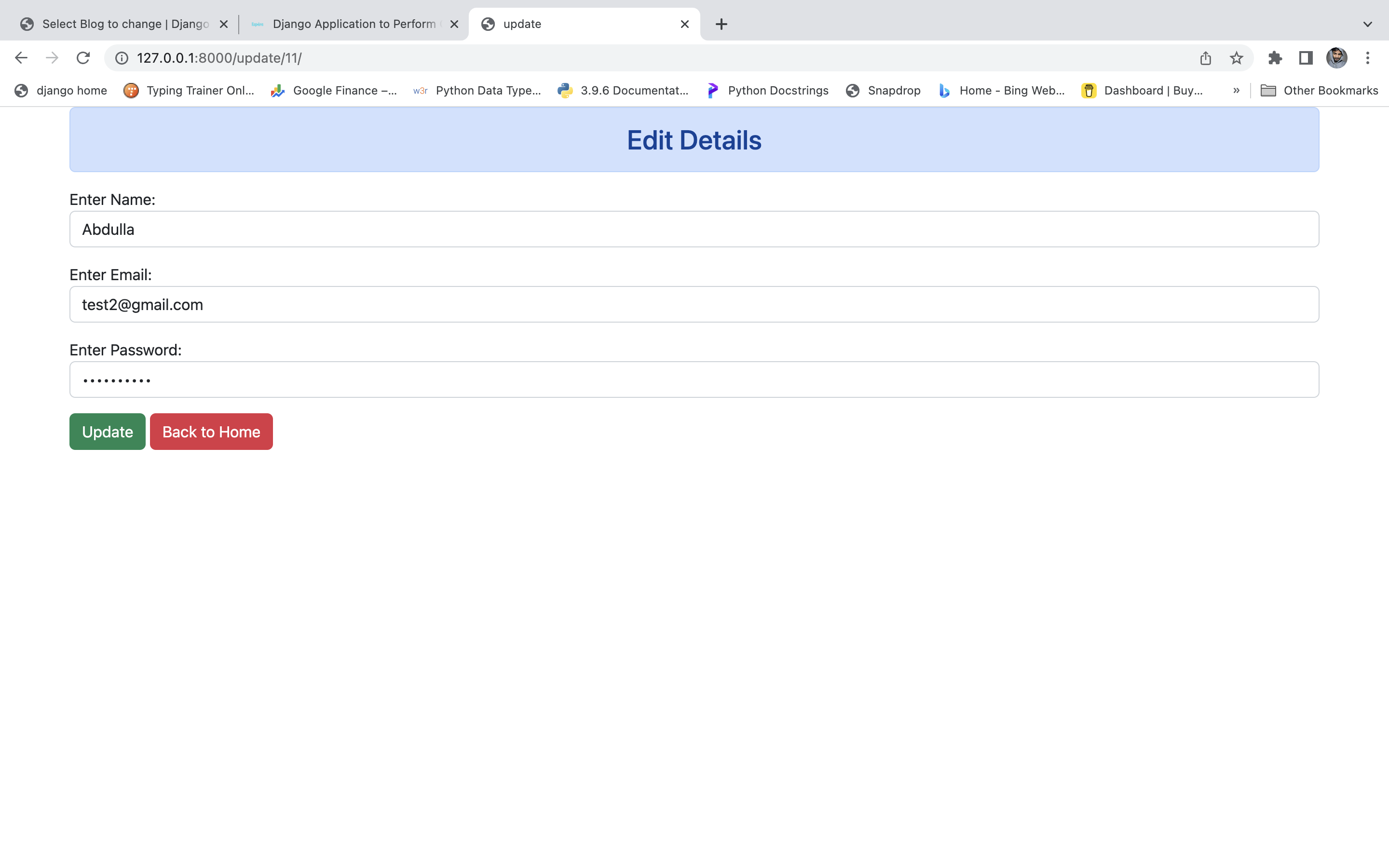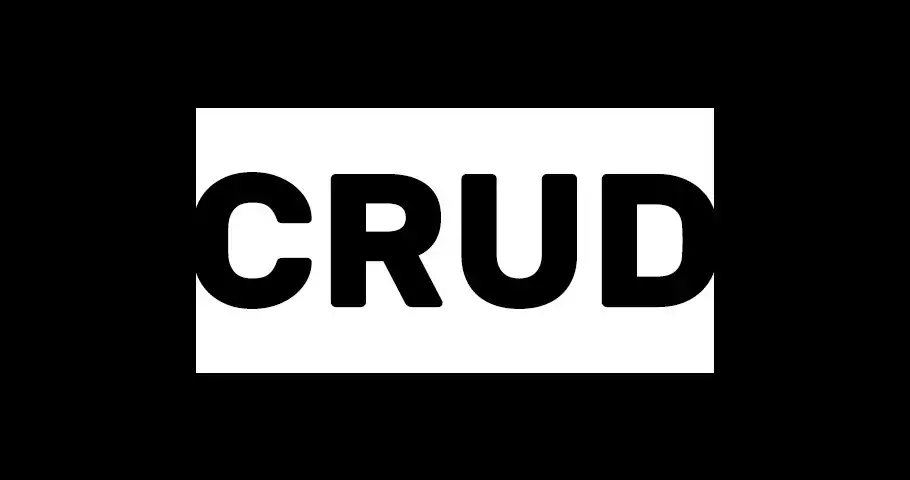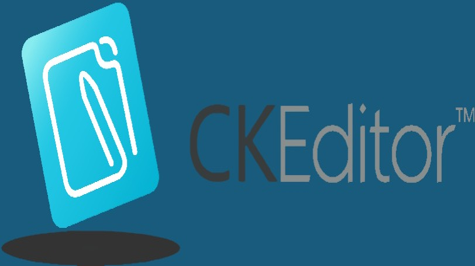CRUD operations in a Django application mean creating, reading, updating, and deleting operations on the database. An admin user can do all these operations using the Django admin site. But in this article, we will learn how to implement it within the website using the Django ModelForm.
Let’s get started.
Project Setup
First, we need to create a Django project. Let’s install Django:
pip install Django
Then create a Django project named crud:
django-admin startproject crud
Within the project, we will create a separate app named enroll because the application will perform CRUD operations on a student information database.
python manage.py startapp enroll
Now we need to add the enroll app in crud/settings.py. Add 'enroll' to the INSTALLED_APPS list:
# Application definition
INSTALLED_APPS = [
'django.contrib.admin',
'django.contrib.auth',
'django.contrib.contenttypes',
'django.contrib.sessions',
'django.contrib.messages',
'django.contrib.staticfiles',
'enroll', #New
]
Creating the Student Model
Inside enroll/models.py we will create our Student model.
from django.db import models
# Create your models here.
class Student(models.Model):
name = models.CharField(max_length=70)
email = models.EmailField(max_length=70)
password = models.CharField(max_length=70)
We need to register this model in admin.py to see it on the admin site.
from django.contrib import admin
from . models import Student
# Register your models here.
@admin.register(Student)
class StudentModel(admin.ModelAdmin):
list_display = ('id', 'name', 'email', 'password')
Now make migrations to the database and create a superuser to gain admin access using the following commands:
python manage.py makemigrations
python manage.py migrate
Create a super user using the following commands:
python manage.py createsuperuser
Creating the Forms
We will create a forms.py file and write the code of our form in it.
Inside enroll/forms.py
from django import forms
from django.forms import widgets
from . models import Student
class StudentForm(forms.ModelForm):
class Meta:
model = Student
fields = ('name', 'email', 'password')
widgets = {
'name':forms.TextInput(attrs={'class':'form-control'}),
'email':forms.EmailInput(attrs={'class':'form-control'}),
'password':forms.PasswordInput(render_value=True ,attrs={'class':'form-control'}),
}
labels = {
'name':'Enter Name',
'email':'Enter Email',
'password':'Enter Password',
}
Creating the Views
Inside enroll/views.py we will create view functions:
from django.shortcuts import render
from . models import Student
from . forms import StudentForm
from django.http import HttpResponseRedirect
# Create your views here.
#this is to insert and show data
def home(request):
if request.method == "POST":
fm = StudentForm(request.POST)
if fm.is_valid():
nm = fm.cleaned_data.get('name')
em = fm.cleaned_data.get('email')
pd = fm.cleaned_data.get('password')
data = Student(name=nm, email=em, password=pd)
data.save()
fm = StudentForm()
else:
fm = StudentForm()
stud = Student.objects.all()
return render(request, 'enroll/home.html', {'form':fm, 'stu':stud})
#This is for deleting data
def delete(request, id):
if request.method == "POST":
d = Student.objects.get(pk=id)
d.delete()
return HttpResponseRedirect('/')
#This is for data update
def update(request, id):
if request.method == "POST":
up = Student.objects.get(pk=id)
fm = StudentForm(request.POST, instance=up)
if fm.is_valid():
up.save()
else:
up = Student.objects.get(pk=id)
fm = StudentForm(instance=up)
return render(request, 'enroll/update.html', {'form': fm, 'id':id})
Creating the URL patterns
Then we will create URL patterns for each view inside enroll/urls.py:
from django.urls import path
from . import views
import enroll
urlpatterns = [
path('', views.home, name='home'),
path('delete/<int:id>/', views.delete, name='delete'),
path('update/<int:id>/', views.update, name='update')
]
Creating Templates
Then in the enroll app directory, we will create a folder named templates. And inside the templates/enroll folder, we will create an HTML file named home.html.
<!DOCTYPE html>
<html lang="en">
<head>
{% load static %}
<meta charset="UTF-8" />
<meta http-equiv="X-UA-Compatible" content="IE=edge" />
<meta name="viewport" content="width=device-width, initial-scale=1.0" />
<!-- this offline static file 👇 -->
<!-- <link rel="stylesheet" href="{% static 'enroll/css/bootstrap.css' %}"> -->
<!-- CSS only -->
<link
href="https://cdn.jsdelivr.net/npm/bootstrap@5.2.2/dist/css/bootstrap.min.css"
rel="stylesheet"
integrity="sha384-Zenh87qX5JnK2Jl0vWa8Ck2rdkQ2Bzep5IDxbcnCeuOxjzrPF/et3URy9Bv1WTRi"
crossorigin="anonymous"
/>
<title>Home</title>
</head>
<body>
<div class="form-group container">
<h2 class="alert alert-danger text-center">
CRUD Project based on ModelForm
</h2>
<h3 class="alert alert-primary text-left">Enter Details</h3>
<form action="" method="POST">
{% csrf_token %} {{form.as_p}}
<input class="btn btn-success" type="submit" value="Add" />
</form>
</div>
<br />
<div class="container">
<table class="table">
<thead>
<tr>
<th>ID</th>
<th>Name</th>
<th>Email</th>
<th>Password</th>
<th>Action</th>
</tr>
</thead>
<tbody>
{% for st in stu %}
<tr class="table-info">
<th scope="row">{{st.id}}</th>
<td>{{st.name}}</td>
<td>{{st.email}}</td>
<td>{{st.password}}</td>
<td>
<a href="{% url 'update' st.id %}" class="btn btn-warning"
>Edit</a
>
<form
action="{% url 'delete' st.id %}"
method="post"
class="d-inline"
>
{% csrf_token %}
<input class="btn btn-danger" type="submit" value="Delete" />
</form>
</td>
</tr>
{% endfor %}
</tbody>
</table>
</div>
<!-- JavaScript Bundle with Popper -->
<script
src="https://cdn.jsdelivr.net/npm/bootstrap@5.2.2/dist/js/bootstrap.bundle.min.js"
integrity="sha384-OERcA2EqjJCMA+/3y+gxIOqMEjwtxJY7qPCqsdltbNJuaOe923+mo//f6V8Qbsw3"
crossorigin="anonymous"
></script>
<!-- this offline static file 👇 -->
<!-- <script src="{% static 'enroll/js/jquery.js' %}"></script>
<script src="{% static 'enroll/js/popper.js' %}"></script>
<script src="{% static 'enroll/js/bootstrap.js' %}"></script> -->
</body>
</html>
We will create another template named update.html.
<!DOCTYPE html>
<html lang="en">
<head>
{% load static %}
<!-- CSS only -->
<link
href="https://cdn.jsdelivr.net/npm/bootstrap@5.2.2/dist/css/bootstrap.min.css"
rel="stylesheet"
integrity="sha384-Zenh87qX5JnK2Jl0vWa8Ck2rdkQ2Bzep5IDxbcnCeuOxjzrPF/et3URy9Bv1WTRi"
crossorigin="anonymous"
/>
<!-- this offline static file 👇 -->
<!-- <link rel="stylesheet" href="{% static 'enroll/css/bootstrap.css' %}"> -->
<meta charset="UTF-8" />
<meta http-equiv="X-UA-Compatible" content="IE=edge" />
<meta name="viewport" content="width=device-width, initial-scale=1.0" />
<title>update</title>
</head>
<body>
<div class="form-group container">
<form action="" class="" method="POST">
<h3 class="alert alert-primary text-center">Edit Details</h3>
{% csrf_token %} {{form.as_p}}
<input class="btn btn-success" type="submit" value="Update" />
<a class="btn btn-danger" href="{% url 'home' %}">Back to Home</a>
</form>
</div>
<!-- JavaScript Bundle with Popper -->
<script
src="https://cdn.jsdelivr.net/npm/bootstrap@5.2.2/dist/js/bootstrap.bundle.min.js"
integrity="sha384-OERcA2EqjJCMA+/3y+gxIOqMEjwtxJY7qPCqsdltbNJuaOe923+mo//f6V8Qbsw3"
crossorigin="anonymous"
></script>
<!-- this offline static file 👇 -->
<!-- <script src="{% static 'enroll/js/jquery.js' %}"></script>
<script src="{% static 'enroll/js/popper.js' %}"></script>
<script src="{% static 'enroll/js/bootstrap.js' %}"></script> -->
</body>
</html>
Creating static file
In this we have also used static file you can see the static file of bootstrap. You can create your own static file also you have to use static folder inside enroll app example:

See Results:
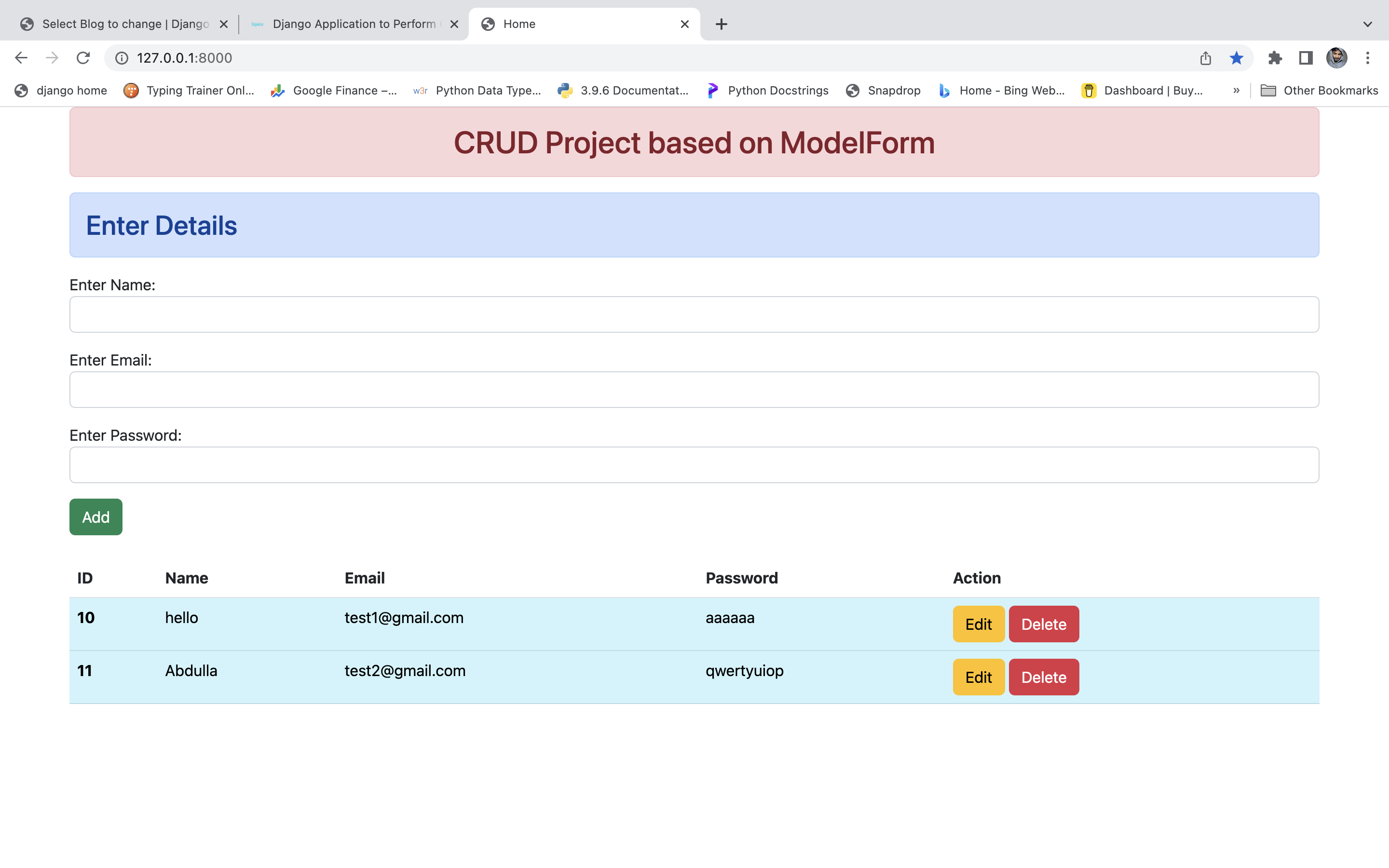
Update data: