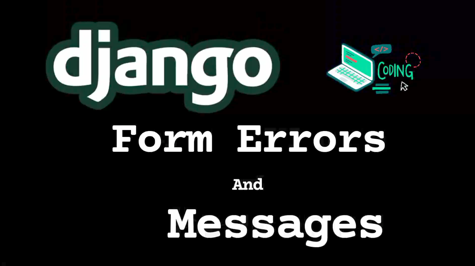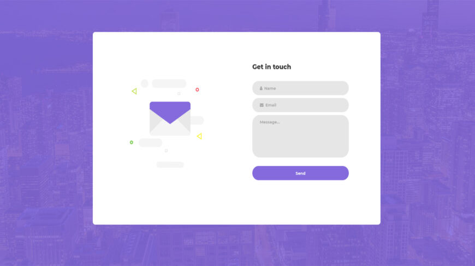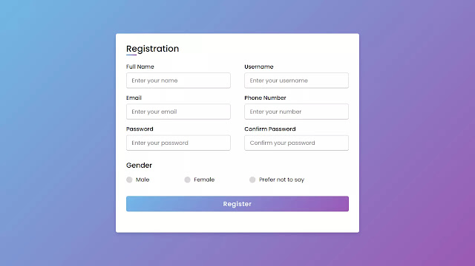Django is a popular web development framework that provides a robust and scalable platform for building web applications. One of the core features of Django is its forms module, which allows developers to easily create and validate HTML forms. In this article, we will explore how to customize Django form errors and messages with examples.
Django Form Errors
Django form errors occur when the user submits invalid data in the form. The errors can be generated by the validation process, which is a built-in feature of Django forms. By default, Django will generate error messages that are generic and not very helpful for the end user. However, developers can customize these error messages to provide more specific and user-friendly feedback.
To customize Django form errors, you will need to create a form subclass and override the default error messages. Let's look at an example:
from django import forms
class ContactForm(forms.Form):
name = forms.CharField()
email = forms.EmailField()
message = forms.CharField(widget=forms.Textarea)
def __init__(self, *args, **kwargs):
super().__init__(*args, **kwargs)
self.fields['name'].error_messages = {'required': 'Please enter your name.'}
self.fields['email'].error_messages = {'required': 'Please enter your email address.', 'invalid': 'Please enter a valid email address.'}
self.fields['message'].error_messages = {'required': 'Please enter a message.'}
In this example, we have created a simple contact form that asks for the user's name, email address, and a message. We have also overridden the default error messages for each field by setting the error_messages attribute.
The name field error message will be customized to "Please enter your name." if it is left blank.
The email field has two error messages customized. First is the "required" error message which will be displayed if the email field is left blank. The second is the "invalid" error message which will be displayed if the user enters an invalid email address format.
The message field error message will be customized to "Please enter a message." if it is left blank.
Django Form Error CSS Classes
In addition to customizing error messages, developers can also customize the CSS classes that are used to display the errors. This can be useful for styling purposes or to provide additional feedback to the user.
To customize the error CSS classes, you can add a widgets dictionary to your form subclass and set the attrs attribute for each field. Let's look at an example:
from django import forms
class ContactForm(forms.Form):
name = forms.CharField(widget=forms.TextInput(attrs={'class': 'form-control'}))
email = forms.EmailField(widget=forms.TextInput(attrs={'class': 'form-control'}))
message = forms.CharField(widget=forms.Textarea(attrs={'class': 'form-control'}))
def __init__(self, *args, **kwargs):
super().__init__(*args, **kwargs)
self.fields['name'].error_messages = {'required': 'Please enter your name.'}
self.fields['email'].error_messages = {'required': 'Please enter your email address.', 'invalid': 'Please enter a valid email address.'}
self.fields['message'].error_messages = {'required': 'Please enter a message.'}
In this example, we have added a widgets dictionary to our form subclass and set the attrs attribute for each field to include the form-control class. This class is used by the Bootstrap framework to style form fields.
Customizing Form Validation
In addition to customizing error messages and CSS classes, developers can also customize form validation by overriding the clean method of the form. The clean method is called after all the individual field validations have passed and are used to perform any custom validation that is required.
Let's take a look at an example where we want to ensure that the user's name is at least 3 characters long:
from django import forms
class ContactForm(forms.Form):
name = forms.CharField()
email = forms.EmailField()
message = forms.CharField(widget=forms.Textarea)
def __init__(self, *args, **kwargs):
super().__init__(*args, **kwargs)
self.fields['name'].error_messages = {'required': 'Please enter your name.'}
self.fields['email'].error_messages = {'required': 'Please enter your email address.', 'invalid': 'Please enter a valid email address.'}
self.fields['message'].error_messages = {'required': 'Please enter a message.'}
def clean_name(self):
name = self.cleaned_data['name']
if len(name) < 3:
raise forms.ValidationError('Name must be at least 3 characters long.')
return name
In this example, we have overridden the clean_name method to ensure that the user's name is at least 3 characters long. If the name is less than 3 characters long, we raise a ValidationError with a custom error message. This error message will be displayed to the user when they submit the form.
Customizing Form Validation for Multiple Fields
In some cases, you may need to perform custom validation that involves multiple fields. For example, you may want to ensure that two fields have matching values. In these cases, you can override the clean method and perform the validation on multiple fields at once.
Let's take a look at an example where we want to ensure that the user has entered the same value in two password fields:
from django import forms
class SignupForm(forms.Form):
username = forms.CharField()
password1 = forms.CharField(widget=forms.PasswordInput)
password2 = forms.CharField(widget=forms.PasswordInput)
def __init__(self, *args, **kwargs):
super().__init__(*args, **kwargs)
self.fields['username'].error_messages = {'required': 'Please enter a username.'}
self.fields['password1'].error_messages = {'required': 'Please enter a password.'}
self.fields['password2'].error_messages = {'required': 'Please confirm your password.'}
def clean(self):
cleaned_data = super().clean()
password1 = cleaned_data.get('password1')
password2 = cleaned_data.get('password2')
if password1 and password2 and password1 != password2:
raise forms.ValidationError('Passwords do not match.')
In this example, we have overridden the clean method to ensure that the two password fields have matching values. We first call the super().clean() method to get the cleaned data for all the fields. We then extract the values for the two password fields and compare them. If the values do not match, we raise a ValidationError with a custom error message.
Customizing Form Validation at Model Level
In addition to form-level validation, Django also provides model-level validation that can be used to perform more complex validation. Model-level validation is performed at the database level and can help to ensure data consistency and integrity.
To perform model-level validation, you will need to override the clean method of your model. Let's take a look at an example where we want to ensure that the user's email address is unique:
from django.core.exceptions import ValidationError
from django.db import models
class User(models.Model):
name = models.CharField(max_length=100)
email = models.EmailField(unique=True)
def clean(self):
try:
User.objects.get(email=self.email)
except User.DoesNotExist:
pass
else:
raise ValidationError('Email address must be unique.')
In this example, we have overridden the clean method of our User model to ensure that the email address is unique. We use a try/except block to attempt to retrieve a User object with the same email address. If a User object is found, we raise a ValidationError with a custom error message.
Customizing Form Validation Using Validators
In addition to customizing form and model validation, Django also provides a number of built-in validators that can be used to perform common validation tasks. Validators can be used on individual form fields or at the model level.
To use a validator on a form field, you can pass it as a parameter to the field constructor:
from django import forms
from django.core.validators import MaxValueValidator, MinValueValidator
class ProductForm(forms.Form):
name = forms.CharField()
price = forms.DecimalField(max_digits=6, decimal_places=2, validators=[MinValueValidator(0), MaxValueValidator(1000)])
description = forms.CharField(widget=forms.Textarea)
In this example, we have used the MinValueValidator and MaxValueValidator validators to ensure that the price is between 0 and 1000. If the price is less than 0 or greater than 1000, the form will not validate and an error message will be displayed to the user.
To use a validator at the model level, you can add it to the field definition in your model:
from django.core.validators import MaxValueValidator, MinValueValidator
from django.db import models
class Product(models.Model):
name = models.CharField(max_length=100)
price = models.DecimalField(max_digits=6, decimal_places=2, validators=[MinValueValidator(0), MaxValueValidator(1000)])
description = models.TextField()
In this example, we have used the same MinValueValidator and MaxValueValidator validators to ensure that the price is between 0 and 1000. If the price is less than 0 or greater than 1000, an error message will be displayed and the object will not be saved to the database.
Conclusion
Customizing form errors and messages in Django is an important aspect of creating a user-friendly web application. By providing clear and concise error messages, you can help users quickly identify and fix any issues with their input. In addition, customizing form validation can help to ensure data consistency and integrity, which is crucial for any application that relies on user-generated content.
By using the techniques and examples provided in this article, you can customize form errors and messages in Django to create a better user experience and improve the overall quality of your web application.