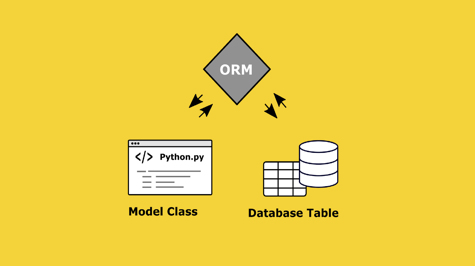Django is a powerful web framework that provides rich tools for building web applications. One of the key features of Django is its support for data aggregation. Aggregation is the process of summarizing data in a meaningful way. In Django, aggregation is achieved using aggregation functions. These functions allow you to perform various calculations on groups of records in a database.
In this guide, we will explore Django's various aggregation functions and how to use them in your applications.
What are Aggregation Functions?
Aggregation functions are database functions that perform calculations on groups of records. These functions calculate summary statistics, such as the average, sum, or count of a set of records. In Django, aggregation functions are provided by the Django ORM (Object-Relational Mapping) layer, which allows you to interact with the database in an object-oriented way.
Django provides some built-in aggregation functions that you can use to perform calculations on your data. These functions include Count, Sum, Avg, Max, Min, and others.
Count
The count function in Django allows you to count the number of objects that match a particular query. Here's an example:
from django.db.models import Count
from myapp.models import Post
num_posts = Post.objects.aggregate(num_posts=Count('id'))
print(num_posts)
In this example, we import the Count function from the Django ORM and use it to count the number of Post objects in the database. We pass the 'id' field as an argument to the Count function to count the number of Post objects.
Sum
The sum function in Django allows you to sum the values of a particular field in a query. Here's an example:
from django.db.models import Sum
from myapp.models import Order
total_sales = Order.objects.aggregate(total_sales=Sum('price'))
print(total_sales)
In this example, we import the Sum function from the Django ORM and use it to calculate the total sales of all orders in the database. We pass the 'price' field as an argument to the Sum function to sum the values of the 'price' field.
Avg
The avg function in Django allows you to calculate the average value of a particular field in a query. Here's an example:
from django.db.models import Avg
from myapp.models import Product
average_rating = Product.objects.aggregate(average_rating=Avg('rating'))
print(average_rating)
In this example, we import the Avg function from the Django ORM and use it to calculate the average rating of all products in the database. We pass the 'rating' field as an argument to the Avg function to calculate the average value of the 'rating' field.
Max
The max function in Django allows you to find the maximum value of a particular field in a query. Here's an example:
from django.db.models import Max
from myapp.models import Employee
highest_salary = Employee.objects.aggregate(highest_salary=Max('salary'))
print(highest_salary)
In this example, we import the Max function from the Django ORM and use it to find the highest salary among all employees in the database. We pass the 'salary' field as an argument to the Max function to find the maximum value of the 'salary' field.
Min
The min function in Django allows you to find the minimum value of a particular field in a query. Here's an example:
from django.db.models import Min
from myapp.models import Book
Book.objects.aggregate(Min("price"))
In this example, we import the Min function from the Django ORM and use it to find the lowest price among all products in the database. We pass the 'price' field as an argument to the Min function to find the minimum value of the 'price' field.
Count with Group by
The Count function can also be used in conjunction with the Group by clause to group the results by a particular field. Here's an example:
from django.db.models import Count
from myapp.models import Post
num_posts_by_author = Post.objects.values('author').annotate(num_posts=(Count('id'))
In this example, we use the values method to group the Post objects by the 'author' field. We then use the annotate method to calculate the number of posts by each author using the Count function.
Sum with Group by
The Sum function can also be used in conjunction with the Group by clause to group the results by a particular field. Here's an example:
from django.db.models import Sum
from myapp.models import Order
total_sales_by_month = Order.objects.values('month').annotate(total_sales=Sum('price'))
print(total_sales_by_month)
In this example, we use the values method to group the Order objects by the 'month' field. We then use the annotate method to calculate the total sales by month using the Sum function.
Avg with Group by
The Avg function can also be used in conjunction with the Group by clause to group the results by a particular field. Here's an example:
from django.db.models import Avg
from myapp.models import Product
average_rating_by_category = Product.objects.values('category').annotate(average_rating=Avg('rating'))
print(average_rating_by_category)
In this example, we use the values method to group the Product objects by the 'category' field. We then use the annotate method to calculate the average rating by category using the Avg function.
Max with Group by
The Max function can also be used in conjunction with the Group by clause to group the results by a particular field. Here's an example:
from django.db.models import Max
from myapp.models import Employee
highest_salary_by_department = Employee.objects.values('department').annotate(highest_salary=Max('salary'))
print(highest_salary_by_department)
In this example, we use the values method to group the Employee objects by the 'department' field. We then use the annotate method to find the highest salary by department using the Max function.
Min with Group by
The Min function can also be used in conjunction with the Group by clause to group the results by a particular field. Here's an example:
from django.db.models import Min
from myapp.models import Product
lowest_price_by_category = Product.objects.values('category').annotate(lowest_price=Min('price'))
print(lowest_price_by_category)
In this example, we use the values method to group the Product objects by the 'category' field. We then use the annotate method to find the lowest price by category using the Min function.
Conclusion In this guide, we covered some of the most common aggregation functions in Django, including Count, Sum, Avg, Max, and Min. We also demonstrated how these functions can be used in conjunction with the Group by clause to group the results by a particular field. By using these aggregation functions, you can perform complex calculations on data in the database and get the information you need for your application.