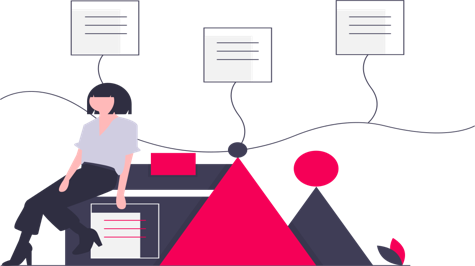Django is a powerful Python web framework providing high-level abstraction for database operations through its Object-Relational Mapping (ORM) system. However, there are cases where you may need to execute raw SQL queries to perform complex database operations or leverage specific database features that are not easily achievable through the ORM. This comprehensive guide will walk you through the steps of performing raw SQL queries in Django, emphasizing best practices and security considerations.
Import Required Modules
Before you begin, make sure to import the necessary modules in your Django application:
from django.db import connection
from django.db import connections
Connecting to the Database
You can work with Django's default database connection or a specific database if you have multiple databases configured. Use connection or connections['your_database_alias'] accordingly.
Executing a Simple Query
To execute a simple SQL query, use the connection.cursor() method to create a cursor object and then call the execute() method to execute the query. Here's an example:
from django.db import connection
with connection.cursor() as cursor:
cursor.execute("SELECT * FROM your_table_name WHERE your_condition;")
results = cursor.fetchall() # Fetch query results
Parameterized Queries
Avoid interpolating values directly into your SQL queries to prevent SQL injection. Instead, use parameterized queries to safely pass parameters:
from django.db import connection
with connection.cursor() as cursor:
query = "SELECT * FROM your_table_name WHERE column_name = %s;"
cursor.execute(query, [parameter_value])
results = cursor.fetchall()
Transaction Management
If your raw SQL queries involve transactions, you should handle transactions explicitly:
from django.db import connection
with connection.cursor() as cursor:
try:
cursor.execute("BEGIN;")
# Your SQL queries here
cursor.execute("COMMIT;")
except Exception as e:
cursor.execute("ROLLBACK;")
raise e
Returning Models
You can execute raw SQL queries that return model instances using the ModelName.objects.raw() method. This allows you to use SQL for complex queries and still work with Django models. For example:
from your_app.models import YourModel
query = "SELECT * FROM your_table_name WHERE your_condition;"
results = YourModel.objects.raw(query)
Using Multiple Databases
If you have multiple database connections in your Django project, specify the database alias when creating a cursor:
from django.db import connections
with connections['your_database_alias'].cursor() as cursor:
# Execute your SQL query
Security Considerations
Always validate and sanitize user inputs when constructing SQL queries to prevent SQL injection attacks. Django's parameterized queries and the ORM are safer options.
Logging and Debugging
Use Django's logging system to log SQL queries for debugging and monitoring purposes. You can enable query logging in your Django settings.
Testing
Ensure to thoroughly test your raw SQL queries to verify their correctness and performance.
In conclusion, raw SQL queries in Django can be a powerful tool when used judiciously. However, they should be employed with caution, and it's generally recommended to leverage Django's built-in query capabilities whenever possible to maintain code readability and security. Raw SQL should be reserved for situations where it provides a clear advantage.
By following the guidelines in this guide, you can safely integrate raw SQL queries into your Django application and harness their full potential while keeping your data secure and your code maintainable.