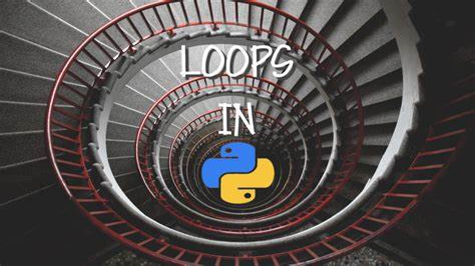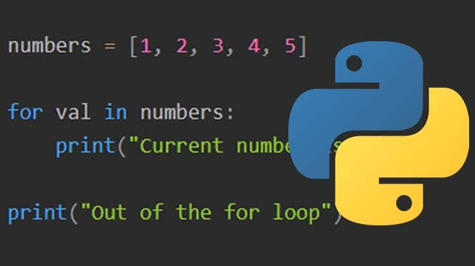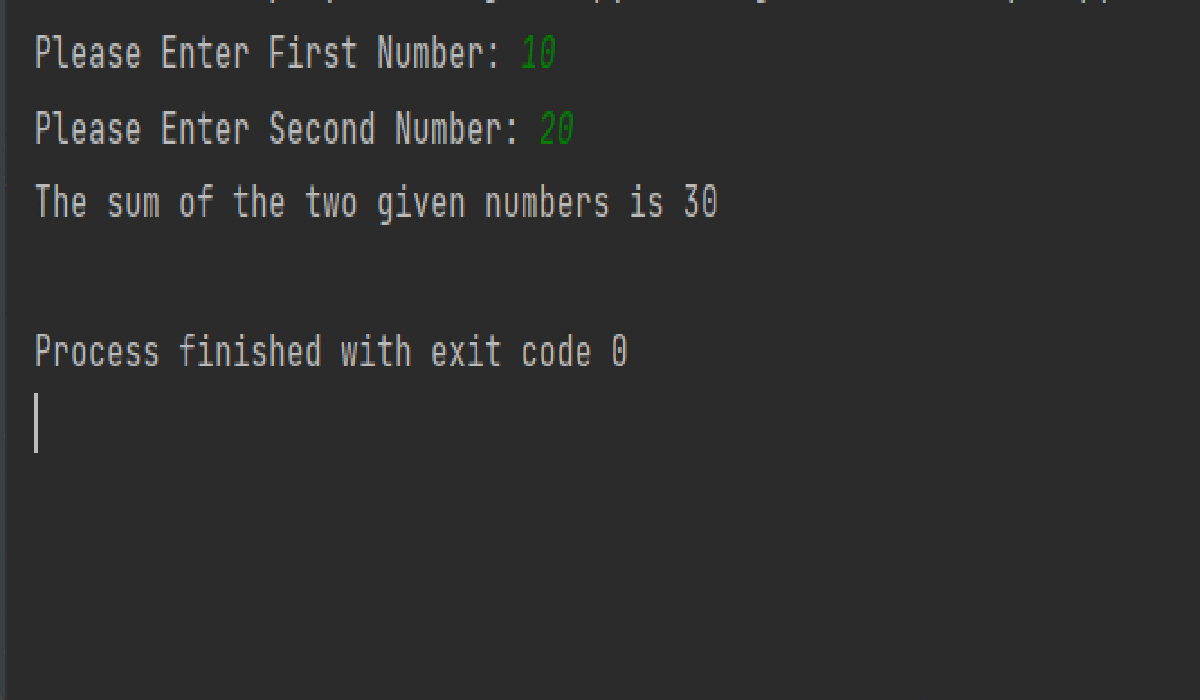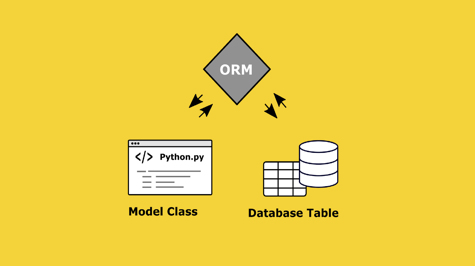Some people find loops in Python very difficult. Today we will tell you how to make the loop easy and enjoy the loop. We do not waste much of your time and tell you how to make the loop easy.
-
Use the
enumerate()function to loop over a list and get the index and value of each element. -
Use the
zip()function to loop over multiple lists at once and access their elements in parallel. -
Use list comprehensions to create a new list by applying a function to each element in an existing list.
-
Use the
range()function to specify the number of iterations in a for loop. -
Use the
breakandcontinuestatements to control the flow of a loop. -
Use the
elseclause in a for loop to specify a block of code to be executed after the loop completes normally. -
Use the
itertoolsmodule to work with iterators and create efficient loops. -
Use the
map()function to apply a function to each element of an iterable, and return an iterator of the results. -
Use the
filter()function to filter elements from an iterable based on a certain condition. -
Nested-for loops can be used for more complex operations like creating a matrix or for multi-dimensional data.
example:
Here's an example of using the enumerate() function to loop over a list and get the index and value of each element:
fruits = ['apple', 'banana', 'orange']
for i, fruit in enumerate(fruits):
print(i, fruit)
Output:
0 apple
1 banana
2 orange
Here's an example of using the zip() function to loop over multiple lists at once and access their elements in parallel:
fruits = ['apple', 'banana', 'orange']
prices = [0.5, 0.25, 0.75]
for fruit, price in zip(fruits, prices):
print(fruit, 'costs', price)
Output:
apple costs 0.5
banana costs 0.25
orange costs 0.75
Here's an example of using list comprehension to create a new list by applying a function to each element in an existing list:
numbers = [1, 2, 3, 4, 5]
squared_numbers = [x**2 for x in numbers]
print(squared_numbers)
Output:
[1, 4, 9, 16, 25]
Here's an example of using the range() function to specify the number of iterations in a for loop:
for i in range(5):
print(i)
Output:
0
1
2
3
4
This is just a small sample of the different ways you can use loops in Python, there are many other possibilities depending on the specific use case.