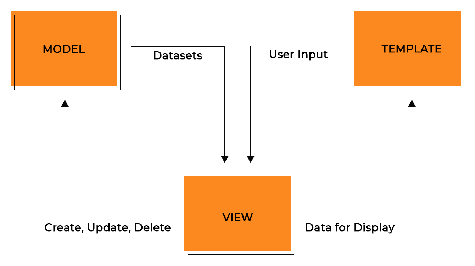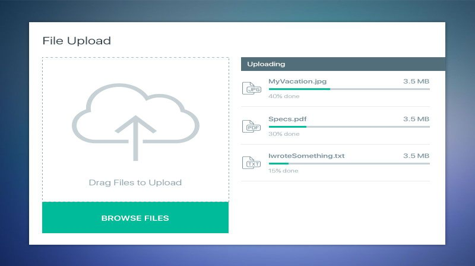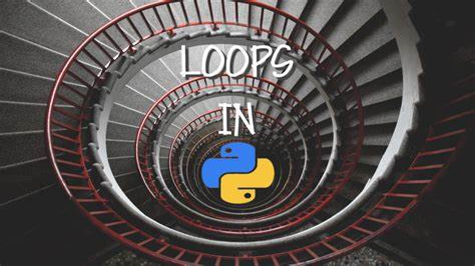Python provides several types of loops, which are used to iterate over a sequence of values or perform a certain set of operations repeatedly. In this response, we will explore Python loops in detail, including their syntax, types, and examples.
Syntax of a Loop in Python
The basic syntax of a loop in Python is as follows:
for variable in sequence:
# code block
Here, the for keyword is used to create a loop. The variable represents a temporary variable that takes on each value in the sequence, which could be a range of numbers, a list of elements, a string of characters, or any other iterable object. The code block is the set of instructions that are executed for each value of the variable.
Types of Loops in Python
Python provides two main types of loops, which are as follows:
-
For Loop: This type of loop is used to iterate over a sequence of values.
-
While Loop: This type of loop is used to execute a set of instructions repeatedly as long as a certain condition is true.
For Loop
The for loop in Python is used to iterate over a sequence of values. This sequence could be a range of numbers, a list of elements, a string of characters, or any other iterable object.
Example 1: Using a For Loop with a Range of Numbers
# Print numbers from 1 to 5
for i in range(1, 6):
print(i)
Output:
1
2
3
4
5
In the above example, the range() function is used to create a sequence of numbers from 1 to 5. The for loop is used to iterate over this sequence and print each number.
Example 2: Using a For Loop with a List of Elements
# Print elements in a list
fruits = ['apple', 'banana', 'orange', 'kiwi']
for fruit in fruits:
print(fruit)
Output:
apple
banana
orange
kiwi
In the above example, a list of fruits is defined, and the for loop is used to iterate over each element in the list and print it.
While Loop
The while loop in Python is used to execute a set of instructions repeatedly as long as a certain condition is true. The condition is tested at the beginning of each iteration.
Example 1: Using a While Loop to Print Numbers
# Print numbers from 1 to 5 using a while loop
i = 1
while i <= 5:
print(i)
i += 1
Output:
1
2
3
4
5
In the above example, a variable i is initialized to 1, and the while loop is used to print each number from 1 to 5. The i variable is incremented by 1 at the end of each iteration, so the loop will continue to execute until i is greater than 5.
Example 2: Using a While Loop to Sum Numbers
# Calculate the sum of numbers from 1 to 10 using a while loop
i = 1
sum = 0
while i <= 10:
sum += i
i += 1
print(sum)
Output:
55
In the above example, a variable sum is initialized to 0, and the while loop is used to add each number from 1 to 10 to the sum variable. The loop will continue to execute until i is greater than 10, at which point the final value of sum is printed.
Loop Control Statements in Python
In addition to the basic syntax and types of loops in Python, there are also several control statements that can be used to alter the behavior of a loop. These statements include:
-
break: This statement is used to exit a loop prematurely. -
continue: This statement is used to skip the current iteration of a loop and move on to the next iteration. -
pass: This statement is used as a placeholder when no action is required.
Example 1: Using the break Statement in a While Loop
# Print numbers from 1 to 5, and exit the loop when i = 3
i = 1
while i <= 5:
print(i)
if i == 3:
break
i += 1
Output:
1
2
3
In the above example, a while loop is used to print each number from 1 to 5. The if statement is used to check if i is equal to 3, and if so, the break statement is used to exit the loop prematurely.
Example 2: Using the continue Statement in a For Loop
# Print numbers from 1 to 5, skipping i = 3
for i in range(1, 6):
if i == 3:
continue
print(i)
Output:
1
2
4
5
In the above example, a for loop is used to print each number from 1 to 5. The if statement is used to check if i is equal to 3, and if so, the continue statement is used to skip the current iteration of the loop and move on to the next iteration.
Example 3: Using the pass Statement in a Loop
# Placeholder for a loop that does nothing
for i in range(1, 6):
pass
In the above example, a for loop is used, but there is no action to be taken inside the loop. In this case, the pass statement is used as a placeholder to indicate that no action is required.
Example 4: Nested Loops
# Print multiplication table from 1 to 10
for i in range(1, 11):
for j in range(1, 11):
print(i * j, end='\t')
print()
Output:
1 2 3 4 5 6 7 8 9 10
2 4 6 8 10 12 14 16 18 20
3 6 9 12 15 18 21 24 27 30
4 8 12 16 20 24 28 32 36 40
5 10 15 20 25 30 35 40 45 50
6 12 18 24 30 36 42 48 54 60
7 14 21 28 35 42 49 56 63 70
8 16 24 32 40 48 56 64 72 80
9 18 27 36 45 54 63 72 81 90
10 20 30 40 50 60 70 80 90 100
In this example, a nested for loop is used to print the multiplication table from 1 to 10. The outer loop iterates over the numbers 1 to 10, and the inner loop iterates over the same range to calculate the products of each number with the outer loop variable. The end='\t' argument in the print() function is used to separate each printed value with a tab, and the print() function without any arguments is used to move to the next line.
Example 5: List Comprehension
# Create a list of even numbers from 1 to 10
even_numbers = [i for i in range(1, 11) if i % 2 == 0]
print(even_numbers)
Output:
[2, 4, 6, 8, 10]
In this example, a list comprehension is used to create a list of even numbers from 1 to 10. The syntax for a list comprehension is to enclose a for loop and optional if statement within square brackets. In this case, the for loop iterates over the numbers 1 to 10, and the if statement filters out the odd numbers using the modulo operator (%). The resulting list is then assigned to the even_numbers variable and printed to the console.
Example 6: While Loop with Else Statement
# Find the sum of integers from 1 to 5
sum = 0
i = 1
while i <= 5:
sum += i
i += 1
else:
print("The sum is", sum)
Output:
The sum is 15
In this example, a while loop is used to find the sum of integers from 1 to 5. The else statement is used to print the final value of sum after the loop has completed, similar to the finally block in a try/except statement.
Conclusion
These are just a few examples of the different types of loops and loop control statements that can be used in Python. Loops are a powerful tool that can help you to iterate over data, perform repetitive operations, and solve complex problems in your Python programs. By mastering the different types of loops and control statements, you can make your code more efficient, readable, and maintainable.
It's important to note that while loops can be very useful, they can also lead to infinite loops if not implemented correctly. To avoid this, it's important to make sure that the loop condition is updated during each iteration to ensure that the loop will eventually terminate.
Another thing to keep in mind is that loops can be computationally expensive if the number of iterations is very large. In such cases, it might be better to use more efficient data structures or algorithms to achieve the same result.
In summary, loops are an important construct in Python that allow you to repeat a block of code for a specific number of times or until a certain condition is met. There are several types of loops and loop control statements available in Python, each with its own syntax and use cases. By mastering these constructs, you can make your code more efficient and effective, and solve a wide range of programming problems.