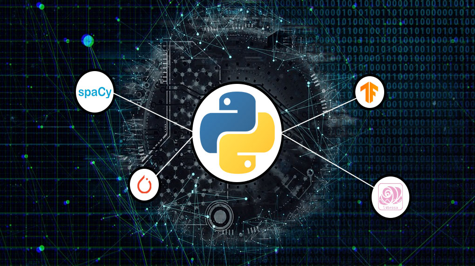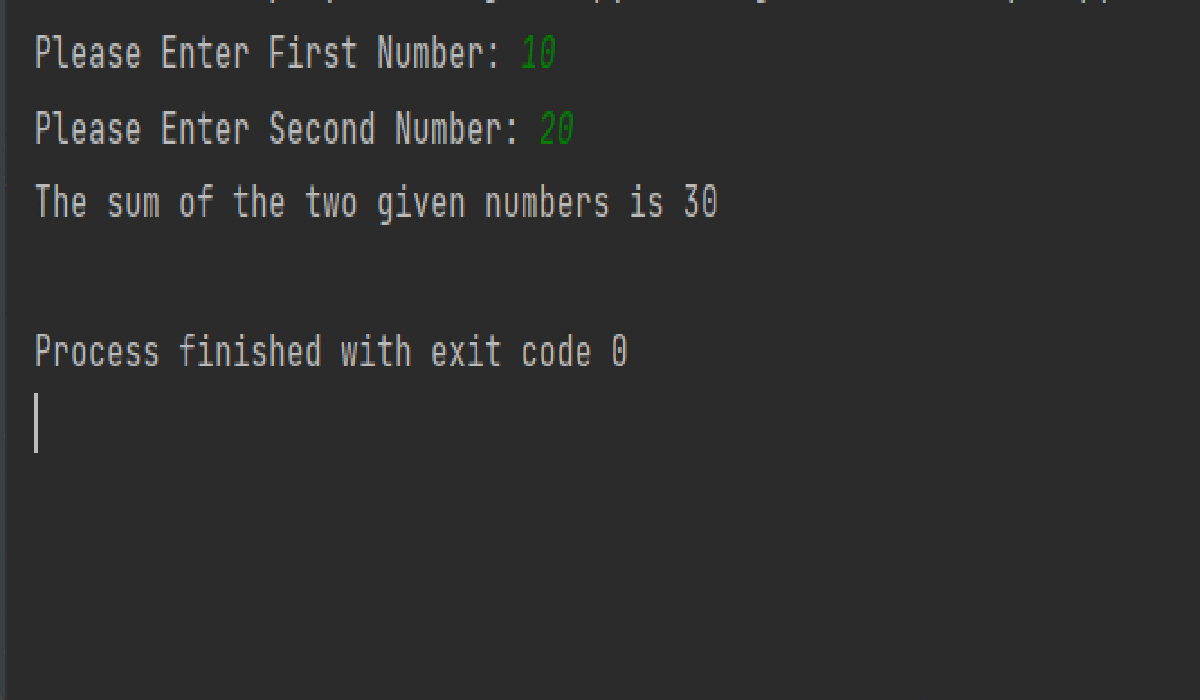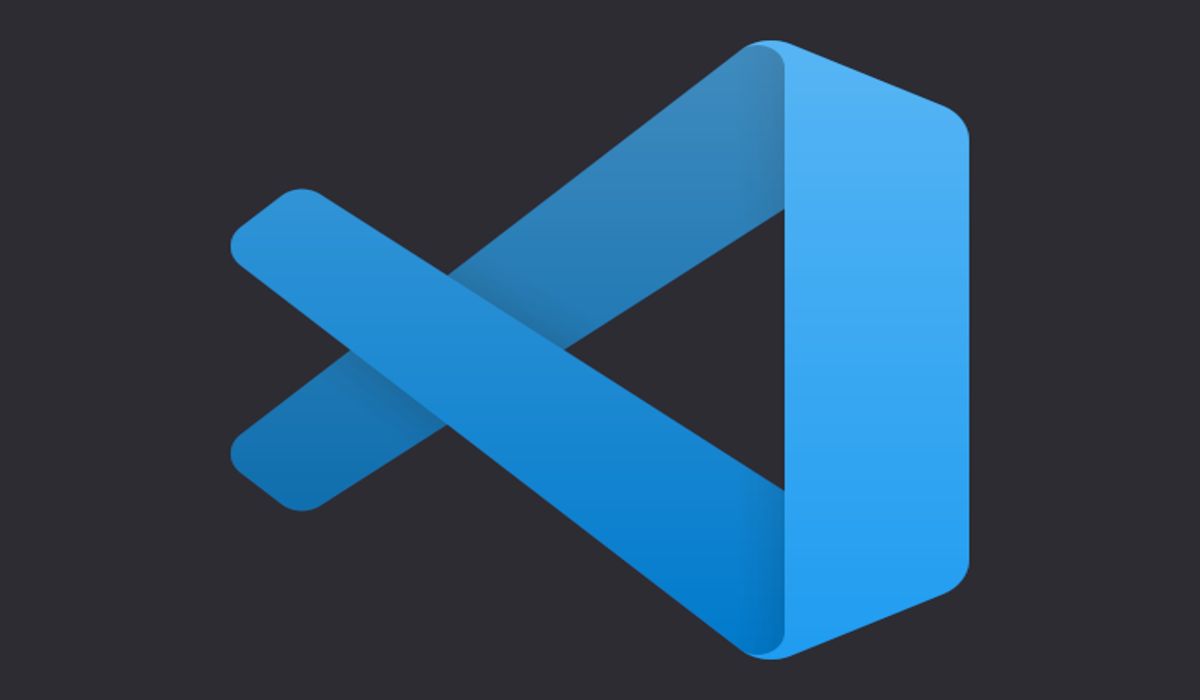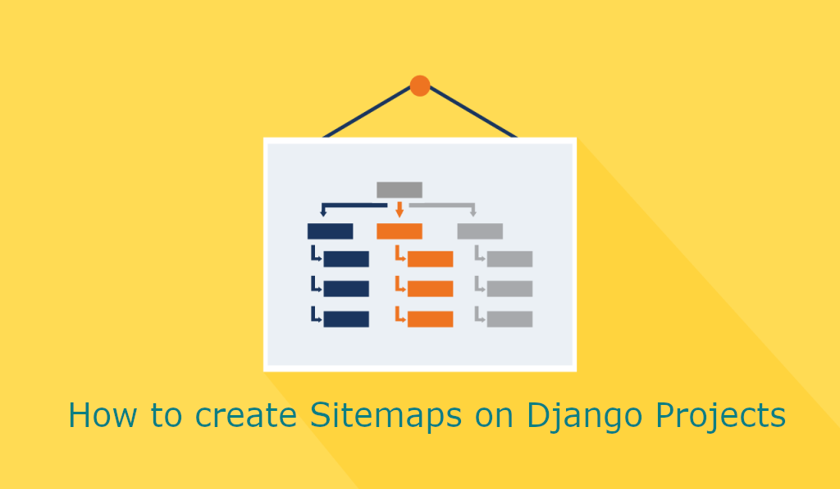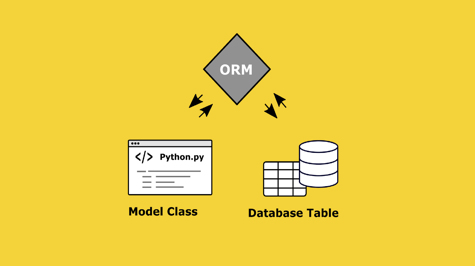Python is a popular and widely-used programming language that has gained immense popularity among developers in recent years. Its versatility and user-friendly interface have made it an ideal choice for a variety of applications, from scientific research to web development. A major contributing factor to Python's success is its vast collection of libraries, which makes it easier for developers to build complex systems and perform complex computations.
In this article, we will explore the key benefits of using Python libraries, introduce some of the most popular libraries available, and provide a guide for selecting the right library for your project.
The Benefits of Python Libraries
Python libraries provide developers with pre-written code that can be imported into their projects to perform specific functions. This can save time and effort, allowing developers to focus on the more important aspects of their projects. In addition, libraries ensure that the code used is consistent and up to date, helping to ensure that projects run smoothly and efficiently. Furthermore, Python libraries are designed to be scalable and can be easily integrated into larger projects, making it easier to build robust systems that can handle large amounts of data and traffic. Finally, as Python is an open-source language, developers can benefit from the collective knowledge and experience of the large community of developers contributing to its development.
Popular Python Libraries
There are many libraries available for Python, each offering a range of functions for specific purposes. Here, we introduce some of the most popular libraries:
-
NumPy: NumPy is a library for large arrays and matrices of numeric data. It is used for scientific and mathematical computing, as well as for data analysis.
-
Matplotlib: Matplotlib is a library for creating 2D plots and graphs. It is widely used for data visualization and is particularly useful for creating charts and graphs that display large amounts of data.
-
Pandas: Pandas is a library for working with data structures and data analysis. It provides functions for reading, cleaning, and transforming data, as well as for performing various data analysis tasks.
-
TensorFlow: TensorFlow is a library for building machine learning models. It provides a range of tools and functions for creating and training neural networks, as well as for optimizing their performance.
-
SciPy: SciPy is a library for scientific computing in Python. It provides a range of functions for numerical integration, optimization, and linear algebra, making it ideal for use in a variety of scientific applications.
NumPy
NumPy is a popular library in Python for numerical computing and data manipulation. It provides support for arrays and matrices and allows you to perform mathematical and logical operations efficiently on large data sets.
Here's an example of how you can use NumPy to create and manipulate arrays:
import numpy as np
# Creating an array
a = np.array([1, 2, 3, 4, 5])
print("Array a:", a)
# Creating a 2D array
b = np.array([[1, 2, 3], [4, 5, 6]])
print("Array b:\n", b)
# Shape of an array
print("Shape of a:", a.shape)
print("Shape of b:", b.shape)
# Reshaping an array
c = a.reshape((5,1))
print("Array c:\n", c)
# Basic mathematical operations
d = a + c
print("Array d:\n", d)
e = np.dot(a, c)
print("Array e:\n", e)
The output will be:
Array a: [1 2 3 4 5]
Array b:
[[1 2 3]
[4 5 6]]
Shape of a: (5,)
Shape of b: (2, 3)
Array c:
[[1]
[2]
[3]
[4]
[5]]
Array d:
[[2]
[4]
[6]
[8]
[10]]
Array e:
[[ 55]]
Here's more on NumPy:
Indexing and slicing: You can index and slice arrays just like lists in Python. Here's an example:
import numpy as np
a = np.array([1, 2, 3, 4, 5])
print("Original array:", a)
# Accessing elements
print("Second element:", a[1])
# Slicing
print("First three elements:", a[:3])
Output:
Original array: [1 2 3 4 5]
Second element: 2
First three elements: [1 2 3]
Broadcasting: Broadcasting is a powerful feature in NumPy that allows you to perform arithmetic operations between arrays of different shapes.
import numpy as np
a = np.array([1, 2, 3, 4, 5])
print("Array a:", a)
b = np.array([10, 20, 30, 40, 50])
print("Array b:", b)
c = a + b
print("Array c:", c)
Output:
Array a: [1 2 3 4 5]
Array b: [10 20 30 40 50]
Array c: [11 22 33 44 55]
Statistics: NumPy provides a lot of functions for the statistical analysis of arrays. For example:
import numpy as np
a = np.array([1, 2, 3, 4, 5])
print("Array a:", a)
# Mean
print("Mean:", np.mean(a))
# Median
print("Median:", np.median(a))
# Standard deviation
print("Standard deviation:", np.std(a))
Output:
Array a: [1 2 3 4 5]
Mean: 3.0
Median: 3.0
Standard deviation: 1.5811388300841898
These are just a few examples of what you can do with NumPy. It has a lot more functions and capabilities and is a must-know library for anyone working in data science or scientific computing.
Matplotlib
Matplotlib is a plotting library for Python that provides a convenient interface for creating a wide range of static, animated, and interactive visualizations. It's a powerful tool for data analysis and visualization and is widely used in scientific computing, data science, and machine learning.
Here's an example of how you can use Matplotlib to create a basic line plot:
import matplotlib.pyplot as plt
import numpy as np
# Creating data
x = np.linspace(0, 2 * np.pi, 100)
y = np.sin(x)
# Plotting the data
plt.plot(x, y)
# Adding labels to the axes
plt.xlabel("X")
plt.ylabel("sin(X)")
# Adding a title to the plot
plt.title("Sine wave")
# Showing the plot
plt.show()
This will create a line plot of the sine wave, with the x-axis labelled "X" and the y-axis labelled "sin(X)". The title of the plot is "Sine wave".
You can also create more advanced plots such as bar charts, histograms, scatter plots, etc. with Matplotlib. You can also customize the appearance of the plots by changing colours, adding markers, adjusting line styles, etc. The possibilities are endless, and Matplotlib makes it easy to create beautiful and informative visualizations.
Here's another example of how you can use Matplotlib to create a scatter plot:
import matplotlib.pyplot as plt
import numpy as np
# Creating data
x = np.random.randn(100)
y = np.random.randn(100)
# Plotting the data
plt.scatter(x, y)
# Adding labels to the axes
plt.xlabel("X")
plt.ylabel("Y")
# Adding a title to the plot
plt.title("Scatter plot")
# Showing the plot
plt.show()
This will create a scatter plot of 100 random data points, with the x-axis labeled "X" and the y-axis labeled "Y". The title of the plot is "Scatter plot".
You can also customize the appearance of the markers in the scatter plot. For example, you can change their color, size, shape, etc. Here's an example:
import matplotlib.pyplot as plt
import numpy as np
# Creating data
x = np.random.randn(100)
y = np.random.randn(100)
# Plotting the data
plt.scatter(x, y, c='red', s=50, marker='x')
# Adding labels to the axes
plt.xlabel("X")
plt.ylabel("Y")
# Adding a title to the plot
plt.title("Scatter plot")
# Showing the plot
plt.show()
In this example, the markers in the scatter plot are red 'x' symbols, and their size is set to 50. You can play around with the various options to create a scatter plot that meets your needs.
Pandas
Pandas is a library for data manipulation and analysis in Python. It provides data structures for efficiently storing large datasets and tools for working with them. Pandas is widely used in data science and is especially useful for cleaning, transforming, and aggregating data.
Here's an example of how you can use Pandas to load a CSV file and perform some basic operations on it:
import pandas as pd
# Loading a CSV file
df = pd.read_csv('data.csv')
# Printing the first 5 rows
print(df.head())
# Printing basic statistics
print(df.describe())
# Selecting specific columns
print(df[['column_1', 'column_2']])
# Filtering the data
print(df[df['column_1'] > 0.5])
# Grouping and aggregating the data
print(df.groupby('column_2').agg({'column_1': 'mean'}))
This example loads a CSV file into a Pandas DataFrame, which is a two-dimensional labelled data structure. You can then perform various operations on the DataFrame, such as printing the first 5 rows, printing basic statistics, selecting specific columns, filtering the data, grouping and aggregating the data, etc.
Pandas also provide many other useful functions for working with data, such as merging and joining datasets, reshaping data, handling missing values, and more. With Pandas, you can efficiently perform a wide range of data operations, making it an indispensable tool for data analysis in Python.
Here's another example of how you can use Pandas to work with time series data:
import pandas as pd
import numpy as np
# Creating a time series data
dates = pd.date_range('20230101', periods=6)
df = pd.DataFrame(np.random.randn(6,4), index=dates, columns=list('ABCD'))
# Printing the data
print(df)
# Selecting data based on time
print(df['2023-01-03':'2023-01-04'])
# Resampling the data
print(df.resample('D').mean())
This example creates a time series DataFrame with 6 data points and 4 columns. You can then select data based on time, for example, by slicing the DataFrame to get the data for the 3rd and 4th of January. You can also resample the data to a lower or higher frequency, in this case, to daily frequency.
Pandas is an excellent tool for working with time series data and provides many more functions for time series analysis such as moving averages, differencing, etc. Time series analysis is an important aspect of data analysis and Pandas makes it easy to perform time series operations in Python.
TensorFlow
TensorFlow is an open-source software library for machine learning and deep learning. It provides a flexible and efficient platform for building, training, and deploying machine learning models. TensorFlow is widely used for a variety of tasks, including image classification, language translation, and recommendation systems.
Here's an example of how you can use TensorFlow to build a simple linear regression model:
import tensorflow as tf
import numpy as np
# Creating the data
x_data = np.random.rand(100).astype(np.float32)
y_data = x_data * 0.1 + 0.3
# Creating the model
weights = tf.Variable(tf.random_uniform([1], -1.0, 1.0))
biases = tf.Variable(tf.zeros([1]))
y = weights * x_data + biases
# Defining the loss function
loss = tf.reduce_mean(tf.square(y - y_data))
# Defining the optimizer
optimizer = tf.train.GradientDescentOptimizer(0.5)
train = optimizer.minimize(loss)
# Initializing the variables
init = tf.global_variables_initializer()
# Running the computation
sess = tf.Session()
sess.run(init)
# Training the model
for step in range(201):
sess.run(train)
if step % 20 == 0:
print(step, sess.run(weights), sess.run(biases))
In this example, you create a simple linear regression model with a random dataset. The model has one weight and one bias, and the goal is to find the best values for these parameters that minimize the mean squared error between the predicted values and the actual values. You use a gradient descent optimizer to minimize the loss function, which is defined as the mean squared error. The model is trained by running the optimizer 200 times, and the weights and biases are printed every 20 steps to show the progress of the optimization.
TensorFlow provides many more advanced functions for building, training, and deploying machine learning models. Whether you're a beginner or an experienced machine learning practitioner, TensorFlow has something to offer. With TensorFlow, you can build and train complex models for a wide range of applications, making it an essential tool for machine learning in Python.
SciPy
SciPy is a library in Python that is used for scientific computing and technical computing. It provides functionality for working with arrays, numerical optimization, signal processing, and more. SciPy builds on top of NumPy and provides a number of advanced functions for working with arrays and numerical data.
Here's an example of how you can use SciPy to solve a system of linear equations:
import numpy as np
from scipy.linalg import solve
# Defining the coefficient matrix and the constant vector
A = np.array([[3, 1], [1, 2]])
b = np.array([9, 8])
# Solving the system of linear equations
x = solve(A, b)
# Printing the solution
print(x)
In this example, you define a 2x2 coefficient matrix A and a 2-element constant vector b, which represent a system of two linear equations. You use the solve function from the scipy.linalg module to find the solution to the system of linear equations. The solution is an array with two elements, which represent the values of the variables in the system of linear equations.
SciPy provides a number of other functions for working with arrays and numerical data, including optimization, integration, interpolation, signal processing, linear algebra, and more. Whether you're a scientist, engineer, or data analyst, SciPy has something to offer, making it an essential tool for numerical computing in Python.
Choosing the Right Library for Your Project
When selecting a library for your Python project, it is important to consider a few key factors:
-
Functionality: Consider what specific functions you need to perform in your project and choose a library that provides the tools you need to achieve them.
-
Popularity: Popular libraries are more likely to be well-documented and supported, which can make it easier to get started and resolve any issues that may arise.
-
Compatibility: Make sure that the library you choose is compatible with the version of Python you are using, as well as any other libraries or tools you plan to use.
By keeping these factors in mind, you can select the right library for your project and unleash the full potential of Python.
In conclusion, Python libraries provide developers with a wealth of tools and resources for building complex systems and performing complex computations. By choosing the right library for your project, you can save time and effort, ensure consistency and scalability, and benefit from the collective knowledge of the Python community. So, whether you're a seasoned developer or just getting started with Python, make sure to take advantage