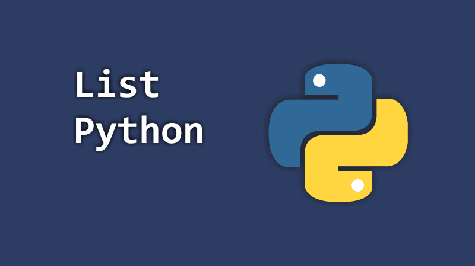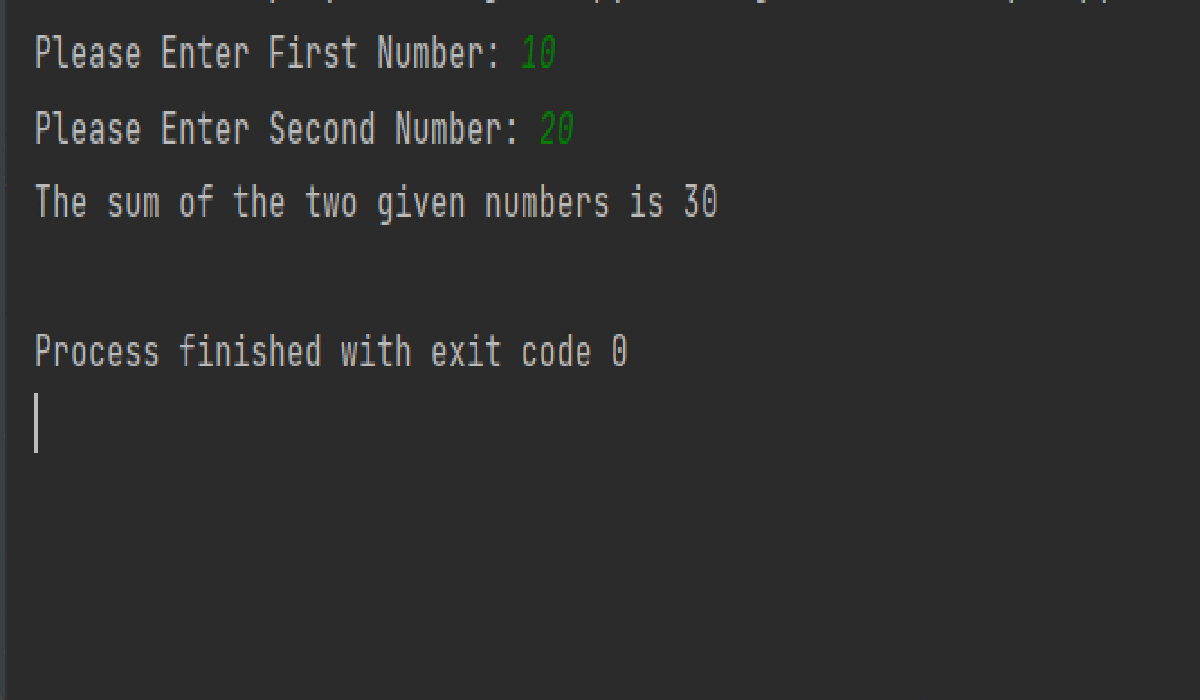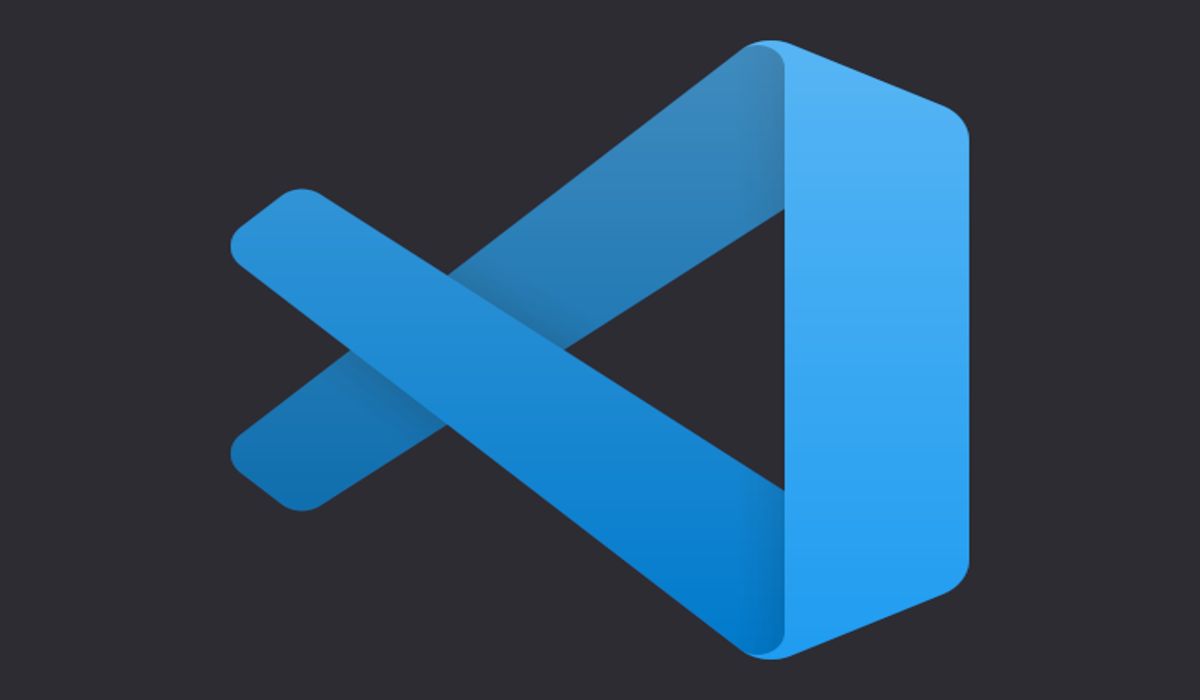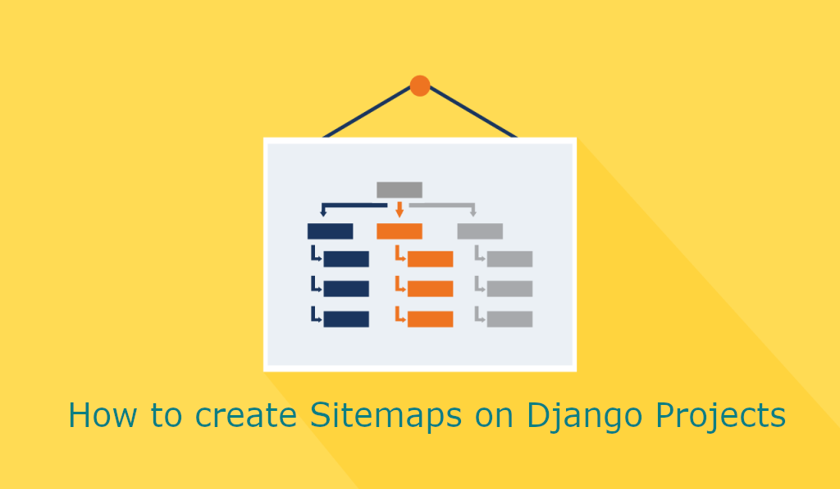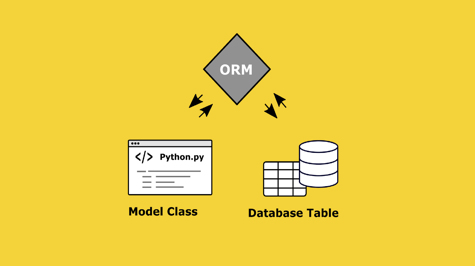Python is a high-level, interpreted programming language that is popular among developers due to its simplicity and ease of use. However, working with large lists in Python can be a challenge, especially when it comes to performance. In this article, we will discuss some tips for improving the performance of large lists in Python.
Use list comprehension instead of loops
List comprehension is a concise way of creating lists in Python. It is faster than using traditional for loops because it avoids creating intermediate lists. Consider the following example:
# Using loops
numbers = [1, 2, 3, 4, 5]
squares = []
for num in numbers:
squares.append(num ** 2)
print(squares)
# Using list comprehension
numbers = [1, 2, 3, 4, 5]
squares = [num ** 2 for num in numbers]
print(squares)
The output of both snippets is [1, 4, 9, 16, 25]. However, the second snippet using list comprehension is faster.
Use generators instead of lists
A generator is an iterator that generates values on the fly instead of storing them in memory like a list. When working with large datasets, generators can save memory and improve performance. Consider the following example:
# Using a list
numbers = [1, 2, 3, 4, 5]
squares = [num ** 2 for num in numbers]
for square in squares:
print(square)
# Using a generator
numbers = [1, 2, 3, 4, 5]
squares = (num ** 2 for num in numbers)
for square in squares:
print(square)
The output of both snippets is the same. However, the second snippet using a generator is faster and uses less memory.
Use the map function
The map function applies a function to each element of a list and returns a new list with the results. It is faster than using traditional for loops because it is implemented in C. Consider the following example:
# Using loops
numbers = [1, 2, 3, 4, 5]
def square(num):
return num ** 2
squares = []
for num in numbers:
squares.append(square(num))
print(squares)
# Using map
numbers = [1, 2, 3, 4, 5]
def square(num):
return num ** 2
squares = map(square, numbers)
print(list(squares))
The output of both snippets is [1, 4, 9, 16, 25]. However, the second snippet using the map function is faster.
Use the filter function
The filter function filters a list based on a condition and returns a new list with the filtered values. It is faster than using traditional for loops because it is implemented in C. Consider the following example:
# Using loops
numbers = [1, 2, 3, 4, 5]
even_numbers = []
for num in numbers:
if num % 2 == 0:
even_numbers.append(num)
print(even_numbers)
# Using filter
numbers = [1, 2, 3, 4, 5]
even_numbers = filter(lambda x: x % 2 == 0, numbers)
print(list(even_numbers))
The output of both snippets is [2, 4]. However, the second snippet using the filter function is faster.
Use slicing to access elements
Slicing is a faster way to access elements of a list compared to using a for loop. It is also more concise and readable. Consider the following example:
# Using loops
numbers = [1, 2, 3, 4, 5]
for i in range(len(numbers)):
print(numbers[i])
# Using slicing
numbers = [1, 2, 3, 4, 5]
print(numbers[:])
The output of both snippets is the same. However, the second snippet using slicing is faster.
Use the extend method instead of concatenation
When concatenating lists using the + operator, a new list is created, which can be slow and use more memory. Instead, use the extend method, which appends elements to an existing list. Consider the following example:
# Using concatenation
list1 = [1, 2, 3]
list2 = [4, 5, 6]
concatenated = list1 + list2
print(concatenated)
# Using extend
list1 = [1, 2, 3]
list2 = [4, 5, 6]
list1.extend(list2)
print(list1)
The output of both snippets is [1, 2, 3, 4, 5, 6]. However, the second snippet using the extend method is faster and uses less memory.
Use deque for fast appends and pops
A deque is a double-ended queue that allows for fast appends and pops from both ends of the list. It is implemented in C and can be faster than using a traditional list in some cases. Consider the following example:
# Using a list
my_list = [1, 2, 3]
my_list.append(4)
my_list.pop(0)
print(my_list)
# Using a deque
from collections import deque
my_deque = deque([1, 2, 3])
my_deque.append(4)
my_deque.popleft()
print(list(my_deque))
The output of both snippets is [2, 3, 4]. However, the second snippet using a deque is faster.
Use numpy for numerical operations
Numpy is a Python library for numerical operations that are optimized for performance. It provides a fast and efficient way to work with large arrays of numerical data. Consider the following example:
# Using loops
import numpy as np
my_list = [1, 2, 3, 4, 5]
squared = []
for num in my_list:
squared.append(num ** 2)
squared_array = np.array(squared)
print(squared_array)
# Using numpy
import numpy as np
my_list = [1, 2, 3, 4, 5]
my_array = np.array(my_list)
squared_array = np.square(my_array)
print(squared_array)
The output of both snippets is [ 1 4 9 16 25]. However, the second snippet using numpy is faster and more concise.
Use sets for membership testing
A set is a data structure that allows for fast membership testing. It is implemented using a hash table and can be faster than using a traditional list for membership testing. Consider the following example:
# Using a list
my_list = [1, 2, 3, 4, 5]
if 3 in my_list:
print("3 is in the list")
# Using a set
my_set = {1, 2, 3, 4, 5}
if 3 in my_set:
print("3 is in the set")
The output of both snippets is the same. However, the second snippet using a set is faster.
Use list comprehensions for concise and fast code
List comprehensions are a concise and fast way to create a new list based on an existing list. They can be faster than using a traditional loop to create a new list. Consider the following example:
# Using loops
my_list = [1, 2, 3, 4, 5]
squared = []
for num in my_list:
squared.append(num ** 2)
print(squared)
# Using list comprehension
my_list = [1, 2, 3, 4, 5]
squared = [num ** 2 for num in my_list]
print(squared)
The output of both snippets is [1, 4, 9, 16, 25]. However, the second snippet using list comprehension is more concise and faster.
Conclusion
In conclusion, working with large lists in Python can be challenging, but there are many tips and tricks that can help improve performance. Some of the tips discussed in this article include using built-in functions and methods, avoiding unnecessary copies of lists, using slicing, using deque for fast appends and pops, using numpy for numerical operations, using sets for membership testing, and using list comprehensions for concise and fast code. By following these tips, you can optimize your code and make it faster and more efficient.