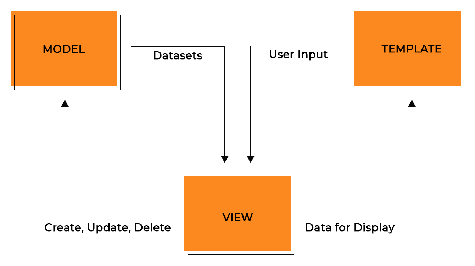In today's fast-paced web environment, optimizing the performance of web applications is crucial for delivering a smooth user experience. Slow response times and high server load can lead to frustrated users and hinder the growth of your application. Fortunately, Django, a popular web framework for Python, provides powerful tools for improving performance, and one such tool is cached views.
Understanding Caching in Django
Caching involves storing the result of a computationally expensive operation or query in temporary storage, known as a cache, to retrieve it quickly in subsequent requests. Django offers a flexible caching framework that supports various cache backends, such as in-memory cache, database cache, file system cache, and more. These cache backends allow us to store and retrieve data efficiently, reducing the workload on the underlying database or computational resources.
Implementing Cached Views
One effective way to leverage caching in Django is by applying it to views. By caching the output of views, we can avoid redundant database queries and costly computations, resulting in faster response times and improved scalability.
Caching the Entire View
The simplest approach to apply caching to a view is by using the cache_page decorator. Let's consider an example where we have a view that renders a list of articles from the database:
from django.views.decorators.cache import cache_page
@cache_page(60 * 15) # Cache the view for 15 minutes
def article_list(request):
articles = Article.objects.all()
return render(request, 'articles/list.html', {'articles': articles})
In this example, the cache_page decorator instructs Django to cache the entire output of the article_list view for a duration of 15 minutes. Subsequent requests to the same URL within this duration will be served from the cache, eliminating the need for re-executing the database query.
Conditional Caching
Sometimes, we may want to cache a view conditionally based on certain criteria. Django provides the cache_page decorator as well as the cache_page_if_authenticated decorator, which allows us to cache a view only for authenticated users:
from django.views.decorators.cache import cache_page, cache_page_if_authenticated
@cache_page(60 * 15) # Cache the view for 15 minutes
def article_list(request):
articles = Article.objects.all()
return render(request, 'articles/list.html', {'articles': articles})
@cache_page_if_authenticated(60 * 15) # Cache the view only for authenticated users
def sensitive_data(request):
# Return sensitive data
In the above example, the cache_page_if_authenticated decorator caches the sensitive_data view only if the user is authenticated. If the user is not authenticated, the view will not be cached, ensuring that sensitive data remains secure.
Per-User Caching
In some cases, we may want to cache a view separately for each user. Django provides a low-level cache API that allows us to cache data per user or per any custom key. Here's an example of caching a user-specific view:
from django.core.cache import cache
def user_profile(request, username):
cache_key = f'user_profile_{username}'
user_profile = cache.get(cache_key)
if user_profile is None:
# Perform expensive database query
user_profile = UserProfile.objects.get(username=username)
cache.set(cache_key, user_profile, 60 * 15) # Cache the view for 15 minutes
return render(request, 'profiles/user_profile.html', {'user_profile': user_profile})
In this example, the user profile is cached using a custom cache key (user_profile_{username}). If the user profile is not found in the cache, a database query is performed, and the result is stored in the cache for 15 minutes. Subsequent requests for the same user profile will be served from the cache.
Cache Invalidation
Caches need to be invalidated to ensure that the stored data remains up-to-date. Django provides mechanisms for both manual and automatic cache invalidation.
Manual Invalidation
To manually invalidate a cached view or specific data in the cache, we can use the cache.clear() method or the cache.delete() method with the appropriate cache keys. For example:
from django.core.cache import cache
def clear_cache(request):
cache.clear() # Clear the entire cache
# or
cache.delete('user_profile_john') # Delete the cached user profile for user 'john'
By clearing or deleting cache keys, the subsequent requests will re-execute the view or recompute the data, refreshing the cache with updated values.
Automatic Invalidation
Django also supports automatic cache invalidation using signals or model methods. For example, if we want to automatically invalidate the cached user profile whenever the user updates their profile information, we can use a signal:
from django.db.models.signals import post_save
from django.dispatch import receiver
from django.core.cache import cache
@receiver(post_save, sender=UserProfile)
def invalidate_user_profile_cache(sender, instance, **kwargs):
cache_key = f'user_profile_{instance.username}'
cache.delete(cache_key)
In this example, the invalidate_user_profile_cache signal receiver deletes the cache entry for the user profile whenever a UserProfile instance is saved.
Leveraging Third-Party Caching Solutions
While Django's built-in caching framework is powerful, there are also third-party solutions available that provide advanced caching options. Popular choices include Memcached and Redis, which offer high-performance, distributed caching. These solutions can be seamlessly integrated with Django to enhance caching capabilities.
Monitoring and Fine-Tuning
Caching is a powerful technique, but it requires monitoring and fine-tuning to ensure optimal performance. Django provides tools like Django Debug Toolbar, which helps visualize cache hits and misses, and allows you to analyze cache performance.
Caching Strategies
In addition to the caching techniques mentioned earlier, there are other strategies you can employ to optimize the performance of your Django application.
1. Fragment Caching
Fragment caching involves caching specific portions or fragments of a view rather than the entire view. This approach is useful when you have a view that contains both static and dynamic content, and you want to cache only the dynamic parts. Django provides the cache template tag that allows you to cache specific template fragments. For example:
{% load cache %}
{% cache 600 article_list %}
{% for article in articles %}
<div class="article">
<!-- Render article details -->
</div>
{% endfor %}
{% endcache %}
In this example, the {% cache %} template tag caches the rendering of the article list for 10 minutes (600 seconds). The dynamic content inside the {% cache %} block will be executed only if the cache is not available or has expired.
2. Cache-Control Headers
Django allows you to set cache-related HTTP headers for your views, providing more control over how client-side caches and intermediary caches handle the responses. By setting appropriate cache-control headers, you can instruct browsers and other caches to cache your view's responses for a specified duration. For example:
from django.views.decorators.cache import cache_control
@cache_control(max_age=3600) # Set the cache-control header to cache the response for 1 hour
def popular_articles(request):
articles = Article.objects.filter(popular=True)
return render(request, 'articles/popular.html', {'articles': articles})
In this example, the cache_control decorator sets the max-age directive in the cache-control header, indicating that the response can be cached by clients for a maximum of 1 hour.
3. Cache Busting
Cache busting is a technique used to force clients to fetch the latest version of a resource by invalidating the cache. This is particularly useful when you make updates to static files like CSS or JavaScript. Django provides a built-in mechanism for cache busting through the use of static file versioning. By appending a unique version identifier to the URLs of static files, you can ensure that clients always fetch the latest version. For example:
<link rel="stylesheet" href="{% static 'css/styles.css' %}?v=12345">
<script src="{% static 'js/app.js' %}?v=12345"></script>
In this example, the ?v=12345 query parameter serves as the version identifier, and it can be updated whenever the static file changes. This forces the client's browser to fetch the latest version of the static file.
Conclusion
By incorporating caching strategies such as fragment caching, cache-control headers, and cache busting, you can further optimize the performance of your Django application. These techniques provide fine-grained control over caching and ensure that your application delivers up-to-date and efficient responses to users. Experiment with different caching strategies and monitor the performance of your application to find the optimal balance between cache duration and cache invalidation. With the right caching approach, you can achieve significant performance improvements and provide a seamless user experience.