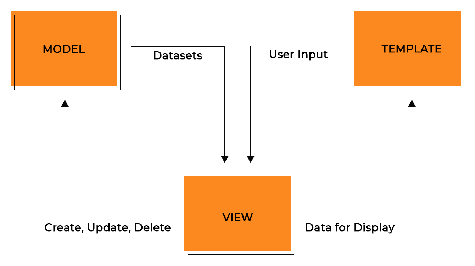Views are an essential component of Django web applications, handling the logic behind processing user requests and generating responses. Well-crafted views can greatly enhance the efficiency, maintainability, and overall wow factor of your Django projects. In this article, we'll delve into some best practices for writing impressive Django views, accompanied by illustrative examples.
1. Keep Views Simple and Concise
One fundamental principle when crafting Django views is to keep them simple and concise. Views should have a single responsibility and maintain a compact code structure to enhance readability and maintainability. By adhering to this practice, your codebase becomes more modular and easier to navigate.
Consider the following example of a view responsible for creating a new post:
def create_post(request):
if request.method == 'POST':
form = PostForm(request.POST)
if form.is_valid():
form.save()
return redirect('post_list')
else:
form = PostForm()
return render(request, 'create_post.html', {'form': form})
In this snippet, the view handles both the GET and POST requests for creating a new post. It checks if the request method is POST, validates the form data, saves the post if the form is valid, and redirects to the post list page. Otherwise, it renders the form to create a new post. By keeping the view's responsibilities focused, the code remains concise and easier to comprehend.
2. Leverage Class-Based Views (CBVs)
Django provides Class-Based Views (CBVs) as a powerful tool for writing reusable and structured code. CBVs encapsulate common functionality within Django's built-in view classes, allowing you to leverage pre-existing methods and attributes to streamline your views.
Here's an example of a CBV that utilizes the ListView class to display a list of posts:
from django.views.generic import ListView
class PostListView(ListView):
model = Post
template_name = 'post_list.html'
context_object_name = 'posts'
By subclassing ListView and specifying the model, template_name, and context_object_name attributes, you get a fully functional view for displaying a list of posts. Django handles the retrieval of posts from the database, populates the specified template with the context, and simplifies the overall implementation.
CBVs promote code reuse and encapsulation of common functionality, making your views more maintainable and DRY (Don't Repeat Yourself).
3. Use Decorators for Authentication and Permissions
Authentication and permissions play a crucial role in web applications. Django offers decorators as a convenient way to add behaviour to views, such as enforcing user authentication or checking user permissions.
Consider the following examples:
from django.contrib.auth.decorators import login_required
from django.contrib.admin.views.decorators import staff_member_required
@login_required
def edit_post(request, post_id):
post = get_object_or_404(Post, id=post_id)
# Edit post logic...
@staff_member_required
def delete_post(request, post_id):
post = get_object_or_404(Post, id=post_id)
# Delete post logic...
In the first example, the login_required decorator ensures that only authenticated users can access the edit_post view. If an unauthenticated user attempts to access the view, Django automatically redirects them to the login page.
The second example utilizes the staff_member_required decorator, restricting access to the delete_post view to only staff members. This decorator ensures that only users with staff-level permissions can execute the associated logic.
Decorators offer a clean and reusable approach to enforce authentication and permissions without cluttering your view functions with repetitive code.
4. Utilize Django's Built-in Generic Views
Django provides a range of generic views that encapsulate common functionality and eliminate redundant code. These views come with predefined methods and attributes tailored to specific use cases, reducing development time and promoting code consistency.
Let's take a look at an example using the CreateView generic view:
from django.views.generic import CreateView
class CreatePostView(CreateView):
model = Post
form_class = PostForm
template_name = 'create_post.html'
success_url = reverse_lazy('post_list')
By subclassing CreateView and specifying the model, form_class, template_name, and success_url, you get a fully functional view for creating new posts. The CreateView handles form validation, object creation, and redirects to the successful URL upon successful submission. This significantly simplifies the implementation, making your views more concise and maintainable.
Django's generic views promote code reusability, reduce boilerplate code, and ensure consistency across different views in your application.
5. Implement Pagination for Large Result Sets
In scenarios where your application deals with a large number of records, implementing pagination is essential for performance optimization and a smooth user experience. Django provides built-in tools for paginating querysets effortlessly.
Consider the following example:
from django.core.paginator import Paginator
def post_list(request):
posts = Post.objects.all()
paginator = Paginator(posts, 10)
page_number = request.GET.get('page')
page_obj = paginator.get_page(page_number)
return render(request, 'post_list.html', {'page_obj': page_obj})
In this snippet, the post_list view retrieves all posts from the database and passes them to the Paginator class along with the desired number of items per page (in this case, 10). The request.GET.get('page') fetches the current page number from the URL query parameters. Finally, the view renders the paginated page_obj to the template, allowing users to navigate through the different pages.
By implementing pagination, you can enhance the performance of your views and prevent overwhelming users with excessively long result sets.
Django's pagination capabilities simplify the process of implementing pagination, ensuring a seamless user experience and efficient handling of large datasets.
6. Optimize Database Queries
Efficient database querying is vital for maintaining the performance of your Django views, especially when dealing with complex relationships or large data sets. Django offers various techniques to optimize database queries, such as using select_related() and prefetch_related().
Consider the following example:
def post_detail(request, post_id):
post = Post.objects.select_related('author').get(id=post_id)
# Render post detail...
In this snippet, the select_related('author') method optimizes the query by fetching the related author object along with the post object in a single query. This prevents additional database hits when accessing the author information in the subsequent code.
By optimizing your database queries, you can significantly improve the performance of your views, especially when dealing with complex relationships or retrieving related data.
Django's ORM provides powerful tools to optimize and streamline database queries, ensuring your views are efficient and performant.
By following these best practices, you can write Django views that are not only efficient and maintainable but also have that wow factor. The simplicity, modularity, and reusability provided by these techniques contribute to the overall quality and success of your Django projects. Implement these practices in your next Django application, and watch your views impress both developers and users alike.