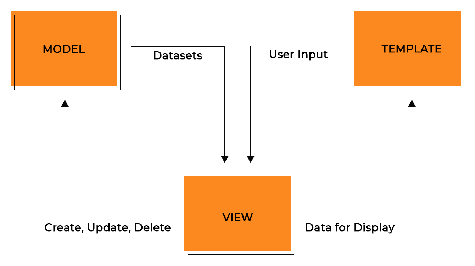Django is a high-level Python web framework that enables developers to build robust, scalable, and secure web applications with ease. Despite its ease of use and many benefits, there are still some common mistakes that developers make when using Django. In this article, we'll take a look at the most common mistakes and how to avoid them.
1. Not Using Virtual Environments
One of the most common mistakes when working with Django is not using virtual environments. Virtual environments allow you to have multiple isolated environments on your machine, each with its own dependencies and configurations. This is especially useful when working with Django, as it enables you to have different versions of Django and other packages installed for different projects.
To avoid this mistake, make sure to create a virtual environment for each Django project you work on, and activate it before installing any dependencies. This can be done using the following commands:
$ python3 -m venv myenv
$ source myenv/bin/activate
2. Not Using Class-Based Views
Another common mistake when working with Django is not using class-based views. Class-based views provide a more reusable and flexible way to write views compared to function-based views. They allow you to create views that can be used for multiple purposes and can be easily extended or overridden if necessary.
To avoid this mistake, consider using class-based views for your Django projects. For example, the following code shows a basic class-based view for displaying a list of objects:
from django.views.generic import ListView
class MyListView(ListView):
model = MyModel
template_name = 'my_template.html'
3. Not Securing Sensitive Information
One of the biggest security risks when working with Django is not securing sensitive information. This includes things like passwords, secret keys, and other confidential information. If this information is not properly secured, it can easily be stolen by malicious actors and used to compromise your application.
To avoid this mistake, make sure to follow best practices for securing sensitive information in Django. This includes things like storing sensitive information in environment variables, hashing passwords before storing them in the database, and using SSL/TLS for encrypted communication.
4. Not Optimizing Database Queries
Django's ORM makes it easy to interact with your database, but it's important to optimize your queries to ensure that your application is running efficiently. If you're not careful, you can easily write queries that are slow and resource-intensive, which can negatively impact the performance of your application.
To avoid this mistake, make sure to use the Django Debug Toolbar to monitor your queries and optimize them if necessary. This tool provides information about your queries, such as the number of queries executed, the time each query took to execute, and the number of rows returned by each query.
5. Not Using Django’s Built-in Security Features
One of the most common mistakes made by Django developers is not using the built-in security features that the framework provides. Django has many security features such as protection against cross-site scripting (XSS) attacks, cross-site request forgery (CSRF) protection, and SQL injection protection. It is important to use these security features to ensure that your web application is protected against common security threats.
To use Django’s built-in security features, you need to follow best practices and use the right tools. For example, you should always validate user input and use secure passwords. Additionally, you should use SSL encryption to secure data transmitted over the network.
6. Not Handling Exceptions Properly
Exception handling is an important aspect of web development, and it's especially important when working with Django. If you're not careful, you can easily write code that is prone to exceptions, which can cause your application to crash.
To avoid this mistake, make sure to handle exceptions properly in your Django code. This includes things like using try/except blocks to catch exceptions, logging exceptions to help diagnose issues, and displaying user-friendly error messages to end users.
7. Using the Wrong URL Structure
The URL structure of your web application is important for both user experience and search engine optimization (SEO). A well-structured URL makes it easier for users to understand the structure of your web application and makes it easier for search engines to index your content.
However, many Django developers make the mistake of using the wrong URL structure. This can result in URLs that are difficult to understand, which can negatively impact the user experience. Additionally, poorly structured URLs can make it difficult for search engines to index your content, which can hurt your SEO.
To avoid this mistake, it is important to use a clear and consistent URL structure that makes sense for your web application. This may involve using regular expressions to define your URLs, using the right URL parameters, and using the right URL structure for your content.
8. Not Caching Static Files
Caching static files, such as images, CSS, and JavaScript is an important optimization technique that can significantly improve the performance of your web application. However, many Django developers make the mistake of not caching static files, which can result in slow page load times and a negative user experience.
To avoid this mistake, it is important to cache static files properly. This may involve using a content delivery network (CDN), configuring your web server to cache static files, and using caching headers to control how long the browser caches your static files.
9. Using the Wrong Settings for Production
One of the most common mistakes that developers make when working with Django is using the wrong settings for production. Django has a built-in settings module that allows you to configure various aspects of your application, such as the database connection, time zone, and other options. When you deploy your Django application to production, it's important to ensure that you use the correct settings, otherwise, you may experience unexpected behaviour.
To avoid this mistake, make sure to create a separate settings module for production and configure it accordingly. You can then use the DJANGO_SETTINGS_MODULE environment variable to specify which settings module to use when running your application. This will ensure that your production environment is properly configured and that you can avoid unexpected behaviour.
10. Not Properly Testing Your Code
Testing is a critical component of any software development process, and it's especially important for web applications. Unfortunately, many developers make the mistake of not properly testing their code, which can lead to unexpected behaviour and decreased performance.
To avoid this mistake, make sure to properly test your code, and use test-driven development (TDD) to ensure that your code is thoroughly tested. You can use Django's built-in testing framework, or a third-party testing tool, to test your code and ensure that it meets your requirements.
Conclusion
In conclusion, Django is a powerful web framework that allows developers to create complex and robust web applications. However, there are common mistakes that can lead to a range of issues, including security risks, performance problems, and poor user experiences. By being aware of these mistakes and taking steps to avoid them, you can ensure that your Django projects are both successful and secure. Whether you are a seasoned Django developer or just starting out, taking the time to understand these common pitfalls and the steps you can take to avoid them can help you to create high-quality, well-designed web applications that meet the needs of your users and your business.