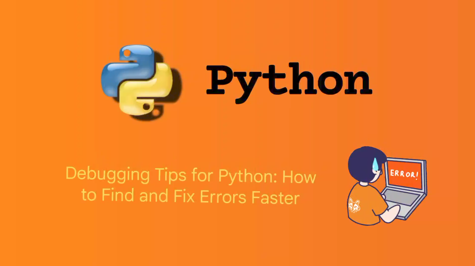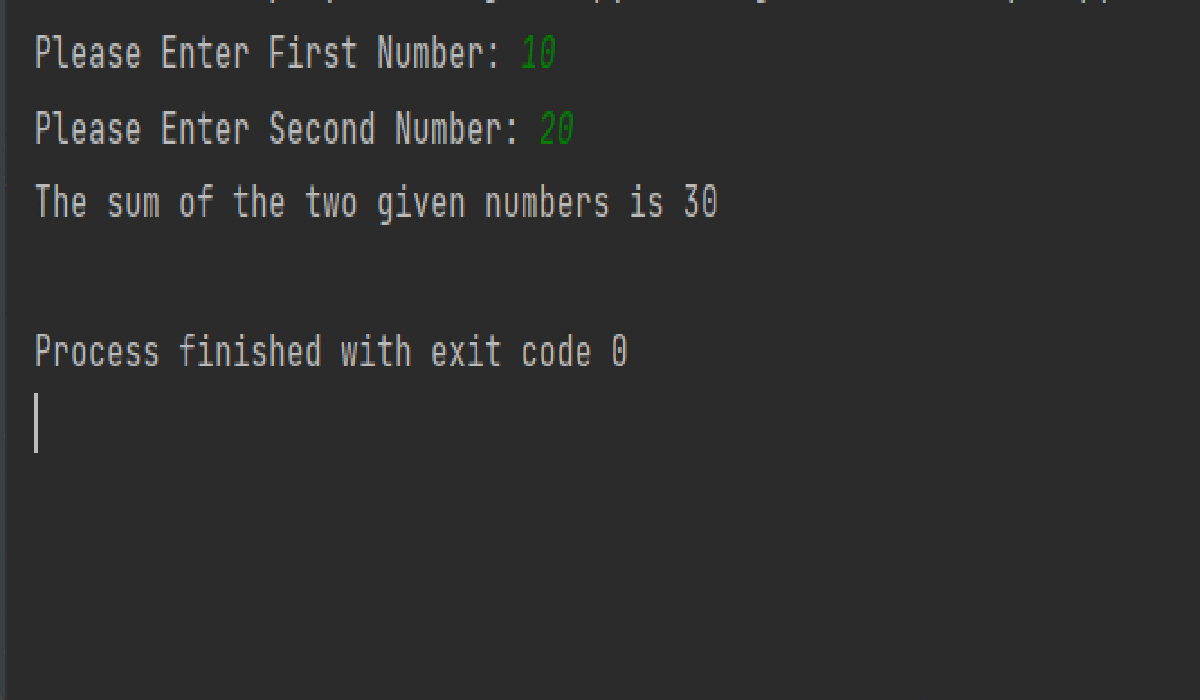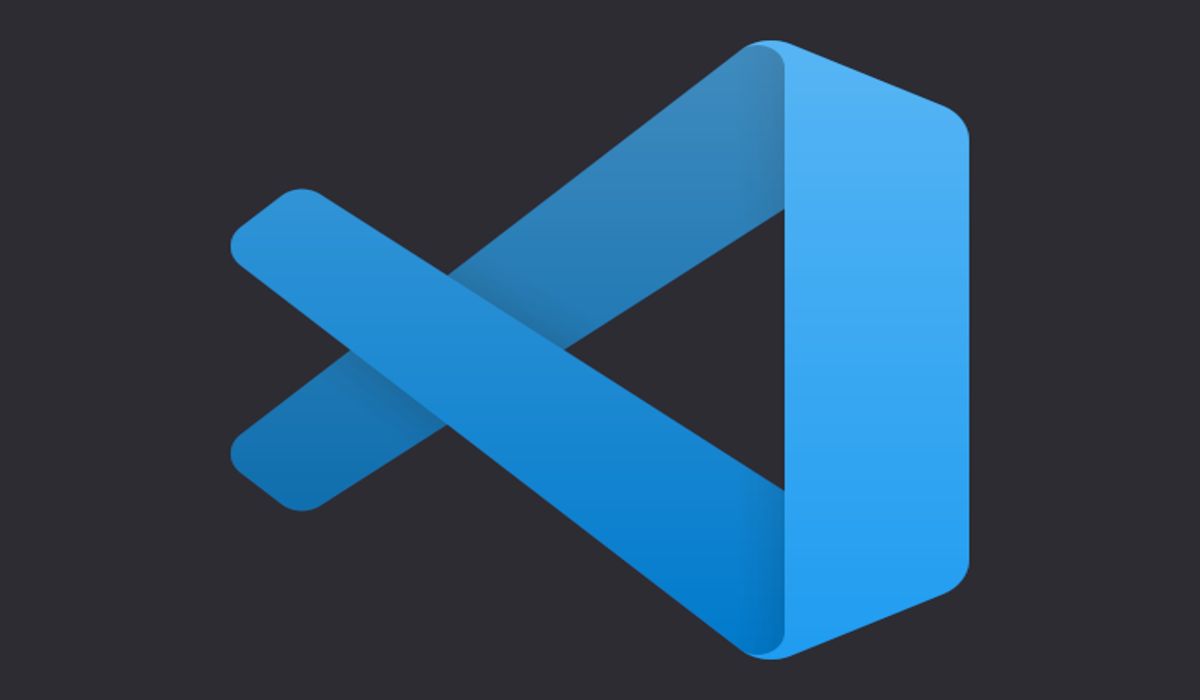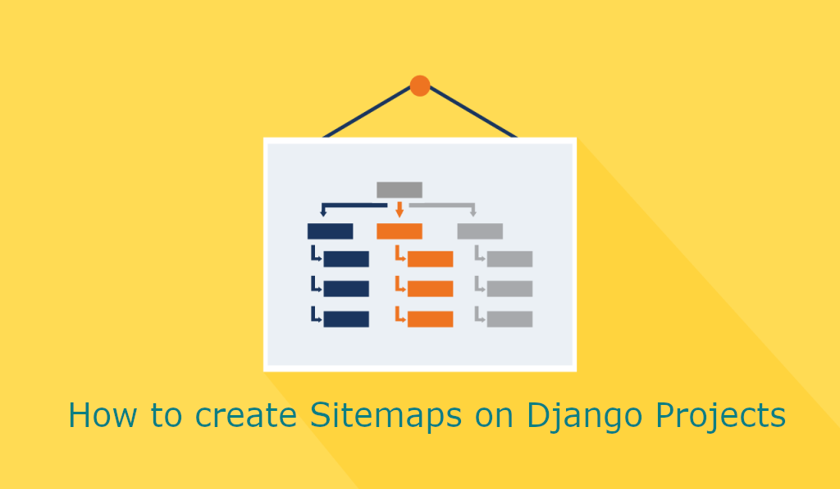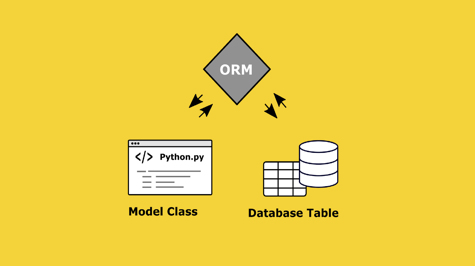Debugging is essential to software development, and it's no different for Python. Python is an interpreted language, meaning the code is executed line by line, making it easier to debug compared to compiled languages. However, finding and fixing errors in your code can still be a time-consuming and frustrating process. In this article, we'll provide some tips to help you find and fix errors in your Python code faster.
Use Print Statements for Debugging
The simplest way to debug your code is to use print statements. You can use print statements to check the values of variables, and intermediate results, and to see what your code is doing at a given point. This method is beneficial when you're starting out with Python or when you're working on small programs.
Use the Python Debugger
The Python debugger (pdb) is a built-in tool that allows you to step through your code line by line, inspect variables, and set breakpoints. It's a powerful tool that can help you find and fix errors in your code much faster than using print statements. To use the debugger, simply insert the following code at the point where you want to start debugging:
import pdb
pdb.set_trace()
When you run your code, the debugger will start, and you can use the following commands to control the debugging process:
- n: go to the next line
- c: continue execution until the next breakpoint
- q: quit debugging
- p: print the value of a variable
Use an Integrated Development Environment (IDE)
An IDE is a software application that provides comprehensive facilities to computer programmers for software development. IDEs are designed to help you write, test, and debug your code more efficiently. Most IDEs have built-in debugging tools that can help you find and fix errors faster. Some of the most popular IDEs for Python include PyCharm, Eclipse, and Visual Studio Code.
Use Logging
Logging is a powerful tool that can help you debug your code and diagnose problems in production. Logging allows you to record information about the state of your application, such as the values of variables, the results of calculations, and any errors that occur. To use log in Python, you can use the built-in logging module.
Raise Exceptions
Exceptions are a mechanism for handling errors in Python. When an error occurs, you can raise an exception to indicate that something has gone wrong. This allows you to handle errors in a more controlled and organized way, and it makes your code easier to debug. To raise an exception, you can use the following syntax:
def divide(a, b):
if b == 0:
raise Exception("division by zero")
return a / b
try:
result = divide(10, 0)
print(result)
except Exception as e:
print("An error occurred:", e)
Output:
An error occurred: division by zero
In this example, the divide function takes two arguments, a and b. If b is equal to zero, the function raises an exception with the message "division by zero".
In the try block, the divide function is called with the arguments 10 and 0. If an exception is raised, the code in the except block is executed, which prints an error message with the exception message.
Use Unit Tests
Unit tests are small, isolated tests that test individual pieces of code. They're an effective way to catch bugs and make sure that your code is working as expected. By writing unit tests, you can catch bugs early, which makes it easier to find and fix them. You can use a testing framework like unittest in Python to write unit tests for your code.
Conclusion
Debugging is a critical part of software development, and it's essential to find and fix errors as quickly and efficiently as possible. By using the tips and techniques discussed in this article, you can find and fix errors in your Python code faster. Whether you use print statements, the pdb module, an IDE with debugging capabilities, logging, or unit tests, you'll be able to find and fix errors more quickly and efficiently.