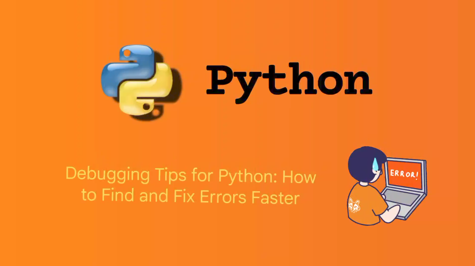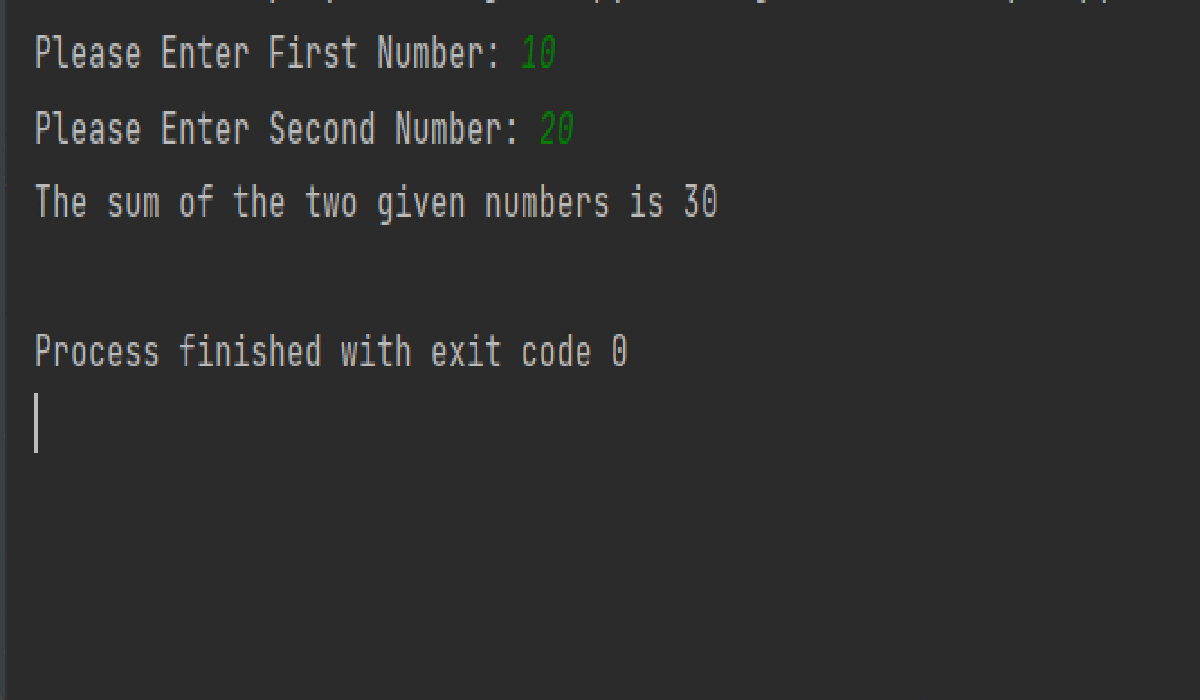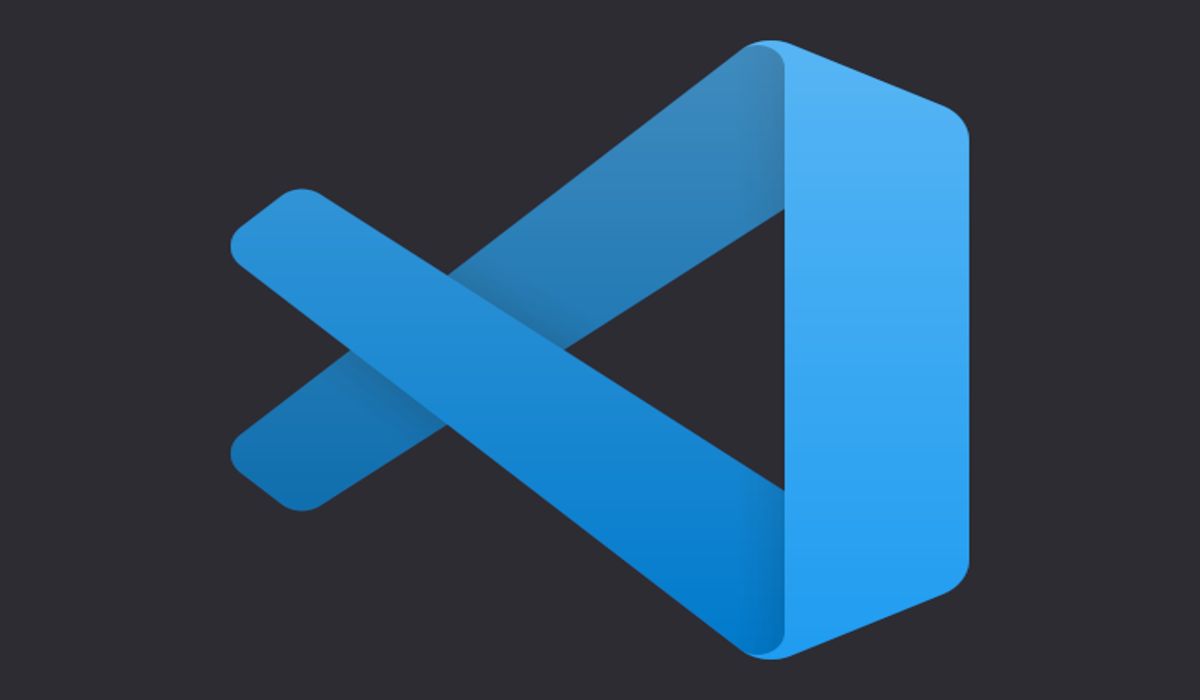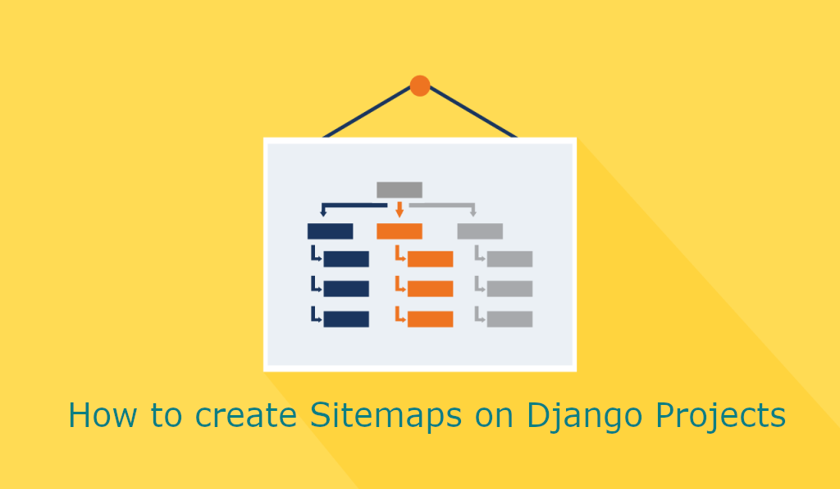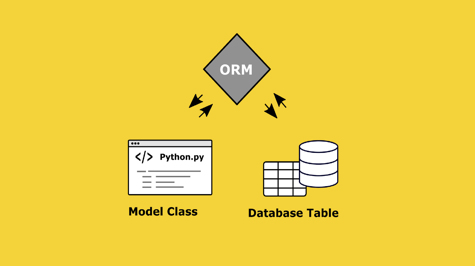Errors are an inevitable part of software development. Whether it's an unexpected input from a user, a bug in the code, or an external dependency that fails, errors can occur in any Python program. Fortunately, Python provides a powerful and flexible way to handle errors using try-except blocks. In this comprehensive guide, we will explore the ins and outs of Python try-except blocks, including their syntax, common use cases, and best practices, so you can confidently tackle errors in your Python code.
let's start,
What are try-except blocks?
Try-except blocks are used in Python to handle exceptions, which are errors that occur during the execution of a program. When an exception is raised, it interrupts the normal flow of the program and jumps to a special code block called an exception handler. This allows you to gracefully handle errors and prevent your program from crashing.
The basic syntax of a try-except block looks like this:
try:
# code that might raise an exception
except ExceptionType:
# code to handle the exception
The try block contains the code that might raise an exception and the except block specifies the type of exception you want to catch and how to handle it. If an exception of the specified type is raised in the try block, the corresponding except block will be executed. After the except block, the program continues to execute normally from the point after the try-except block.
It's important to note that exceptions are objects in Python, and they are organized in a hierarchy of exception classes. The most general exception class is Exception, which catches all exceptions. However, it's generally recommended to catch more specific exceptions whenever possible, so you can handle them appropriately.
Now let's take a closer look at some common use cases of try-except blocks and how to use them effectively in your Python code.
Handling Specific Exceptions
One of the most common use cases of try-except blocks is to handle specific exceptions. You can catch and handle specific exceptions by specifying the type of exception in the except clause. Here's an example:
try:
# code that might raise a FileNotFoundError
file = open("nonexistent_file.txt", "r")
except FileNotFoundError:
print("File not found. Please check the file path.")
n this example, the try block attempts to open a file that does not exist. If a FileNotFoundError is raised, the corresponding except block will be executed, which prints an error message.
You can catch multiple specific exceptions in the same except block by specifying them as a tuple:
try:
# code that might raise a FileNotFoundError or a ZeroDivisionError
file = open("nonexistent_file.txt", "r")
result = 10 / 0
except (FileNotFoundError, ZeroDivisionError):
print("An error occurred. Please check your input.")
In this example, the except block catches both FileNotFoundError and ZeroDivisionError exceptions, and executes the same error handling code for both.
Handling Multiple Exceptions
You can also handle different exceptions with different except blocks. This allows you to provide more specific error handling for different types of exceptions. Here's an example:
try:
# code that might raise a FileNotFoundError or a ZeroDivisionError
file = open("nonexistent_file.txt", "r")
result = 10 / 0
except FileNotFoundError:
print("File not found. Please check the file path.")
except ZeroDivisionError:
print("Cannot divide by zero. Please check your input.")
In this example, the except blocks are chained one after another, and each one handles a specific type of exception. If a FileNotFoundError is raised, the first except block will be executed, and if a ZeroDivisionError is raised, the second except block will be executed. It's important to order the except blocks carefully, as Python executes them in the order they are defined. If a more general exception is placed before a more specific exception, the more general exception will catch the specific exception first, and the specific exception will never be caught. So it's best practice to catch more specific exceptions before more general ones.
Handling Multiple Exceptions with a Single Except Block
In some cases, you may want to handle multiple exceptions in the same way. You can do this by catching multiple exceptions in a single `except` block. Here's an example:
try:
# code that might raise a FileNotFoundError or a ZeroDivisionError
file = open("nonexistent_file.txt", "r")
result = 10 / 0
except (FileNotFoundError, ZeroDivisionError) as e:
print(f"An error occurred: {e}. Please check your input.")
n this example, the except block catches both FileNotFoundError and ZeroDivisionError exceptions, and stores the exception object in the variable e. You can then access the attributes of the exception object, such as the error message, to provide more detailed error handling.
Handling Multiple Exceptions with a Common Error Handling Code
In some cases, you may want to handle multiple exceptions with the same error handling code, but also provide some specific error handling for each exception. You can do this by catching the more specific exception first, and then catching the more general exception with a separate except block. Here's an example:
try:
# code that might raise a FileNotFoundError or a ZeroDivisionError
file = open("nonexistent_file.txt", "r")
result = 10 / 0
except FileNotFoundError as fe:
print(f"File not found: {fe}. Please check the file path.")
except Exception as e:
print(f"An error occurred: {e}. Please check your input.")
In this example, the except block for FileNotFoundError is defined first, followed by the except block for Exception. Since FileNotFoundError is a more specific exception than Exception, it will be caught first. If any other exception that is not a FileNotFoundError is raised, it will be caught by the Exception block.
Handling Multiple Exceptions in a Nested Manner
You can also handle exceptions in a nested manner, where an inner try block catches exceptions before they reach the outer try block. This allows you to provide more specific error handling for different parts of your code. Here's an example:
try:
# outer try block
# code that might raise a FileNotFoundError or a ZeroDivisionError
file = open("nonexistent_file.txt", "r")
try:
# inner try block
# code that might raise an IndexError
my_list = [1, 2, 3]
print(my_list[5])
except IndexError:
print("Index out of range. Please check your input.")
except FileNotFoundError:
print("File not found. Please check the file path.")
except ZeroDivisionError:
print("Cannot divide by zero. Please check your input.")
In this example, the outer try block catches FileNotFoundError and ZeroDivisionError, and the inner try block catches IndexError. This allows you to provide specific error handling for different types of exceptions at different levels of your code.
Using the finally Block
In addition to the try and except blocks, you can also use a finally block to specify a piece of code that should always be executed, whether an exception is raised or not. The finally block is placed after the try and except blocks, and it will be executed regardless of whether an exception is raised or not. Here's an example:
try:
# code that might raise an exception
file = open("nonexistent_file.txt", "r")
except FileNotFoundError:
print("File not found. Please check the file path.")
finally:
print("This code will always be executed.")
In this example, the finally block contains code that will always be executed, regardless of whether a FileNotFoundError is raised or not.
Raising Exceptions
In addition to handling exceptions that are raised by the Python interpreter or by external code, you can also raise your own exceptions using the raise statement. The raise statement allows you to generate custom error messages and handle exceptional cases in your code. Here's an example:
try:
# code that might raise an exception
num = -5
if num < 0:
raise ValueError("Negative numbers are not allowed.")
except ValueError as ve:
print(ve)
In this example, the raise statement is used to raise a ValueError with a custom error message if the value of num is negative. The except block then catches the ValueError and prints the error message.
You can also raise exceptions without specifying any error message, like this:
try:
# code that might raise an exception
num = -5
if num < 0:
raise ValueError
except ValueError:
print("An error occurred. Please check your input.")
In this case, the except block will catch the ValueError and print a generic error message, as no error message was provided when raising the exception.
Best Practices for Using Try-Except Blocks
When using try-except blocks, it's important to follow some best practices to ensure efficient and effective error handling in your code. Here are some tips:
-
Be specific with the exceptions you catch: Catching specific exceptions allows you to provide more accurate error handling and avoid catching unrelated exceptions. Avoid catching overly general exceptions like
ExceptionorBaseExceptionunless you have a specific reason to do so. -
Keep your try-except blocks focused: Each try-except block should handle a specific part of your code or a specific type of exception. Avoid placing multiple unrelated try-except blocks in the same block of code, as it can make your code difficult to understand and maintain.
-
Provide informative error messages: When catching exceptions, provide error messages that are helpful for debugging and troubleshooting. Include relevant information about the error, such as the type of exception, the error message, and any other relevant details that can aid in understanding the cause of the error.
-
Use finally blocks wisely: The finally block is executed regardless of whether an exception is raised or not. Use it to clean up resources, such as closing files or releasing connections, that need to be properly handled, regardless of whether an exception occurs or not.
-
Use raising exceptions judiciously: Raising your own exceptions can be useful for handling exceptional cases in your code, but be careful not to overuse them. Only raise exceptions when necessary, and provide meaningful error messages that can help users understand the cause of the error and how to resolve it.
-
Handle exceptions at the appropriate level: Catch exceptions at the level where you can effectively handle them. Avoid catching exceptions at a higher level if you cannot handle them properly. This allows for more precise error handling and better troubleshooting.
-
Test your code with different scenarios: Test your code with various inputs and scenarios to identify potential exceptions and ensure that your error handling is working as expected. This helps you to catch and fix errors early in the development process.
-
Document your error handling strategy: Document your error handling strategy in your code or project documentation. This helps other developers understand how errors are handled in your code and how to troubleshoot issues if they arise.
Conclusion
Python try-except blocks are a powerful tool for handling errors in your code and ensuring robustness. By using try-except blocks effectively, you can gracefully handle exceptions, provide meaningful error messages, and improve the overall reliability of your code.
In this guide, we covered the basics of try-except blocks in Python, including the syntax, handling multiple exceptions, using the else and finally blocks, raising custom exceptions, and best practices for effective error handling. We also provided examples to illustrate the concepts discussed.