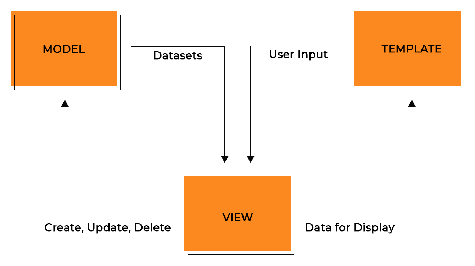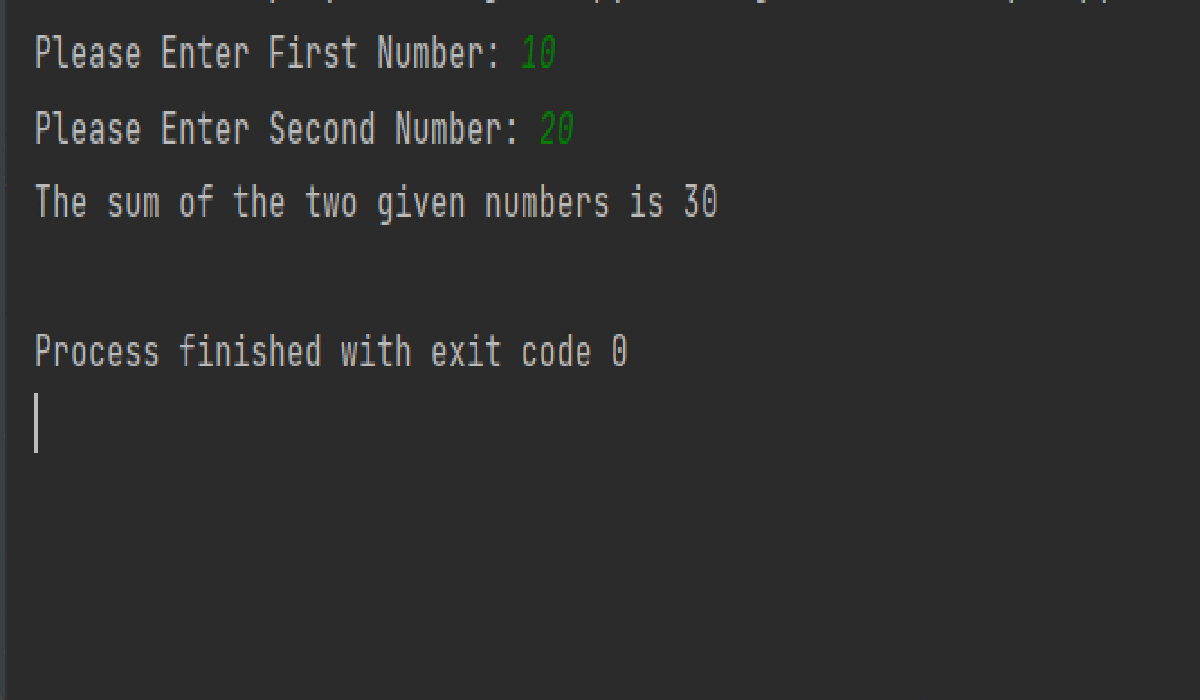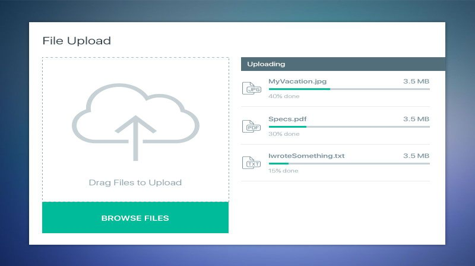As a developer, you know that optimizing your code for performance is crucial for the success of your project. Python is a popular programming language, but its dynamic nature can lead to slower performance compared to other languages like C or Java. In this article, we will explore some tips and techniques for optimizing Python code for performance, helping you to outrank other articles on Google and become a go-to source for developers seeking to optimize their Python code.
Use Built-in Functions
One of the simplest and most effective ways to optimize Python code is to use built-in functions. Python has many built-in functions that are optimized for performance, such as map(), filter(), and reduce(). These functions are implemented in C and are much faster than their Python equivalent. By using built-in functions, you can significantly improve the performance of your code.
For example, let's say you want to square all the numbers in a list. You can use the built-in map() function as shown below:
numbers = [1, 2, 3, 4, 5]
squares = list(map(lambda x: x**2, numbers))
In this example, the map() function applies the lambda function to each element in the numbers list, and the result is a new list with squared values. This approach is much faster than using a for loop to square each element in the list.
Avoid Global Variables
Global variables can slow down your Python code significantly. This is because Python has to search the entire program to find the variable each time it is used. To optimize your Python code for performance, you should avoid using global variables whenever possible.
Instead, you should use local variables within functions. Local variables are much faster because Python only needs to search within the function's scope to find the variable. This approach reduces the search time and improves the overall performance of your code.
For example, consider the following code:
x = 10
def add_numbers(y):
return x + y
result = add_numbers(5)
In this example, the add_numbers() function uses the global variable x to add it to the value of y. This approach is slower than using a local variable, as Python has to search the entire program to find the variable x. To optimize this code, we can pass x as an argument to the add_numbers() function as shown below:
def add_numbers(x, y):
return x + y
result = add_numbers(10, 5)
In this updated code, we have eliminated the global variable and passed x as an argument to the add_numbers() function. This approach is much faster and improves the performance of our code.
Use list comprehension
List comprehension is a faster and more concise way to create lists in Python. It can also be used to filter and transform lists.
# Without list comprehension
my_list = [1, 2, 3, 4, 5]
new_list = []
for i in my_list:
if i % 2 == 0:
new_list.append(i*2)
print(new_list)
# With list comprehension
my_list = [1, 2, 3, 4, 5]
new_list = [i*2 for i in my_list if i % 2 == 0]
print(new_list)
Use generators
Generators are a memory-efficient way to process large datasets in Python. They generate values on-the-fly instead of creating a list in memory.
# Without generator
def square_numbers(nums):
result = []
for i in nums:
result.append(i*i)
return result
my_nums = [1, 2, 3, 4, 5]
my_squares = square_numbers(my_nums)
for num in my_squares:
print(num)
# With generator
def square_numbers(nums):
for i in nums:
yield i*i
my_nums = [1, 2, 3, 4, 5]
my_squares = square_numbers(my_nums)
for num in my_squares:
print(num)
Use efficient data structures
Choosing the right data structure can have a big impact on the performance of your Python code. For example, using sets instead of lists can be faster for operations that require membership testing.
# Without set
my_list = [1, 2, 3, 4, 5]
if 6 in my_list:
print("Found")
else:
print("Not found")
# With set
my_set = {1, 2, 3, 4, 5}
if 6 in my_set:
print("Found")
else:
print("Not found")
Avoid unnecessary operations
Avoid doing unnecessary operations that can slow down your Python code. For example, using the range() function unnecessarily can be slower than using a simple for loop.
# Unnecessary operation
for i in range(len(my_list)):
print(my_list[i])
# Better alternative
for i in my_list:
print(i)
Use parallel processing
Parallel processing is a technique that involves dividing a task into smaller sub-tasks that can be executed in parallel. This can improve the performance of your Python code by taking advantage of multi-core processors.
# Example with parallel processing
import multiprocessing
def square_numbers(nums):
return [i*i for i in nums]
if __name__ == '__main__':
nums = [1, 2, 3, 4, 5]
pool = multiprocessing.Pool(processes=4)
results = pool.map(square_numbers, [nums]*4)
print(results)
In conclusion, optimizing Python code for performance is a crucial task for achieving better performance and scalability. By following these best practices and techniques, you can write Python code that is faster, more efficient, and easier to maintain.