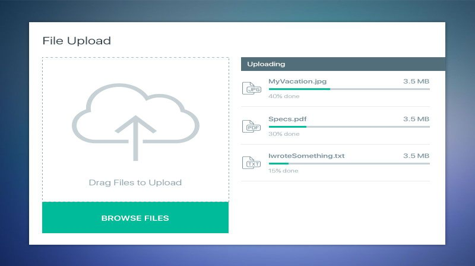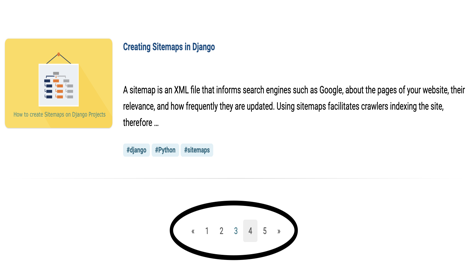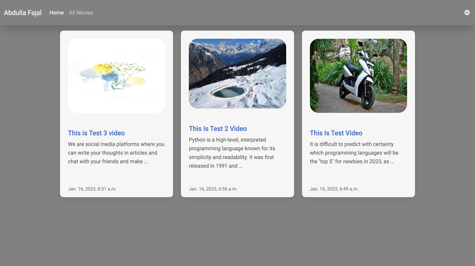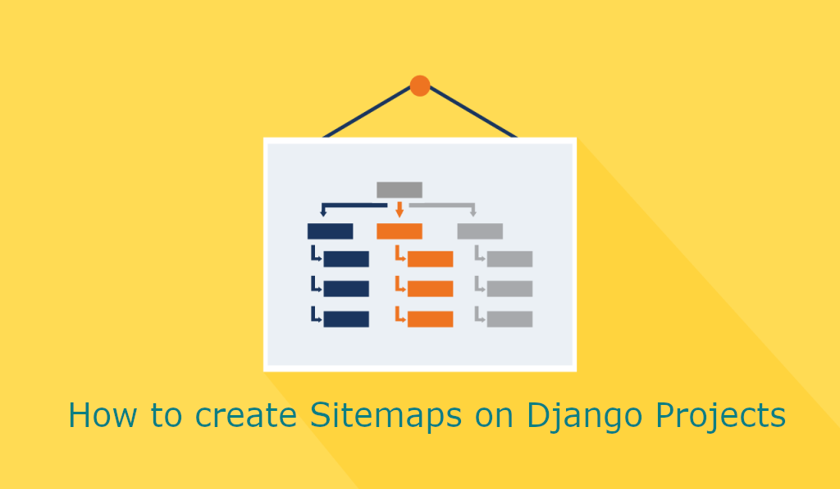Python is a popular programming language that can be used for a wide range of tasks, including web development. In this beginner's guide, we will walk you through the basics of using Python for web development.
Web development involves creating websites or web applications that can be accessed through the internet. There are several components involved in web development, including the front-end, back-end, and database. Python can be used for all of these components, making it a versatile choice for web development.
Front-End Development with Python
The front-end of a website or web application refers to the part of the site that users interact with. This includes the layout, design, and user interface. Python can be used for front-end development, but it is not typically the best choice. Instead, front-end development is often done using HTML, CSS, and JavaScript.
HTML is used to create the structure of a web page, including headings, paragraphs, and lists. CSS is used to style the page, including the layout, colors, and fonts. JavaScript is used to add interactivity to the page, such as animations, pop-ups, and form validation.
While Python can be used for front-end development, it is typically only used for more advanced features, such as data visualization or machine learning. For most front-end development tasks, HTML, CSS, and JavaScript are the preferred languages.
Back-End Development with Python
The back-end of a website or web application refers to the part of the site that users do not see. This includes the server-side code that runs on the web server and interacts with the database. Python is a popular language for back-end development because of its ease of use and versatility.
Python can be used to create web applications using several different frameworks, such as Django, Flask, and Pyramid. These frameworks provide a set of tools and libraries that make it easier to create web applications. They also handle many of the tedious tasks, such as handling HTTP requests and responses, managing sessions, and interacting with databases.
Django is a popular web framework for Python that is often used for larger, more complex web applications. It includes many built-in features, such as an ORM (Object-Relational Mapping) for working with databases, an authentication system for managing user accounts, and a templating engine for generating HTML pages.
Flask is a lightweight web framework for Python that is often used for smaller, simpler web applications. It includes fewer built-in features than Django, but is more flexible and easier to customize.
Pyramid is a flexible web framework for Python that can be used for a wide range of web applications. It includes many built-in features, such as support for multiple databases, internationalization, and security features.
Database Development with Python
Databases are used to store and manage data for web applications. Python can be used to interact with databases using several different libraries, such as SQLite, MySQL, and PostgreSQL.
SQLite is a lightweight, embedded database that is often used for smaller web applications. It stores data in a single file and can be used without a separate database server.
MySQL is a popular relational database management system that is often used for larger web applications. It provides a robust set of features for managing data, such as support for transactions, replication, and indexing.
PostgreSQL is a powerful open-source relational database management system that is often used for web applications that require advanced features, such as geographic data, JSON data, and full-text search.
Python provides several libraries for interacting with databases, such as SQLAlchemy and psycopg2. These libraries provide a high-level interface for working with databases, making it easier to perform tasks such as querying data, inserting new records, and updating existing records.
Conclusion
Python is a versatile language that can be used for web development tasks such as front-end development, back-end development, and database development. It provides several frameworks and libraries that make it easier to create web applications and interact with databases. Whether you are creating a simple web application or a complex web platform, Python can be a powerful tool in your web development arsenal.
To get started with web development in Python, you will need to have a basic understanding of the language and its syntax. You will also need to choose a web framework that meets your needs and learn how to use it to create web applications. Finally, you will need to understand how to interact with databases using Python libraries.
There are many resources available for learning web development with Python, including online tutorials, books, and courses. Some popular resources include:
- The Django documentation: The official documentation for the Django web framework provides a comprehensive guide to using Django for web development.
- Flask Mega-Tutorial: This online tutorial provides a step-by-step guide to using the Flask web framework for web development.
- Python Crash Course: This book provides an introduction to Python and web development, including using Django for back-end development and HTML, CSS, and JavaScript for front-end development.
In addition to these resources, there are also many online communities and forums where you can ask questions and get help with web development in Python.
In conclusion, Python is a powerful tool for web development that can be used for front-end development, back-end development, and database development. By choosing the right web framework and using the right libraries, you can create powerful and scalable web applications that meet your needs. With the help of online resources and communities, you can learn how to use Python for web development and become a skilled web developer in no time.