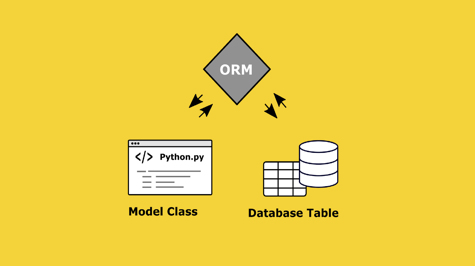Django is a popular Python-based web framework that is designed to help developers create robust and scalable web applications quickly and efficiently. One of the key features of Django is its powerful ORM (Object-Relational Mapping) system, which allows developers to interact with databases in a seamless and intuitive manner.
In this article, we will explore why Django queries are the key to unlocking your app's potential. We will dive deep into the concepts of querying and demonstrate how Django's ORM system can help you build fast, efficient, and scalable web applications.
What is a Query?
A query is a request for data from a database. When you execute a query, you are asking the database to return a subset of the data that matches a specific set of criteria. Queries are essential for retrieving and manipulating data in a database, and they form the backbone of most web applications.
There are several ways to execute a query in Django, but the most common method is to use the ORM system. The ORM system allows you to write queries using Python code, which makes it easier to read and maintain your code. Additionally, the ORM system provides a layer of abstraction that allows you to work with different database engines without having to change your code.
Querying in Django
To use the ORM system in Django, you first need to define your models. A model is a Python class that represents a table in your database. Once you have defined your models, you can use the ORM system to create, retrieve, update, and delete records in your database.
Let's take a look at an example. Suppose you have a model called Book that represents a book in your database. The Book model has several fields, including title, author, publisher, and publication_date. To retrieve all the books in your database, you can use the all() method, as shown below:
from myapp.models import Book
books = Book.objects.all()
This code retrieves all the books in your database and stores them in the books variable. You can then iterate over the books variable to display the information for each book:
for book in books:
print(book.title, book.author, book.publisher, book.publication_date)
This code prints the title, author, publisher, and publication date for each book in your database.
Filtering and Sorting
In addition to retrieving all the records in a table, you can also filter and sort the records using the ORM system. Filtering allows you to retrieve a subset of the records that match a specific set of criteria, while sorting allows you to order the records by one or more fields.
Let's take a look at an example. Suppose you want to retrieve all the books in your database that were published after a specific date. You can use the filter() method to achieve this:
from datetime import date
from myapp.models import Book
books = Book.objects.filter(publication_date__gt=date(2000, 1, 1))
This code retrieves all the books in your database that were published after January 1, 2000, and stores them in the books variable. You can then iterate over the books variable to display the information for each book.
for book in books:
print(book.title, book.author, book.publisher, book.publication_date)
This code prints the title, author, publisher, and publication date for each book in your database that was published after January 1, 2000.
You can also sort the records using the order_by() method. For example, suppose you want to retrieve all the books in your database that were published after a specific date, sorted by the publication date. You can use the order_by() method as follows:
from datetime import date
from myapp.models import Book
books = Book.objects.filter(publication_date__gt=date(2000, 1, 1)).order_by('publication_date')
This code retrieves all the books in your database that were published after January 1, 2000, and sorts them by the publication date. You can then iterate over the books variable to display the information for each book.
for book in books:
print(book.title, book.author, book.publisher, book.publication_date)
This code prints the title, author, publisher, and publication date for each book in your database that was published after January 1, 2000, sorted by the publication date.
Complex Queries
In addition to simple queries that retrieve and filter records, Django's ORM system also supports complex queries that involve multiple tables and conditions. These types of queries can be useful when you need to retrieve data from related tables or when you need to perform calculations or aggregations on the data.
Let's take a look at an example. Suppose you have two models: Author and Book. The Author model has several fields, including name and email, while the Book model has several fields, including title, author, and publication_date. The author field in the Book model is a foreign key that references the Author model.
To retrieve all the authors who have published books after a specific date, you can use a complex query that involves both the Author and Book models:
from datetime import date
from myapp.models import Author, Book
authors = Author.objects.filter(book__publication_date__gt=date(2000, 1, 1)).distinct()
This code retrieves all the authors who have published books after January 1, 2000, and stores them in the authors variable. The book__publication_date notation is used to reference the publication_date field in the Book model, which is related to the Author model through the author field. The distinct() method is used to ensure that each author is only returned once, even if they have published multiple books after the specified date.
You can then iterate over the authors variable to display the information for each author:
for author in authors:
print(author.name, author.email)
This code prints the name and email for each author who has published books after January 1, 2000.
Conclusion
Django's ORM system provides a powerful and intuitive way to interact with databases in your web applications. By using Python code to write queries, you can easily create, retrieve, update, and delete records in your database. Additionally, the ORM system provides a layer of abstraction that allows you to work with different database engines without having to change your code.
In this article, we have explored the concepts of querying in Django and demonstrated how the ORM system can be used to retrieve and manipulate data in your database. We have looked at simple queries that retrieve and filter records, as well as complex queries that involve multiple tables and conditions.
By mastering Django queries, you can unlock the full potential of your web application and build fast, efficient, and scalable applications that can handle large amounts of data. Whether you are building a small blog or a large e-commerce platform, Django's ORM system can help you build the application of your dreams.