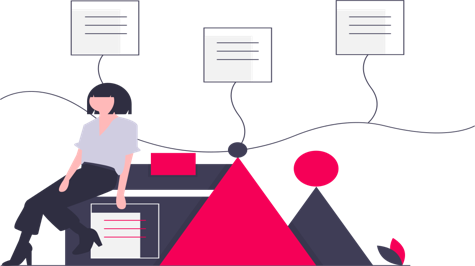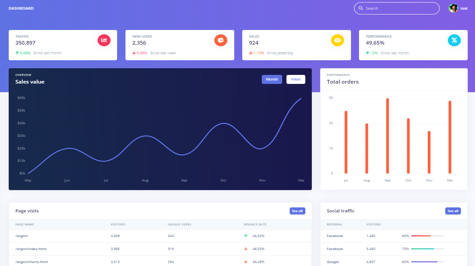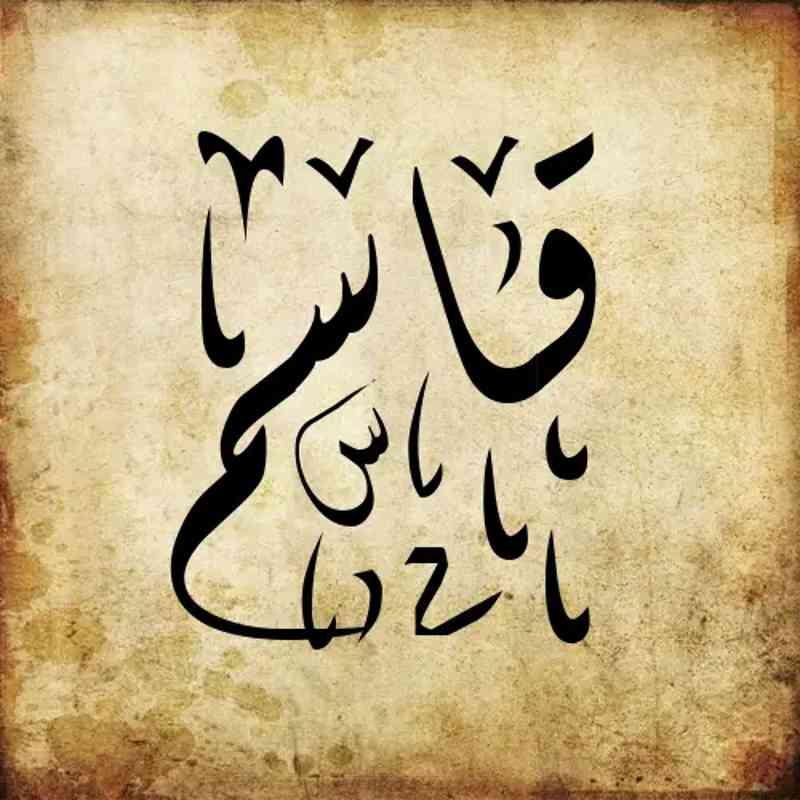In Django, transactions play a crucial role in maintaining data consistency and integrity when dealing with complex database operations. Transactions allow you to group multiple database operations into atomic units, ensuring that either all the operations succeed and are committed to the database, or none of them are executed and any changes made are rolled back. In this article, we'll explore the concept of transactions in Django, their significance, and provide detailed examples of their usage.
Understanding Transactions in Django
A transaction is a sequence of database operations that are treated as a single unit of work. The primary purpose of using transactions is to maintain data consistency, ensuring that the database remains in a valid state even if errors occur during the operations. In Django, the transaction management is handled by the database engine, and Django provides an abstraction layer to work with transactions.
Using Transactions in Django
Django provides two main approaches to working with transactions: the automatic approach and the manual approach. Let's delve into each approach with examples.
1. Automatic Approach
The automatic approach utilizes decorators and context managers provided by Django to handle transactions seamlessly. The @transaction.atomic decorator and transaction.atomic() context manager automatically handle committing and rolling back transactions based on the success or failure of the operations within the transaction block.
The @transaction.atomic decorator is used to decorate a view function or method, ensuring that all database operations performed within the decorated function are wrapped in a transaction. Here's an example:
from django.db import transaction
@transaction.atomic
def my_view(request):
# Perform database operations within the transaction block
# If any exception occurs, the transaction will be rolled back automatically
# If all operations succeed, the transaction will be committed to the database
# Code here...
Alternatively, you can use the transaction.atomic() context manager to explicitly define a transaction block. This approach is useful when you need to perform operations conditionally or handle exceptions explicitly. Here's an example:
from django.db import transaction
def my_view(request):
try:
# Start a transaction manually
with transaction.atomic():
# Perform database operations
# If any exception occurs, the transaction will be rolled back
# If all operations succeed, the transaction will be committed
# Code here...
except Exception:
# Handle exception or roll back the transaction
# Code here...
2. Manual Approach
The manual approach allows you to have more control over the transaction. You can start and handle transactions manually using the transaction.atomic() context manager. This approach is useful when you need to perform operations conditionally or handle exceptions explicitly.
Within the with transaction.atomic() block, all the database operations are treated as part of the same transaction. If any exception occurs within the block, the transaction will be rolled back. If all operations succeed, the transaction will be committed. Here's an example:
from django.db import transaction
def my_view(request):
try:
# Start a transaction manually
with transaction.atomic():
# Perform initial database operations
# Code here...
# Perform additional database operations
# Code here...
# Commit the transaction manually
transaction.commit()
except Exception:
# Handle exception or roll back the transaction
# Code here...
Savepoint Transactions
Django also supports savepoints within transactions, allowing you to create intermediate checkpoints that you can roll back to if needed. This is useful in scenarios where you want to handle errors within a specific portion of the transaction while preserving the changes made in previous steps.
To create a savepoint within a transaction, you can use the transaction.savepoint() method. If an exception occurs within the savepoint block, you can roll back to the savepoint using the transaction.savepoint_rollback(savepoint) method. Here's an example:
from django.db import transaction
def my_view(request):
try:
# Start a transaction manually
with transaction.atomic():
# Perform initial database operations
# Code here...
# Create a savepoint
savepoint = transaction.savepoint()
try:
# Perform additional database operations
# Code here...
# Roll back to the savepoint if needed
if some_condition:
transaction.savepoint_rollback(savepoint)
except Exception:
# Handle exception or roll back the entire transaction
# Code here...
except Exception:
# Handle exception or roll back the transaction
# Code here...
Nesting Transactions
Django allows nesting transactions, where you can have a transaction within another transaction. This can be useful in certain scenarios, such as when you have a larger transaction that consists of multiple smaller transactions. However, not all database engines support nested transactions.
To use nested transactions, you can start an inner transaction using the transaction.atomic() context manager within an outer transaction. If an exception occurs within the inner transaction, only the changes made within that transaction will be rolled back, while the outer transaction remains intact. Here's an example:
from django.db import transaction
def my_view(request):
try:
# Start the outer transaction manually
with transaction.atomic():
# Perform initial database operations
# Code here...
try:
# Start the inner transaction
with transaction.atomic():
# Perform additional database operations
# Code here...
# Commit the inner transaction manually
transaction.commit()
except Exception:
# Handle exception or roll back the inner transaction
# Code here...
# Commit the outer transaction manually
transaction.commit()
except Exception:
# Handle exception or roll back the transaction
# Code here...
Conclusion
Transactions are a crucial aspect of working with databases in Django. They help maintain data consistency and integrity by grouping operations into atomic units. In this article, we explored the concept of transactions in Django, their significance, and provided detailed examples of both the automatic and manual approaches to working with transactions. Additionally, we discussed how savepoints can be used within transactions to handle errors within specific portions of the transaction, as well as the concept of nesting transactions. By leveraging transactions effectively, you can ensure the reliability and integrity of your database operations in Django.