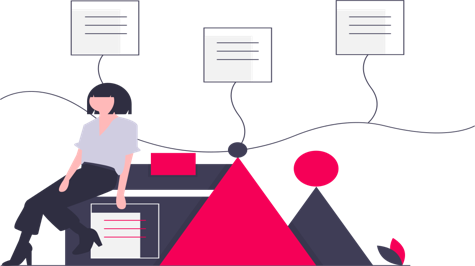Django is a popular web framework for building web applications in Python. One of the features of Django is its support for model inheritance, which allows you to create subclasses of existing models. In this way, you can reuse existing fields and methods while adding new ones as necessary. In this article, we will discuss how to create subclasses of models in Django and provide some examples of why you might need them.
How to Create Subclasses of Models
Creating subclasses of models in Django is straightforward. You can define a subclass of an existing model by specifying the parent model as a base class. Here's an example:
from django.db import models
class Animal(models.Model):
name = models.CharField(max_length=50)
species = models.CharField(max_length=50)
class Pet(Animal):
owner = models.CharField(max_length=50)
n this example, we define two models: Animal and Pet. Pet is a subclass of Animal and adds a new field, owner. Because Pet inherits from Animal, it also has the fields name and species.
You can also create multiple levels of inheritance, with each subclass inheriting from the previous one. Here's an example:
class Dog(Pet):
breed = models.CharField(max_length=50)
class Cat(Pet):
color = models.CharField(max_length=50)
In this example, we create two new subclasses of Pet: Dog and Cat. Dog adds a new field, breed, and Cat adds a new field, color. Both Dog and Cat also have the fields inherited from Pet and Animal.
Why You Need Subclasses of Models
There are several reasons why you might want to use model inheritance in Django. Here are a few examples:
1. Avoiding Duplicate Fields
Suppose you have two models that share some fields. Without model inheritance, you would need to duplicate those fields in both models. This can lead to code duplication and can make it more difficult to maintain your code. With model inheritance, you can define a base class with the shared fields and have each model inherit from it. This way, you only need to define the shared fields once.
class Contact(models.Model):
name = models.CharField(max_length=50)
email = models.EmailField()
class Customer(Contact):
address = models.CharField(max_length=100)
class Vendor(Contact):
website = models.URLField()
In this example, we define a base class Contact with the fields name and email. We then define two subclasses, Customer and Vendor, each of which adds a new field. Both Customer and Vendor inherit the fields from Contact, so we don't need to duplicate those fields.
2. Polymorphic Relationships
Sometimes you may have a model that can have multiple types of related objects. For example, you might have a model for a blog post that can have both comments and likes. You could create separate models for comments and likes and use foreign keys to relate them to the blog post, but this can be cumbersome if you want to display all related objects together. With model inheritance, you can define a base class for the related objects and have each subclass represent a different type of related object.
class RelatedObject(models.Model):
created_at = models.DateTimeField(auto_now_add=True)
class Comment(RelatedObject):
text = models.TextField()
class Like(RelatedObject):
user = models.ForeignKey(User, on_delete=models.CASCADE)
In this example, we define a base class RelatedObject with a field created_at. We then define two subclasses, Comment and Like, each of which represents a different type of related object. Comment adds a field for the comment text, and Like adds a foreign key to the User model to represent the user who made the like. By using model inheritance in this way, we can easily retrieve all related objects for a blog post and display them together.
3. Customizing Behavior
Sometimes you may want to customize the behaviour of a model without changing its fields. For example, you might have a model that represents a user and wants to add some custom methods to it. With model inheritance, you can define a subclass of the user model and add your custom methods.
from django.contrib.auth.models import AbstractUser
class CustomUser(AbstractUser):
def is_staff_or_superuser(self):
return self.is_staff or self.is_superuser
In this example, we define a subclass of Django's built-in AbstractUser model and add a custom method is_staff_or_superuser. This method returns True if the user is either a staff member or a superuser.
4. Implementing Multiple Interfaces
Sometimes you may want a model to implement multiple interfaces or APIs. For example, you might have a model that represents a product and wants it to be searchable by both name and SKU. With model inheritance, you can define a base class that represents the shared fields and methods and have each subclass implement a different interface or API.
class Searchable(models.Model):
name = models.CharField(max_length=50)
class ProductBySKU(Searchable):
sku = models.CharField(max_length=50)
class ProductByName(Searchable):
pass
In this example, we define a base class Searchable with a field for the product name. We then define two subclasses, ProductBySKU and ProductByName, each of which implements a different search interface. ProductBySKU adds a field for the SKU, and ProductByName does not add any fields but inherits the name field from Searchable. By using model inheritance in this way, we can easily search for products by either name or SKU.
5. Reverse Relations
When you create a subclass of a model, Django automatically creates a reverse relation from the base model to the subclass. This allows you to easily retrieve all instances of the subclass that are related to a particular instance of the base model.
class BlogPost(models.Model):
title = models.CharField(max_length=100)
content = models.TextField()
class Comment(BlogPost):
author = models.CharField(max_length=50)
text = models.TextField()
post = BlogPost.objects.get(pk=1)
comments = post.comment_set.all()
In this example, we define a base class called BlogPost and a subclass called Comment. When we retrieve an instance of BlogPost and call the comment_set attribute, Django automatically returns all instances of Comment that are related to the BlogPost.
Conclusion
Model inheritance is a powerful feature of Django that allows you to reuse existing fields and methods while adding new functionality to your models. By creating subclasses of models, you can easily customize and extend the behaviour of your models without having to rewrite common code.
In this article, we discussed the two types of model inheritance in Django - abstract base classes and multi-table inheritance - and provided examples of how to use them. We also discussed additional tips and considerations to keep in mind when using model inheritance, such as abstract base classes, multiple inheritances, polymorphic models, and reverse relations.
When deciding whether to use model inheritance in your Django project, it's important to consider the tradeoffs between code reuse and complexity. While model inheritance can make your code more modular and easier to maintain, it can also make it more complex and harder to understand. As with any programming technique, it's important to use model inheritance judiciously and only when it makes sense for your particular use case.
Overall, model inheritance is a powerful tool in the Django developer's toolbox, and understanding how to use it effectively can help you write more efficient and maintainable code.