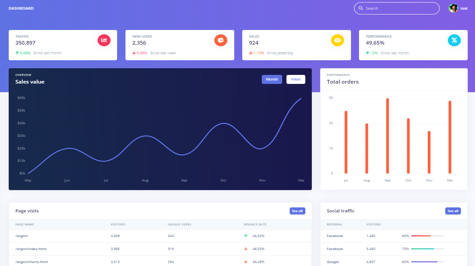Django Model Managers are a powerful tool for simplifying your code and improving the readability of your Django projects. They allow you to encapsulate complex queries and business logic in a single place, making your code more modular and easier to maintain.
In this article, we'll explore how to use Django Model Managers to simplify your code with examples.
What are Model Managers?
A Model Manager is a class that extends the base Manager class provided by Django. Managers are used to encapsulating the logic for retrieving, updating, and deleting objects of a particular model.
By default, every Django model has a default manager, which is responsible for querying the database for objects of that model. However, you can define your own custom managers to add additional methods and functionality to your models.
Model Managers can be used to perform complex queries, filter and sort objects, and define custom methods to perform business logic on your data. Managers can also be used to enforce constraints on your data and perform validation before saving or updating objects.
Creating a Custom Model Manager
Creating a custom model manager in Django is simple. All you need to do is define a new class that extends the base Manager class provided by Django, and add your own custom methods.
Let's create a custom manager for a hypothetical "Product" model that will allow us to filter products by category:
from django.db import models
class ProductManager(models.Manager):
def get_by_category(self, category):
return self.filter(category=category)
In this example, we define a new manager class called ProductManager that extends the base Manager class provided by Django. We then define a new method called get_by_category that accepts a category as an argument and returns all products that match that category.
To use our custom manager, we need to add it to our model definition:
from django.db import models
class Product(models.Model):
name = models.CharField(max_length=255)
category = models.CharField(max_length=255)
objects = models.Manager() # default manager
products = ProductManager() # custom manager
In this example, we add our custom manager to the Product model by defining a new attribute called products that points to our ProductManager class.
Now we can use our custom manager to filter products by category:
# Get all products in the "electronics" category
products = Product.products.get_by_category('electronics')
Using Model Managers for Complex Queries
One of the primary benefits of using Model Managers is the ability to perform complex queries in a single method call. This can be especially useful when dealing with large datasets or complex filtering requirements.
For example, let's say we have a "Customer" model that contains information about our customers, including their names, email addresses, and order history. We want to retrieve a list of all customers who have placed an order in the last 30 days, sorted by the total value of their orders.
We can accomplish this using a custom manager method:
from django.db import models
from django.db.models import Sum
from datetime import datetime, timedelta
class CustomerManager(models.Manager):
def active_last_30_days(self):
thirty_days_ago = datetime.now() - timedelta(days=30)
return self.filter(
order__date_ordered__gte=thirty_days_ago
).annotate(
total_spent=Sum('order__total')
).order_by('-total_spent')
In this example, we define a new manager called CustomerManager that extends the base Manager class provided by Django. We then define a new method called active_last_30_days that performs a complex query to retrieve all customers who have placed an order in the last 30 days, sorted by the total value of their orders.
To accomplish this, we first define a variable called thirty_days_ago that represents the date 30 days in the past. We then use the filter method to retrieve all customers whose order__date_ordered is greater than or equal to thirty_days_ago.
We then use the annotate method to add a new calculated field called total_spent to each customer, which represents the total value of all orders placed by that customer. We do this using the Sum function provided by Django's ORM.
Finally, we use the order_by method to sort the results by the total_spent field in descending order.
To use our custom manager method, we can simply call it on the Customer model:
# Get all active customers from the last 30 days, sorted by total spend
customers = Customer.objects.active_last_30_days()
This will return a queryset containing all customers who have placed an order in the last 30 days, sorted by the total value of their orders.
Using Model Managers for Business Logic
Model Managers can also be used to encapsulate business logic and enforce constraints on your data. For example, let's say we have a "Payment" model that represents a payment made by a customer for an order. We want to ensure that payments are only created if the order has not already been paid in full.
We can accomplish this using a custom manager method:
from django.db import models
from django.core.exceptions import ValidationError
class PaymentManager(models.Manager):
def create_payment(self, order, amount):
if order.is_paid():
raise ValidationError('Order has already been paid in full')
payment = self.create(order=order, amount=amount)
return payment
In this example, we define a new manager called PaymentManager that extends the base Manager class provided by Django. We then define a new method called create_payment that creates a new payment for an order, but only if the order has not already been paid in full.
To accomplish this, we first check if the order has already been paid in full by calling the is_paid method on the order object. If the order has already been paid, we raise a ValidationError.
If the order has not already been paid, we create a new payment object using the create method provided by Django's ORM. We then return the new payment object.
To use our custom manager method, we can simply call it on the Payment model:
# Create a new payment for an order
order = Order.objects.get(id=1)
amount = 100.00
payment = Payment.objects.create_payment(order, amount)
This will create a new payment for the specified order, but only if the order has not already been paid in full.
Conclusion
Django Model Managers are a powerful tool for simplifying your code and improving the readability of your Django projects. They allow you to encapsulate complex queries and business logic in a single place, making your code more modular and easier to maintain.
In this article, we explored how to use Django Model Managers to simplify your code with examples. We created custom managers, performed complex queries, and enforced constraints on our data. By leveraging the power of Model Managers, we can write cleaner, more modular code that is easier to read and maintain.