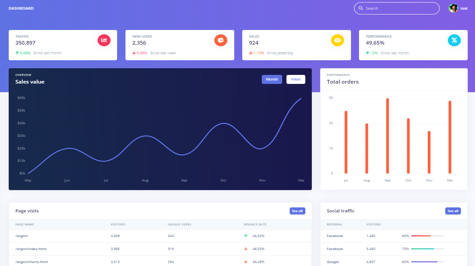Django is a powerful web framework that allows you to create robust and scalable web applications. One of the most important components of any Django application is the data models. Django data models define the structure of your database tables and provide an object-oriented interface to work with the data.
In this article, we will discuss 10 essential Django model fields that you need to know to build effective Django applications. We will explain each field and provide examples of how to use them in your code.
1. CharField
The CharField is used to store strings in your database. It is defined with a maximum length, which you specify using the max_length argument. Here is an example of how to create a model with a CharField:
from django.db import models
class Book(models.Model):
title = models.CharField(max_length=200)
author = models.CharField(max_length=200)
In this example, we define a Book model with two CharField fields: title and author. Both fields have a maximum length of 200 characters.
2. TextField
The TextField is similar to the CharField, but it allows you to store longer strings. There is no maximum length for a TextField. Here is an example of how to use the TextField:
from django.db import models
class Article(models.Model):
title = models.CharField(max_length=200)
content = models.TextField()
In this example, we define an Article model with a CharField for the title and a TextField for the content.
3. IntegerField
The IntegerField is used to store integers in your database. Here is an example of how to use the IntegerField:
from django.db import models
class Employee(models.Model):
name = models.CharField(max_length=200)
age = models.IntegerField()
In this example, we define an Employee model with a CharField for the name and an IntegerField for the age.
4. BooleanField
The BooleanField is used to store boolean values (True or False) in your database. Here is an example of how to use the BooleanField:
from django.db import models
class Task(models.Model):
name = models.CharField(max_length=200)
completed = models.BooleanField()
In this example, we define a Task model with a CharField for the name and a BooleanField for the completed status.
5. DateField
The DateField is used to store dates in your database. Here is an example of how to use the DateField:
from django.db import models
class Event(models.Model):
name = models.CharField(max_length=200)
date = models.DateField()
In this example, we define an Event model with a CharField for the name and a DateField for the date.
6. DateTimeField
The DateTimeField is used to store date and time values in your database. Here is an example of how to use the DateTimeField:
from django.db import models
class Post(models.Model):
title = models.CharField(max_length=200)
content = models.TextField()
created_date = models.DateTimeField(auto_now_add=True)
In this example, we define a Post model with a CharField for the title, a TextField for the content, and a DateTimeField for the created date. The auto_now_add argument ensures that the created date is automatically set to the current date and time when the object is first created.
7. ForeignKey
The ForeignKey is used to define a many-to-one relationship between two models. It creates a link between the two models by adding a foreign key to one of the models that reference the primary key of the other model. Here is an example of how to use the ForeignKey:
from django.db import models
class Author(models.Model):
name = models.CharField(max_length=200)
class Book(models.Model):
title = models.CharField(max_length=200)
author = models.ForeignKey(Author, on_delete=models.CASCADE)
In this example, we define an Author model with a CharField for the name and a Book model with a CharField for the title and a ForeignKey to the Author model. The on_delete argument specifies what should happen when the referenced Author object is deleted. In this case, we are using the CASCADE option to delete the Book object as well.
8. ManyToManyField
The ManyToManyField is used to define a many-to-many relationship between two models. It creates a separate table in the database to store the relationship between the two models. Here is an example of how to use the ManyToManyField:
from django.db import models
class Tag(models.Model):
name = models.CharField(max_length=200)
class Article(models.Model):
title = models.CharField(max_length=200)
content = models.TextField()
tags = models.ManyToManyField(Tag)
In this example, we define a Tag model with a CharField for the name and an Article model with a CharField for the title, a TextField for the content, and a ManyToManyField to the Tag model.
9. DecimalField
The DecimalField is used to store decimal numbers in your database. It allows you to specify the precision and scale of the number. Here is an example of how to use the DecimalField:
from django.db import models
class Product(models.Model):
name = models.CharField(max_length=200)
price = models.DecimalField(max_digits=10, decimal_places=2)
In this example, we define a Product model with a CharField for the name and a DecimalField for the price. The max_digits argument specifies the maximum number of digits the number can have, and the decimal_places argument specifies the number of digits after the decimal point.
10. EmailField
The EmailField is used to store email addresses in your database. It provides built-in validation to ensure that the value is a valid email address. Here is an example of how to use the EmailField:
from django.db import models
class User(models.Model):
name = models.CharField(max_length=200)
email = models.EmailField()
In this example, we define a User model with a CharField for the name and an EmailField for the email address.
These are the 10 essential Django model fields that you need to know to build effective Django applications. By using these fields in your data models, you can create robust and scalable web applications with Django.